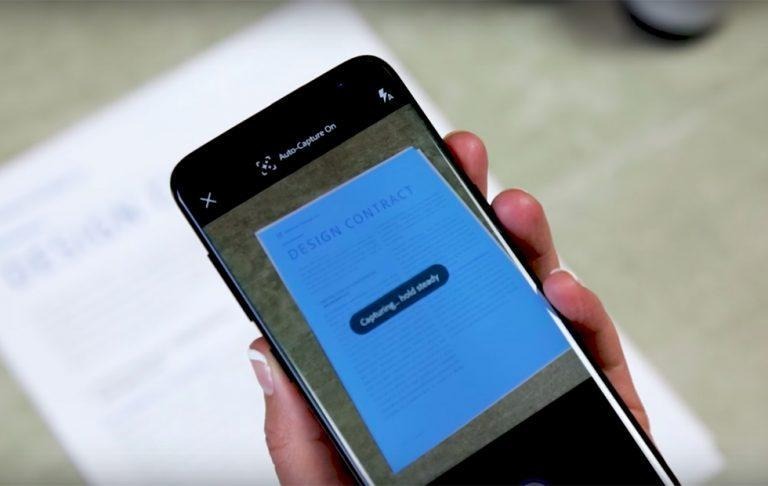Adobe Scan Taps AI To Find Documents In Your Phone's Camera Roll
Adobe has bestowed new features onto its Scan app, using machine learning to find documents that exist in photos on the user's phone. These documents could be pics of business cards and receipts, for example, taking the work out of manually choosing those images and scanning them into proper documents. The app can then transform the content in the photos into PDF files.
Adobe pushed out an update for the Adobe Scan app yesterday, adding its AI abilities so that the app does the hard work for the user. The app, once updated, now automatically find the documents, receipts and business cards in your phone's photos; there's no longer a need to manually sort through and find them.
This process works even if the phone is offline, too. The resulting files — that is, the documents that have been scanned by the app — are available to search in the app using either their date or their file names. The update overall makes the app more useful for frequent users who need a scanning app to keep their important documents organized.
This isn't the only app that can be used to scan documents using a smartphone's camera. Perhaps the most popular app for this is CamScanner, but others exist as well, such as a fairly popular one from Microsoft called Office Lens. Many of these apps, including Adobe Scan, support OCR to convert text from an image into scannable, searchable text in the resulting documents.
You can download the latest version of the app from the Google Play Store now.
SOURCE: Google Play