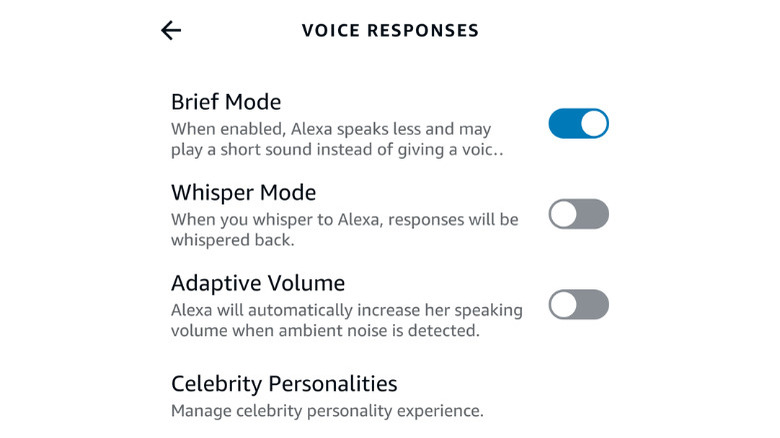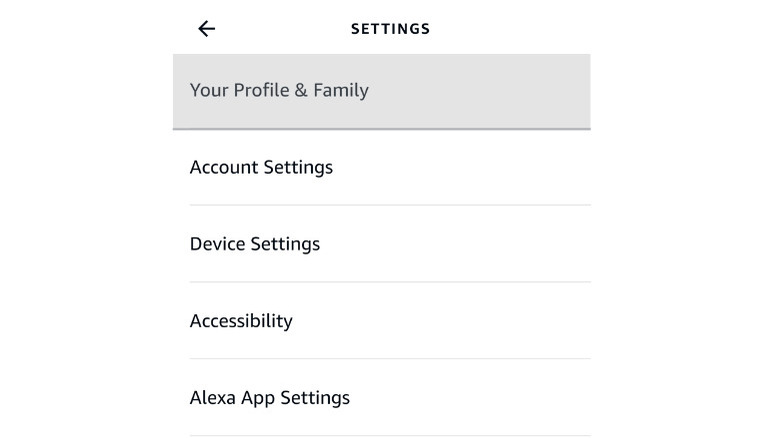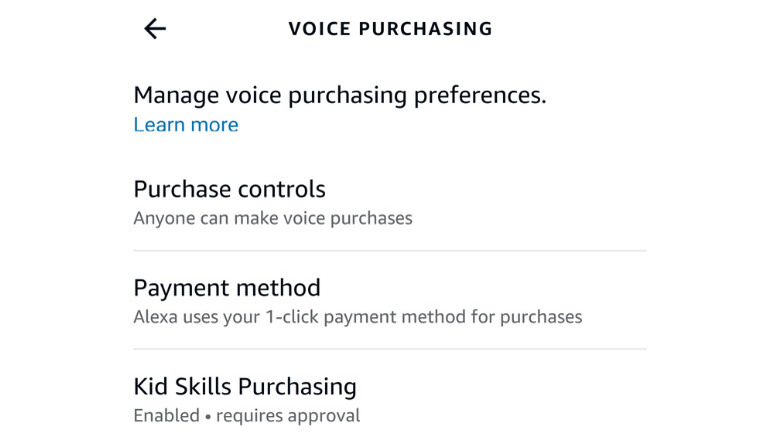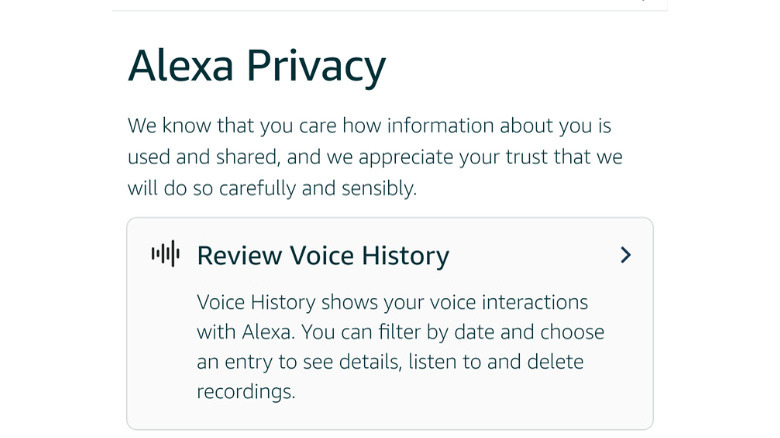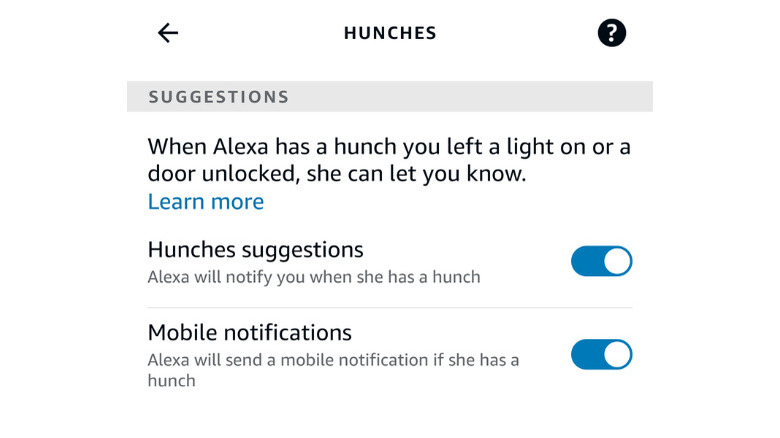5 Amazon Echo Features That You Should Enable
We may receive a commission on purchases made from links.
If you're an Echo owner who has consigned your device to collecting dust in a forgotten corner of your house, or are using it to play music or set timers — you're not alone. Half of all Echo users surveyed by Amazon show that most people underutilize this powerful device and do not bother using many of its features (via The Verge).
For the uninitiated, Echo devices were originally smart speakers developed by Amazon. They are connected to Alexa, which is Amazon's voice assistant and allows you to control smart devices in your home. Since its initial release in 2014, Echo devices have evolved to be more than just smart speakers. It has spawned features such as screens, earbuds, wall clocks, and even eyeglass frames (via PC Mag). These devices have tons of functions for anyone who wants to use automation to make their life easier and more convenient. If you want to learn more ways to use your Echo, we've compiled a list of features that can help make your life better:
Switch to Brief Mode
When you don't need a conversation and just need to get the task done, Alexa may not be the best assistant. She talks back, gives suggestions, and tells you exactly what she is doing–even when you are the one who told her what to do. That's why you need to silence the device once and for all, or at the least, reduce her responses to a single beep by changing your settings to brief mode. No offense, Alexa.
Enabling brief mode is easy. Here's how:
-
Open the Alexa app on your device.
-
Press the More button and choose Settings from the drop-down menu.
-
Open the Voice Responses tab, and look for Brief Mode at the top of the page.
-
Toggle the Brief Mode to switch it on or off depending on your preferences.
In this way, you don't have to be bombarded with "OK" every time you give a command or have every request parroted back to you (via The Ambient).
Make a voice profile for each family member
Making your own voice profiles is a great feature for families or households that have multiple members. By creating separate profiles, your Echo is now programmed to recognize voices, so everyone gets a customized experience when they use it (via MakeUseOf). They work well with other Echo features such as Alexa messaging which gives everyone their own mailbox that is accessed by their voice-only, voice and video calling, and curated music playlists that play your selection when you tell it to.
To create a voice profile, here's what you do:
-
Open the Alexa App, and click on More at the bottom of the page.
-
Tap Settings, and then tap Your Profile & Family.
-
In Profile & Family, you can add people, and select on the profile to complete the rest of the profile and set up a personal voice ID.
If family members want to access their voice profiles, they simply have to sign in to the Amazon account used to set up the Echo. Once they do that, they will select I'm someone else and add their details to start using it.
Buy things with Alexa
With Alexa's Voice Purchasing feature, you can fill your Amazon cart with your favorite items at the sound of your voice (via Amazon). You must be an Amazon Prime Member in order to use this particular feature, but once you are subscribed, you can skip the bustling crowds and have a virtual shopping experience right from your couch.
To activate it, you should:
-
Go to Settings in your Amazon Alexa App
-
Select Account Settings
-
After, tap Voice Purchasing and follow the prompts to activate your voice, and choose the payment options that work for you.
The app even makes it easy if you don't want to go shopping yourself and have someone else do it for you. You can opt to let anyone with your account make a purchase or allow people to who you have issued a 4-digit voice code to make the purchase for you. There's even a special tab barring kids from using your account to buy stuff without your approval –just in case.
Makes privacy a priority
When you use smart devices like the Echo, there are certain risks to your digital privacy that come with the territory. In fact, studies show that Alexa collects more data than any other voice assistant (via PC Mag). While you may not be able to shield all of your personal data from being harvested by Amazon, you can control how much is being collected by manually changing your privacy settings.
Here's how you do it:
-
Open the Alexa App and tap on the More Tab.
-
Then, click on Settings.
-
Select Alexa Privacy and tap on the areas you want to review.
The Alexa Privacy Section is comprehensive and allows you to review your voice history and detected sounds, so you can listen and delete the recordings you want. You can also turn off permissions for the app to access your location, street address, name, number, and payment information.
Use Alexa Hunches
One of the Echo's coolest AI feature by far has to be Alexa Hunches. Launched in 2018, it started by allowing Alexa to send you reminders if you forgot to lock your door or turn off your lights at home. It has expanded a lot since then and now uses predictive technology so your smart devices can operate autonomously without you having to press a button. It bases its actions on observing your routine and is able to turn off your lights or adjust your thermostat temperature settings when you are not home or asleep (via Amazon).
To enable Alexa Hunches you must:
-
Open the Alexa App and go to the More tab.
-
Tap More and precede to Hunches in the Alexa Preferences Section.
-
In Hunches, you can click the wheel icon in the top right-hand corner and toggle the settings for Alexa to notify you when she has a hunch.