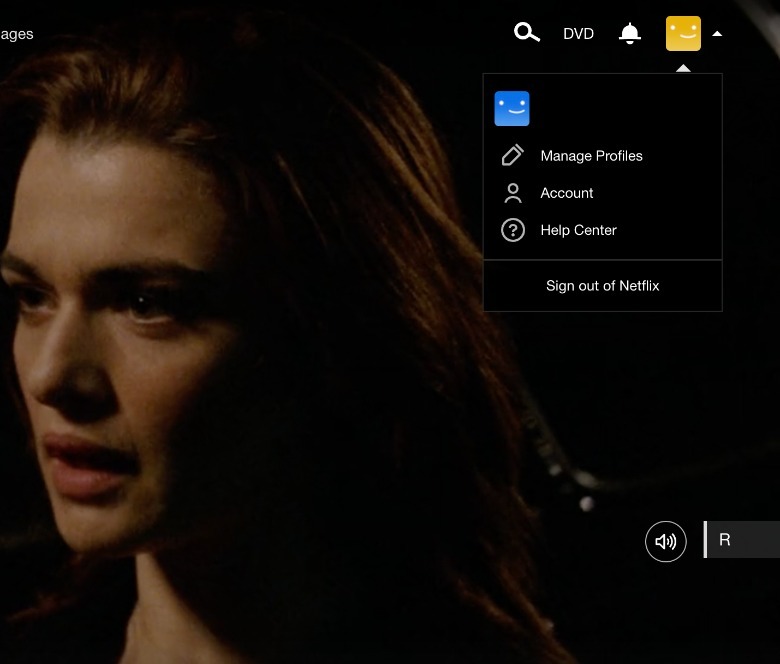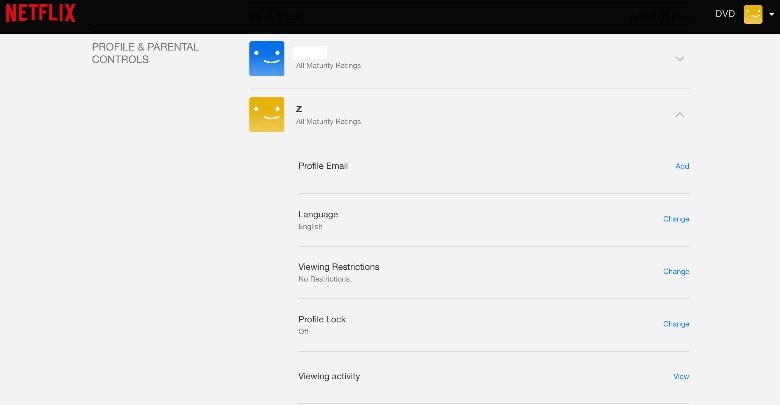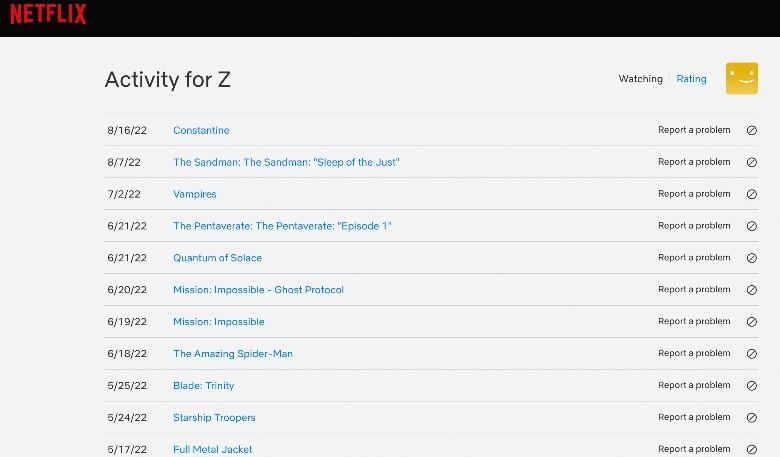How To See And Download Your Entire Netflix Watch History
If you've been streaming on Netflix for awhile, you likely have a long history of previously watched shows and movies. Maybe you've been looking for something you know you've watched before, but you just can't remember its name. If you want access the entire list of what you've previously watched on the platform, there is a simple way to download the entire list as a spreadsheet so that it's easily accessible.
Viewing the entire list of your watch history can be done on the desktop version of Netflix. You can also hide titles from your watch history if you want. If you're trying to view the watch history of an account that is no longer active, there is a way to do it, but it's different. You'll just have to download a copy of that account's information instead of viewing ot online.
How to view and download watch history
To view your watch history, you'll need to head to the desktop version of Netflix. From there, you can follow these steps to access your history (via Netflix.)
1. On the Netflix main page, click on the profile image in the top right corner and select "Account."
2. Scroll down to "Profile & Parental Controls" and select the profile for which you want to view the watch history.
3. Next to "Viewing Activity" click on "View."
4. There, you will see a list of every show or movie watched on the account.
5. If you scroll to the bottom, you can click on the blue "Show More" button to see more viewing history.
6. Also at the bottom of the page, to the right, you'll see a "Download All" button. After clicking this, the data will take a minute to be prepared and then it will download as a spreadsheet.
Titles on this list can also be hidden in a couple ways. First, you can select the cancel icon of a circle with a slash through it next to any title you want to hide. Second, you can scroll to the bottom and click on "Hide All" to hide all titles from your viewing history.
How to view watch history of an inactive account
If you want to see the viewing history of an account that is no longer active with a Netflix subscription, you can do this by obtaining a copy of your Netflix data. Here's how.
1. Log into your inactive Netflix account and the go to the link netflix.com/account/getmyinfo.
2. On this page you'll see a button reading "Submit Request." Select this button to request your data.
3. Once Netflix approves your request, you'll receive a copy of your data via email. This can take up to 30 days.
There will be more information within this download than just your viewing history, but this is the only way you can access it if you have an inactive account. If you have trouble getting your info this way, you can email privacy@netflix.com to ask for it.
If you're not the account owner but you still want your information, you can use the above email as well, however you'll need to make sure that you have previously submitted your email in relation to the account, and you'll have to submit a form of ID.