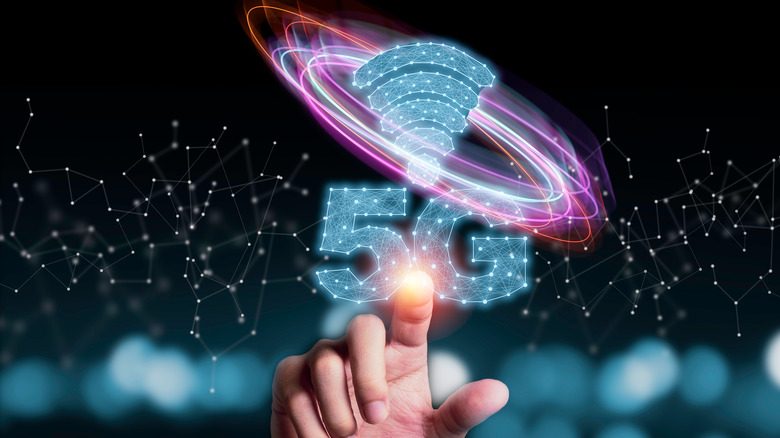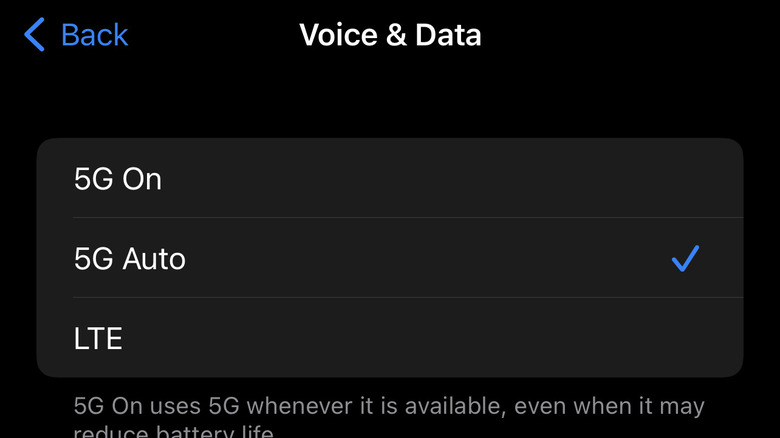Is Your iPhone's 5G Service Slow? Here's How To Turn It Off
Everyone loves faster service on their iPhone, and that's why there has been a great deal of excitement over the gradual release of 5G connectivity. Every major carrier in the U.S. now offers 5G in addition to 4G LTE, but the technology is still relatively new and there are three different types at play: mmWave 5G, mid-band 5G, and low-band 5G. Though mmWave is the technology that offers the fastest 5G speeds, it also has very limited coverage. In contrast, the two slower technologies may offer faster speeds than LTE at times, but could, on other occasions, offer similar or even considerably slower speeds, as many iPhone users detailed in a Reddit thread.
An increasing number of flagship smartphones include support for 5G, but some only support the slower networks and you may not always get the best experience as a result. In addition, there are some occasions in which using 5G may cause your iPhone's battery to drain faster. As noted by Fierce Wireless, Apple has taken steps to try and reduce this unwanted battery drain, but you may still find yourself wanting to disable the 5G entirely at times due to power and speed concerns. If that's the case, toggling back over to 4G LTE is very simple.
How to turn off 5G to your iPhone
As with most settings on your iPhone, turning off 5G is a pretty simple task — it can be done with just a few taps, and it's also simple to turn 5G back on again when you want to see if coverage has improved or when you're no longer concerned about battery life.
- Open the Settings app on your iPhone.
- Tap Cellular, then tap Cellular Data Options.
- Tap Voice & Data.
- From there, you can choose between 5G On, 5G Auto, and LTE.
- Select "LTE" to use your carrier's 4G LTE network instead of 5G.
- Alternatively, simply go to Settings and search for Cellular Data Options, then change the data coverage to LTE.
After this, you'll be using the more familiar 4G LTE connectivity option. While new technology is awesome, there are always going to be problems with it when it first becomes available to the public. However, your 5G connection speeds may be faster in other locations you may visit. To turn your iPhone's 5G on again, simply go through the same process and select either 5G On or 5G Auto. More likely than not, your iPhone was already set to 5G Auto by default, which allows it to go from 4G LTE to 5G depending on which can be used based on your location, or which supposedly provides faster speeds at the time (via Apple).