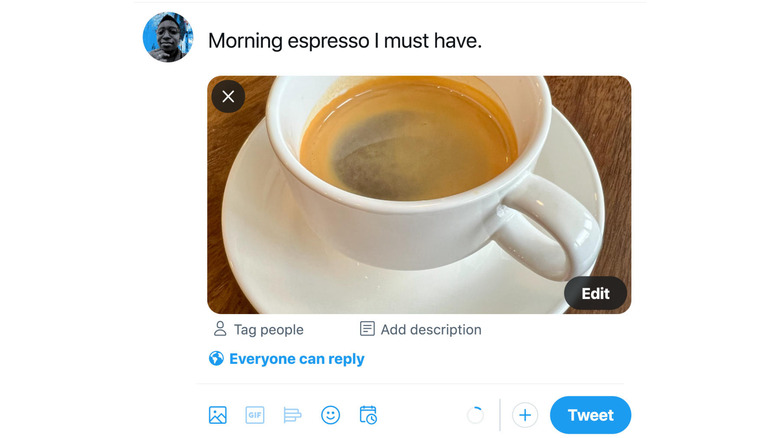Twitter Finally Rolls Out Two Important Accessibility Enhancements
Millions of people use the internet every day, including those who spend most of their waking hours on social media. It may come as a surprise to some, but not all of these users are able to see images or read text easily. People who have visual impairments often rely on accessibility features that are, unfortunately, sometimes non-existent or terribly unusable on some platforms.
One of the biggest culprits is the humble image, which naturally requires a certain amount of vision to adequately perceive. In an ideal world, images on the web would all have text descriptions so that everyone can benefit from them, but not all platforms make it easy to add this kind of text. Social networks are notoriously bad when it comes to this sort of accessibility feature, but Twitter is finally taking the big steps that will make its platform more accessible for everyone, including those who might not be able to see what's happening on their timelines.
ALT, short for "alternative text," has been around since the earliest days of the web; it was a way to use a piece of text to describe an image and was primarily designed to serve as a placeholder in case an image failed to load or if a web browser didn't support displaying images at all. This capability eventually became a critical accessibility feature that screen readers would use to speak the description of an image for visually impaired users.
Although it's a best practice to provide ALT text for images you upload to a page or social network, it's not always easy to do so, especially when the platform doesn't make such features readily apparent. Starting today, Twitter is rolling out two important enhancements related to this, starting with a prominent "ALT" badge in the corner of images that carry text descriptions. Clicking or tapping on this badge will trigger a description popup, which can be used by screen readers or simply to provide additional information about an image.
Where to add Twitter image descriptions
Twitter is also making it easier to add descriptions to photos. Although it has been possible to add descriptive text on Twitter since 2016, the feature was easy to miss. Now there's a very visible "Add description" button and an "+ALT" badge on mobile to call your attention to that simple but very helpful action.
Interestingly, you can add text of up to 1,000 characters for an image description — a lot more than you can publish in a regular Tweet. It's not hard to imagine some users could take advantage of this freedom to go beyond the platform's 280-character limit, but one should mind what ALT was made for in the first place. No one wants to listen to a 1,000-character ramble barely related to the photo it describes, especially when it's voiced out loud by a screen reader.