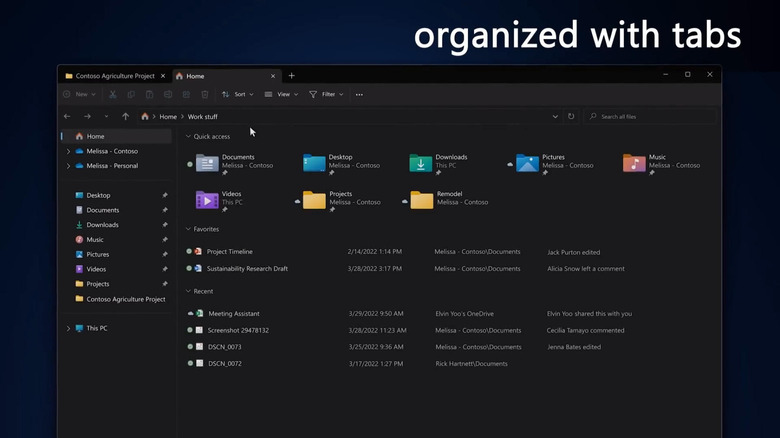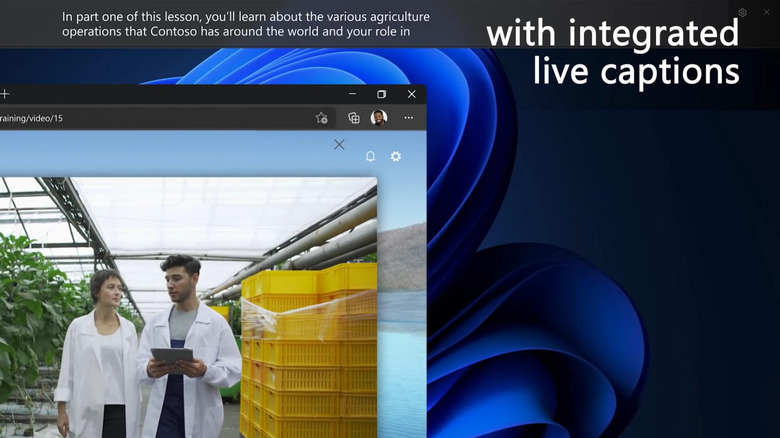Windows 11 Is Finally Getting Two Highly Requested Features
Windows 11 was a rather unexpected announcement, considering Microsoft painted Windows 10 as the last Windows release, so to speak. At first glance, the changes the new version brought were minimal and a little controversial. The rearrangement of the Task Bar and the overhaul of the Start Menu ruffled the feathers of many desktop users as it reeked of touch-based tablet design cues, for example.
Underneath, however, Windows 11 is more than just a facelift, especially with how it opened the doors to finally updating the operating system's first-party applications. Venerable apps like Paint and Notepad, for example, finally got a refresh after decades of stagnation. Now it's time for Windows' file manager to get a long-awaited feature and for the Start Menu to regain something it originally lost in the transition. Plus, Windows 11 is also getting a few new features that increase its appeal for those with hearing disabilities, as well as workers who deserve the occasional break.
File Explorer finally gets tabs
We live in a complex, data-centric world, but some of the tools we use for managing files and folders seem stuck in the '80s. Windows' file manager, for example, has long embraced a design philosophy that involves only seeing one folder at a time. Sure, you can open multiple File Explorer windows and even tile them side by side, but it quickly clutters up your desktop and makes everything more complex.
For years, third-party file managers have offered tabs as an organization tool, drawing from the hard-earned lessons of web browsers. In an upcoming Windows 11 update, File Explorer will finally get that same tab-based design, Microsoft has announced, so that users can pull up a single window and use it to manage all of their folders. With that said, there are still some benefits to seeing different folders side by side, so it's fortunate that Windows 11 also makes arranging windows much easier.
Start Menu adds folders for sorting apps
One of the biggest complaints about the new Windows 11 Start Menu is how it pretty much throws all conventions out the window. The new menu seems to be designed to force people to use its built-in search function instead of allowing them to scroll through lists or grids of apps and files. Sure, you can pin apps at the top, but you are limited to just a few. This design change makes it so that you can't even group apps the way you'd like, something that had been possible since Windows 95.
Microsoft is finally bringing back that grouping capability, something we first saw earlier this year in a preview build. The new Windows 11 Start Menu now lets you group apps into folders of your own, making it easier to mentally connect unrelated products according to their task or theme. Some users will likely still dislike the new Start Menu, but at least it's very slowly reaching feature parity again.
Universal Live Captions
Windows is, more often than not, thought of as a work operating system used in the office or for productivity. Of course, the OS can also be used for entertainment, including watching videos, not to mention the times you may need to stream a video for work. Microsoft wants to improve this experience for users who have trouble hearing via the widespread launch of a new accessibility feature. Taking a cue from mobile platforms, Windows 11 will soon have a Live Captions system that works with any audio playing on the PC, no matter where it's coming from.
Microsoft is painting all of these new features as part of its effort to support our hybrid work-based future, one where people might not always be at their office desks. Features like improved Focus Time, privacy controls for video chats, and more will be coming alongside the aforementioned updates, though the company isn't quite forthcoming about that date.