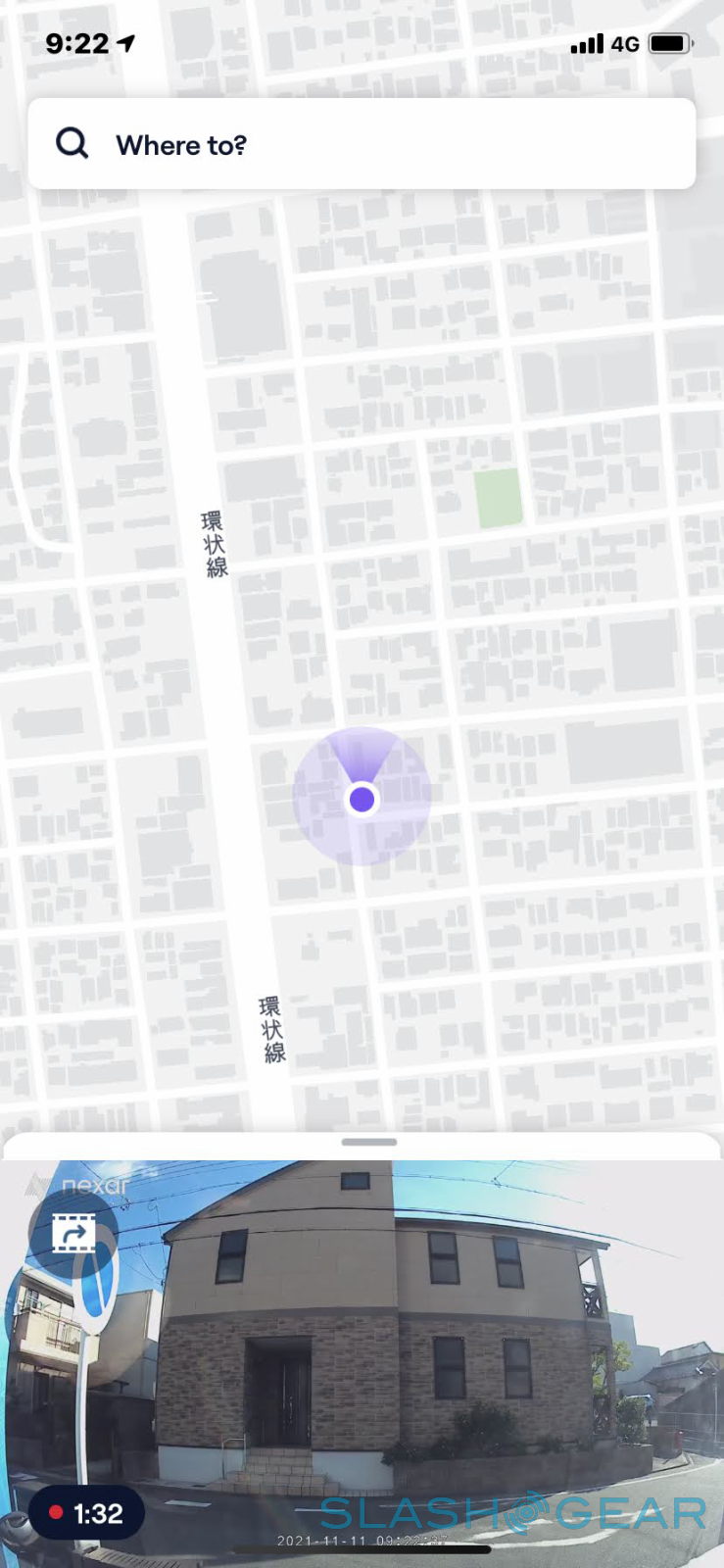Nexar Beam GPS Dash Cam Review
- Clear footage even at night
- Built-in GPS
- Seamless smartphone recording
- Automatic Parking Mode
- Conflicts with CarPlay and Android Auto
- Drains smartphones quickly
- No built-in screen
Dashboard cameras, more popularly known as dash cams, have become staples in many cars these days, either as a built-in feature or as a third-party add-on. Although many of them look nearly identical, there is a wide variety of brands and products that offer different sets of features that can sometimes feel overwhelming, especially when you see the price tag attached to them. Nexar's latest Beam GPS Dash Cam seems to go in the opposite direction of simplicity, but does it cut off too much and end up being unusable instead? We take it for a test drive to find out, pun totally intended.
Design
The Nexar Beam GPS Dash Cam is downright basic when it comes to appearances, belying the abilities it hides from sight. As far as dash cams go, there is pretty much nothing on either the camera itself or on the suction mount that holds the GPS unit. There isn't even a screen on the camera unit, so you'll have to rely on your smartphone if you want a real-time view of what it sees.
The camera has only one button for the power and a microSD card slot below it. There are LED lights that serve as status indicators and a port that connects to the GPS module, and that's pretty much it. It's as simple as it gets, and you won't have to fumble around for buttons or get lost in options, pretty much a plug-and-forget affair.

The suction mount is pretty sturdy and inspires confidence that the camera won't be wiggling as you drive. There's a quick-release mechanism for easily removing the camera in case you need to hide it from view. The GPS unit is permanently fixed to that mount, though, and is the bridge between the camera and the USB power cable. Nexar ships a car charger with the Beam GPS Dash Cam that has two USB ports, something that will actually be a critical feature when using the dash cam.
Video Output
Unlike other dash cams, the Nexar Beam GPS does one thing and does it extremely well. Just like its design, it doesn't have extraneous features that get in the way, but that doesn't mean it isn't worth its salt. It does have automatic parking mode and will start recording when it detects the slightest impact, as long as the camera remains plugged in, of course.
The camera records video at 1080p 30 fps, which is acceptable for the dash cam's price tag. The video quality definitely makes up for that, producing sharp and clear output with little shaking even over uneven roads. That impressive video quality applies even to night-time videos despite not having a dedicated night vision mode.
The Beam GPS Dash Cam supports recording to a microSD card, and Nexar even includes a 32GB card in the box. That, however, is actually only a sort of backup for the video footage, especially when the camera can't connect to a smartphone. The Beam GPS by default immediately sends the recording to a connected smartphone, and that is actually where the dash cam's biggest strengths and weaknesses lie.

Smartphone Integration
Setting up the Nexar Beam GPS requires connecting with a smartphone since the camera itself doesn't have a screen or other buttons. The pairing process should be simple enough if you go the ad hoc Wi-Fi hotspot route. Connecting via Bluetooth turned out to be more difficult and unstable, with occasional disconnects while in use.
The smartphone is where all the action happens, more than just fiddling with the few settings that the camera has to offer. In addition to acting as a real-time monitor for the screen-less camera, the app is also home to the recorded footage that also gets transferred to the phone in real-time. The app automatically organizes the videos, and viewing them in the app also shows a map of the journey. You can also trim or extract parts of the video right inside the app. All in all, the way the dash cam and smartphone work is completely seamless, almost making you forget what's happening in the background.
There are, however, a few catches to this almost-perfect setup. One of the biggest is the battery drain on the smartphone because of this real-time communication with the camera. That is what makes the dual USB car charger more than just a generous gesture but a necessity.
Since the camera and smartphone mainly communicate via Wi-Fi, unless you use a less reliable Bluetooth connection, it means that the smartphone can't connect to any other platform that uses an ad hoc wireless access point, like Apple CarPlay or Android Auto. You can, of course, disconnect the phone from the dash cam, and the Nexar Beam GPS will record directly to the microSD card anyway. That, however, means you lose direct control of all the camera's functions.
Final Thoughts
The Nexar Beam GPS Dash Cam is a no-nonsense, no-frills utility for journaling your journeys, either for posterity or for evidence. While it might sound like a disadvantage, the simplicity and ease of use are breaths of fresh air in a market that's becoming congested with sophisticated dash cams. The video quality definitely makes it worth the $139.95 price tag, even if it maxes out at 1080p30.

Its reliance on a smartphone is both a boon and a bane, however. While it removes the need to manually transfer footage out of the camera, it ironically makes things more complicated for those who use IVI systems like Apple CarPlay and Android Auto extensively. If you don't fall under that criteria, however, the Nexar Beam GPS Dash Cam is a solid and reliable alternative that won't break your bank account just to get good quality footage.