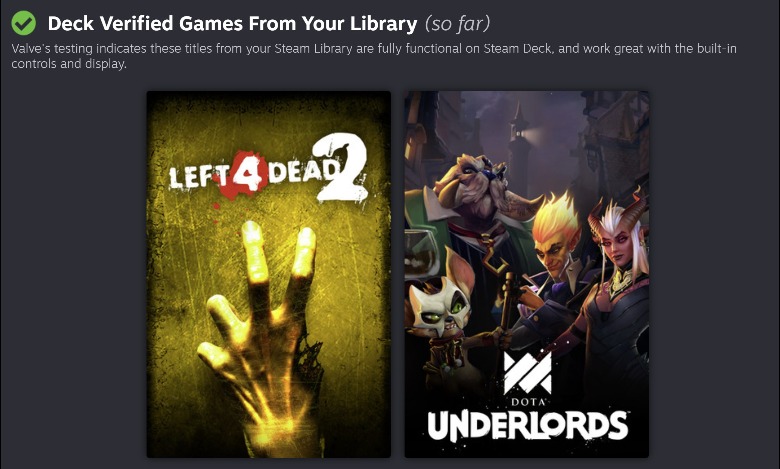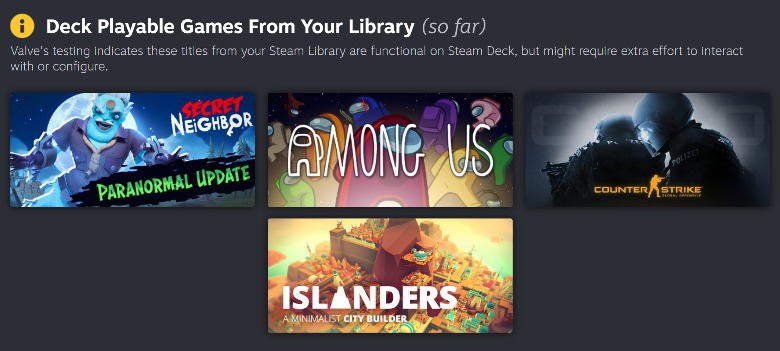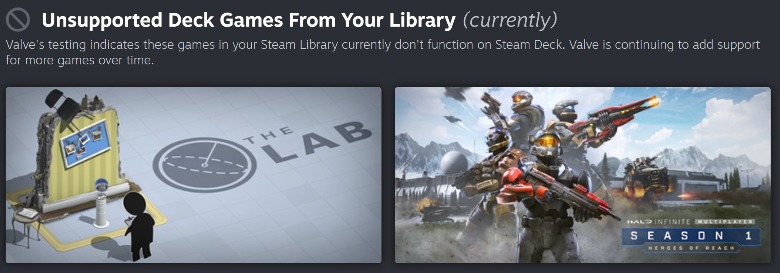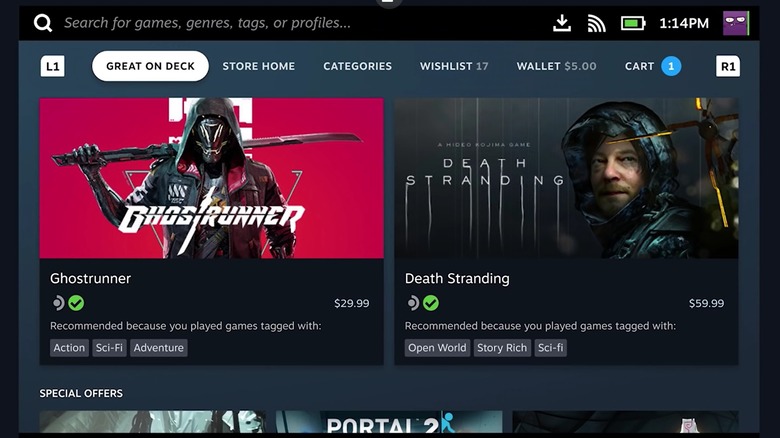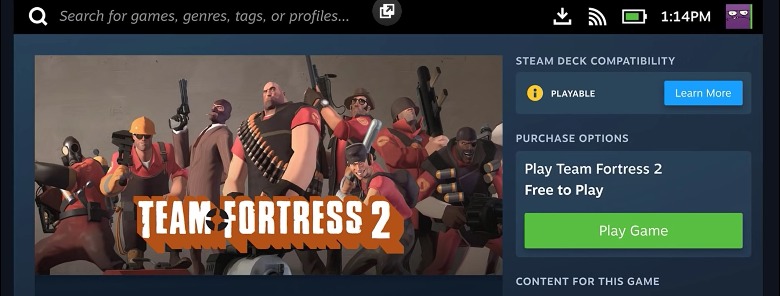How To See Which Games In Your Steam Library Are Compatible With The Steam Deck
Whether you already own a Steam Deck console or you're thinking about picking up a unit, you probably have one big question that needs to be answered: how many games in your Steam library are compatible with the portable device? Valve anticipated this question and launched an online tool to simplify the answer, enabling anyone to sign in to their Steam account and quickly view which games they already own that can be played on Steam Deck.
Unlike checking compatibility on the Steam Deck itself — which, of course, would require you to first purchase the console — this tool can be used from your laptop or any device with a web browser. Valve breaks the games up into four different categories: "Deck Verified," "Deck Playable," "Unsupported Deck Games," and "Untested Deck Games." Each category will list related titles from your Steam library, though it's important to recheck the compatibility tool occasionally, as more games may appear within these groups as Valve works its way through its catalog.
How to check which games are compatible with Steam Deck using a web browser
You will, of course, need a Steam account with a library of games for this process to work. Assuming you meet both of those basic requirements, checking which games in your Steam library are compatible with the Steam Deck is very simple using Valve's compatibility tool.
1. Using a web browser, navigate to Valve's Steam Deck Compatibility tool website.
2. Scroll to the bottom of the website and click the "Sign In" button.
3. Enter your Steam login credentials in the prompt that appears and then click the "Sign In" button again.
4. Wait for the web page to refresh.
5. Scroll down through the categories on the web page to view the games in your Steam library that are "Verified," "Playable," "Unsupported," and "Untested."
Ideally, you'll want to stick with the games listed in the "Verified" category; these are titles Valve's team has verified as compatible with the Steam Deck console across all tested metrics, including everything from performance to input controls and the display. Players can expect the best Deck experience with these games.
Titles listed under "Playable" are also compatible with the portable console. Steam warns, however, that "Playable" titles may require "extra steps or manual work from the user." This means you may need to manually tweak the graphics settings or, at times, use the touch screen and on-screen keyboard for things like entering a name.
Games listed as "Unsupported" cannot be played on the console, while "Untested" games haven't yet been evaluated to determine which of the other three categories they fall under. Valve notes that a game's category can change over time as the developer releases updates that add or improve Steam Deck compatibility, or when new Steam Deck software updates are pushed out.
How to check which games are compatible with Steam Deck using the console
While the online compatibility tool is a great way to quickly see which Steam games you own that work best on the Steam Deck, it is also possible to view these same color-coded ratings directly on the console. If you already own a Steam Deck, you can see at a glance whether a game is "Verified" or simply "Playable" on the console directly within the Steam Store.
Valve explains the best "Verified" games for the Steam Deck can be found in a dedicated store tab called "Great on Deck." This portal will show you which games offer the best experience on the new portable console, though you also have the option of browsing the full Steam catalog by toggling over to the "Store Home" tab.
The games listed within the "Store Home" tab include one of the color-coded icons under each thumbnail. When you click on a title to open its page, you'll see a "Steam Deck Compatibility" card in the upper right corner of the screen, its status (such as "Verified," "Playable," etcetera), and a button to "Learn More" if you need a refresher on what each label means.
Regularly check for compatibility changes
Valve is slowly working its way through its vast Steam game catalog to test titles and give them a Steam Deck compatibility rating, but that is only part of the process. If your favorite game is still untested or unsupported, you'll want to regularly check on its status to see whether a subsequent update has added compatibility with the portable console or bumped it from mere "Playable" status all the way to the ideal "Verified" category.
Some developers may move more quickly than others in pushing out updates to improve Steam Deck support, so it's important to double-check on occasion, particularly when you notice a new update has arrived for a game you already own. In the meantime, you can continue to play those untested and unsupported games like usual via Steam on your gaming laptop or desktop. Don't have the portable console yet? Head over to Valve's Steam Deck store to reserve a unit.