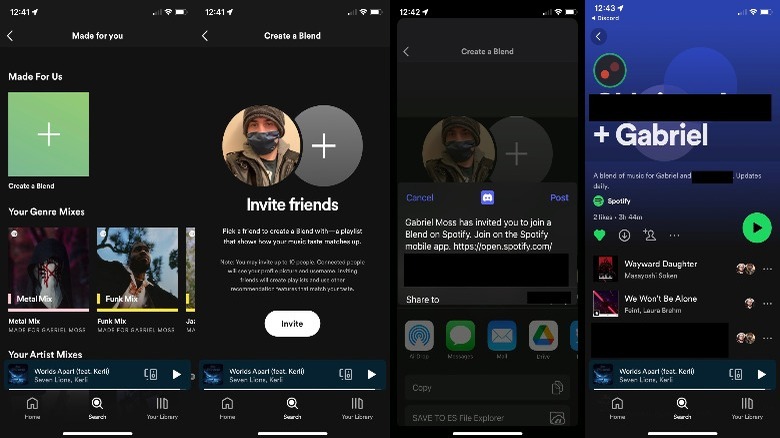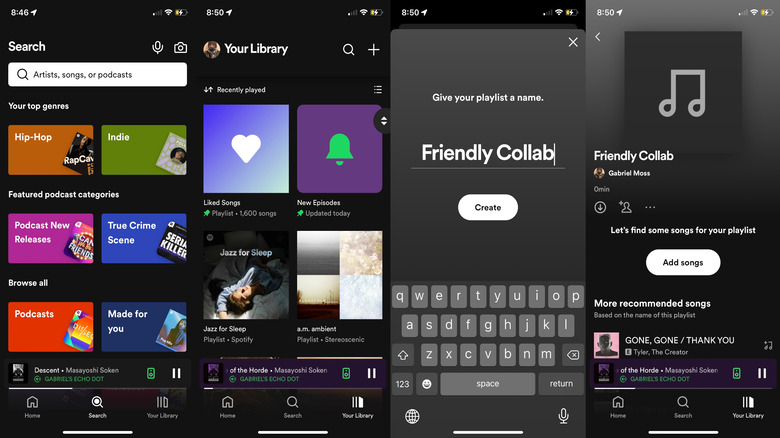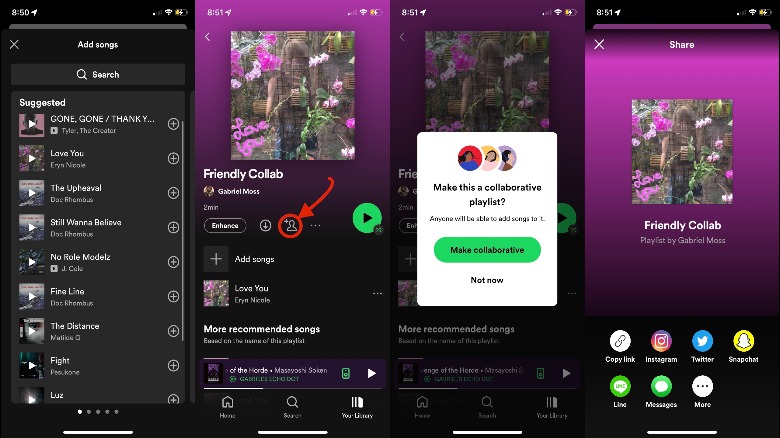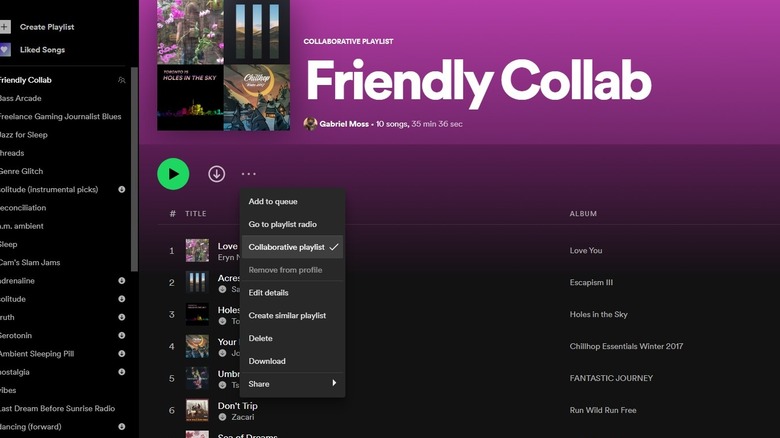How To Make A Spotify Blend Playlist With Your Friends
One of the reasons Spotify has seen such sustained success over the past decade is their effort to keep users engaged and listening to their favorite music as well as new tunes they've found on the platform. In June 2021, Spotify made its personalization-centric platform more engaging with the addition of collaborative playlists in a system called Spotify Blend. The Spotify Blend system allows you and one or more of your friends and/or family members to get together and add music to a single playlist.
Spotify's collaboration system has its ups and downs. There are some serious caveats to the service's normal collaborative playlist feature, like a lack of tiers for users. As of March of 2022, any user that can view your collaborative Spotify playlist can also subscribe to it and add tracks as they see fit. Playlists can get messy without proper curation to keep a certain tone or mood.
Spotify Blend solves this problem by allowing you to invite up to ten friends to share a single playlist that auto-generates songs based on what each user regularly listens to. Creating a standard collaborative playlist (or upgrading a personal playlist to a collaboration-friendly playlist) is simple – and creating a new Blend playlist is even easier.
How to make a Spotify Blend playlist on mobile
Making a Spotify Blend playlist is a simple task. All you need to do is go to the Search tab of the mobile app on an iPhone or Android phone, which looks like a little magnifying glass on the bottom of the screen.
From here, select the giant + icon under "Made For Us," and then select "Invite" in the tab called "Invite Friends." You can send an invitation to anyone with a Spotify Free or Premium account, but they need to be registered to the service in order to join your Spotify Blend playlist.
Once you've selected an option from your contacts, you will be able to send them a customized message that includes the invitation itself. Once they accept, they'll join into your Blend playlist and the playlist itself will update with a newly blended mix of music that matches both of your tastes. It's not currently possible to manually add songs to a "Blend" playlist.
How to make a regular Spotify collaborative playlist on mobile
The Spotify mobile interface is divided into three main tabs, each of which are accessible with one of three buttons on the bottom of your screen. Your Home tab provides a dashboard that includes all of your playlists, your liked songs, your recommended songs and podcasts, and a list of songs you've recently played. The Search tab lets you find specific songs or discover entirely new genres. The Library tab on the right side of the screen is where you'll want to go in order to create your new collaborative playlist.
Once in your Library tab, tap the + icon on the upper right corner of your screen, then name your new playlist. I've named my playlist Friendly Collab.
From there, you can add whichever songs you'd like to add. The most important part of this step is to make your playlist open to collaboration. When looking at your designated collaborative playlist, tap on the icon that looks like a head and shoulders with a + on its left side. Next, tap the "make collaborative" button. From here, you can invite any of your friends to edit the playlist as long as they have a Spotify account and know where to find your invite.
Adding songs is as simple as tapping the three dots (menu/options) button to the right of whichever song you'd like to add, followed by "add to playlist," then selecting the collaborative playlist you've created.
How to make a Spotify Collaborative playlist on PC or Mac
Spotify's desktop interface isn't particularly different from Spotify's mobile interface. Instead of navigating through a dashboard, you can quickly select any of your playlists from a list on the left side of your screen. Creating a new playlist is as simple as clicking the "Create Playlist" button (above "Liked Songs" and below "Your Library"). This button automatically generates an empty playlist with a pre-generated name; you can click on the name to edit it to your liking.
From there, simply click on the three dots icon beneath the playlist name and click on the "Collaborative playlist" option. To add a new song, find any song on Spotify that you want to insert, then right-click and navigate to "Add to playlist." You can add Spotify's cloud-hosted music or local music files to your collaborative playlists, but only Spotify's music will be able to be played by all playlist collaborators.