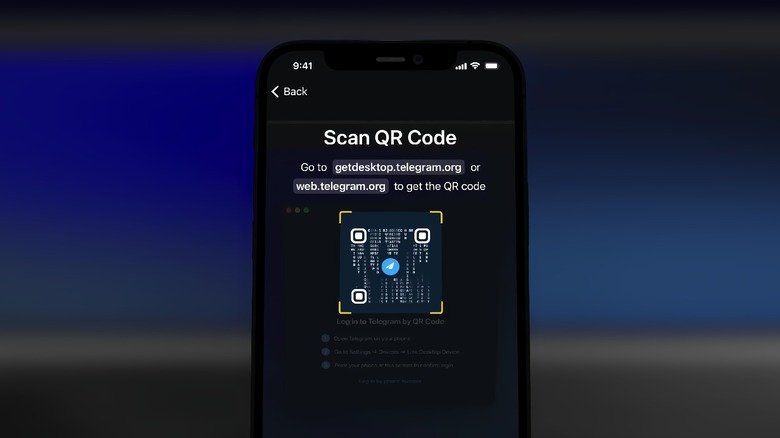Telegram Update Adds Major File Sharing Support
Telegram has received yet another feature update, and this one adds a few neat file-sharing tricks to the messaging app. Starting with the file attachment system, it now lets users rearrange the file album preview before sending multiple files. When users on Telegram's iOS app select multiple files for sharing and hit the "Selected" option at the top of the window, they will see a gallery preview of all the media before they hit the send button.
On this gallery preview page, users can move around the photos and videos to make sure that the recipient gets to see them in the same order as intended. Aside from moving things around, users can also choose to remove a few items from the preview gallery, in case they're having second thoughts. And just in case users feel the need to share a fresh click, the camera viewfinder has been integrated right into the gallery preview. All it takes is a tap to fire the native camera app, click a photo, and send it.
New download manager tricks
Sharing heavy files also comes with its own downloading aspect, and Telegram's latest update takes care of that bit as well. The search bar at the top now shows a download icon, and tapping on it takes users to the app's download dashboard where they can see all the active and completed downloads. In the downloads tab, users can choose to pause or resume of the listed tasks. The ability to access and control ongoing downloads is pretty convenient, but there's more.
Users can also choose to increase the priority of a particular download stream, in case there are multiple active downloads eating away at the network bandwidth. A long-press gesture on any of the ongoing downloads will show the Raise Priority option that does just that. And in case users can't recall where a download originated from, they can also go straight to the original conversation by long-pressing on it and selecting the "view in chat option" from the drop-down menu.
Creating shareable chat links
Telegram is also borrowing a trick from WhatsApp with unique phone number links for directly starting a chat, with no number-saving hassles in place. Users can follow the t.me/country code + phone number format. For example, a sample phone number link for an Indian phone user will be t.me/+910000000000. Tapping on the link will open a direct chat with the person whose number appears in the URL. WhatsApp does the same, replacing Telegram's "t.me/" part with a "wa.me/" prefix before the phone number.
The latest Telegram update also makes a few aesthetic tweaks. The app gets a transparent UI makeover that makes photos, stickers, and backgrounds shine through the header at the top. However, this effect only comes into play when night mode is enabled. Additionally, the login flow on macOS now shows a cool Matrix-inspired animation of raining code on the QR code scan page.