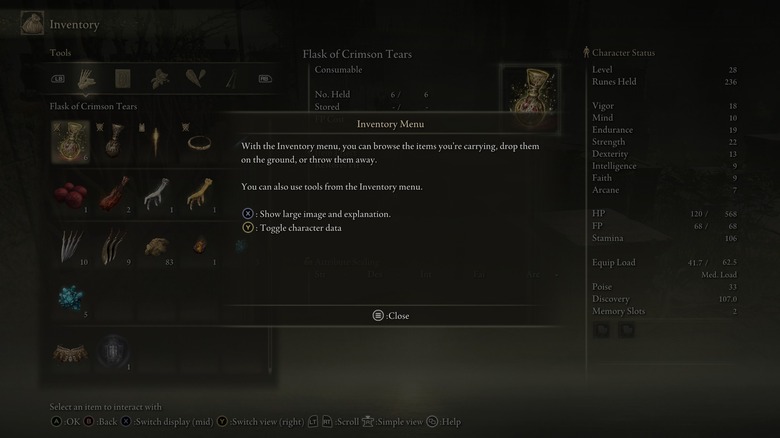Elden Ring Has A Hidden Pause Button
At this point, it goes without saying that "Elden Ring" is a difficult game. However, "Elden Ring" is difficult for more reasons than one. Not only are the boss battles challenging affairs that can take hours to complete, but even some regular enemies can catch players off guard and end them just as quickly as any boss. This difficulty is complicated by the fact that you can't simply pause the game and walk away from it when you need to – instead, you'll need to clear the area around you so it's safe to walk away from the game or teleport to somewhere safe either by dying or using fast travel.
While there's no official pause function present in "Elden Ring," there is still a way to force the game to pause. Discovered by YouTube content creator Iron Pineapple, accessing a sub-menu within the game's inventory screen can force all of the action to pause, giving you a chance to set the game down at a moment's notice. Even though it may not be a FromSoftware-sanctioned way to pause, this new discovery could provide players with a good, albeit cumbersome, way to stop the action whenever they need to.
How to force Elden Ring to "pause"
Pausing in "Elden Ring" is actually a multi-step process. First, you need to open the in-game menu then navigate to the Inventory screen. From there, pull up the help menu – on an Xbox One controller that requires hitting the "View" button – and select "Menu Explanation" from the new list of options that appears.
Once you're looking at the Menu Explanation page, the action in the game will pause and you should be good to put the controller down and walk away. Short of a full-on pause option, which we may never get considering that "Elden Ring" is intended to be played online, this is probably the best option people have for putting the game down in the middle of a boss fight they aren't keen on resetting. The image you see above shows what the Menu Explanation page looks like, so when you've landed there, you'll know it's safe to put the controller down.
A good option, but not a perfect one
Of course, while this is a solution to "Elden Ring's" lack of a proper pause, it certainly isn't ideal. Navigating through multiple menus and submenus takes a couple of seconds, and in a game like "Elden Ring," those seconds can be precious. If you're in the middle of a fight, there's a very good chance that the enemy could get an attack off as you navigate to the Menu Explanation page, dealing damage that you can't deflect or dodge.
Something else to consider is the fact that jumping into the menu makes it so you can't see what's happening in the game, so there's a good chance that when you resume, the enemy you're fighting could be in the middle of an attack that you aren't ready for and had no way of knowing about. So, this solution isn't perfect and should probably only be used sparingly when you need to put the game down immediately.
While this may not be the best solution, it's also the only one we've got for the moment, and that will likely remain true. Most FromSoftware games can't be paused, so it seems unlikely that the studio would implement such a function in "Elden Ring." As they say, beggars can't be choosers, so those who want a proper pause function will just have to stomach the risks associated with this method until a better method is discovered or an official pause function is implemented – if either of those things ever happens at all.