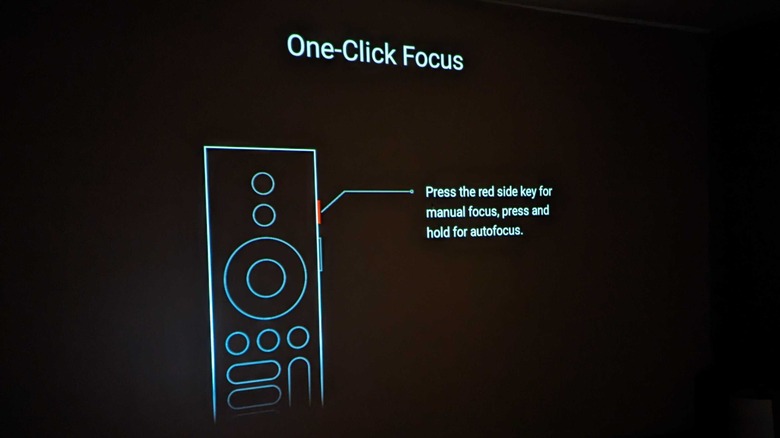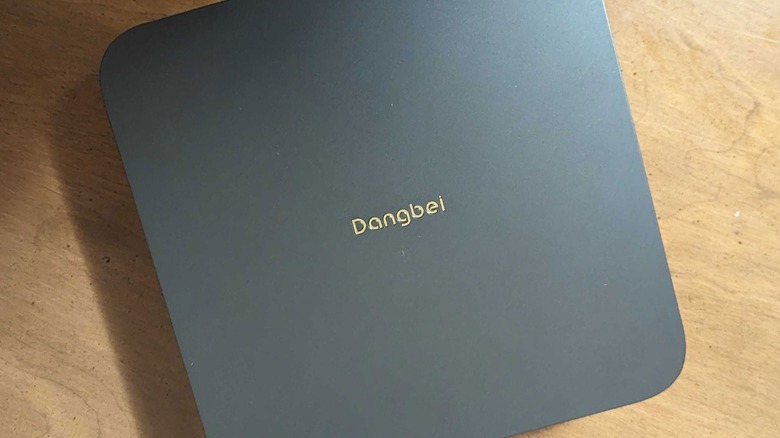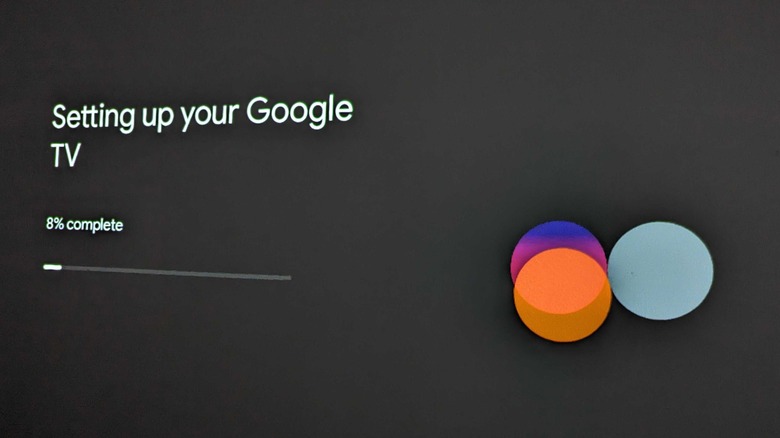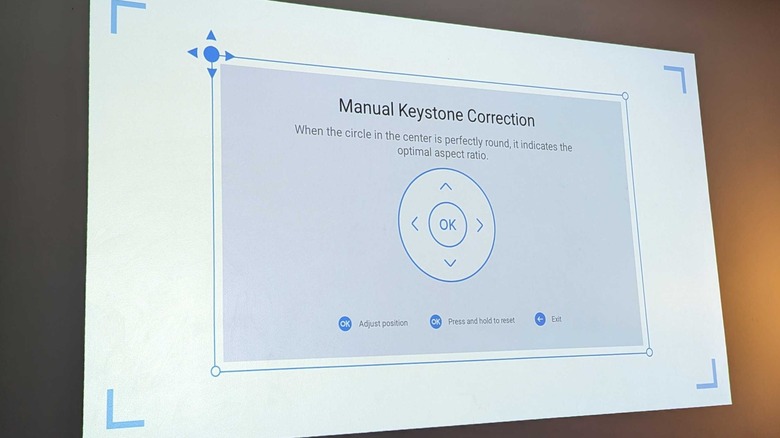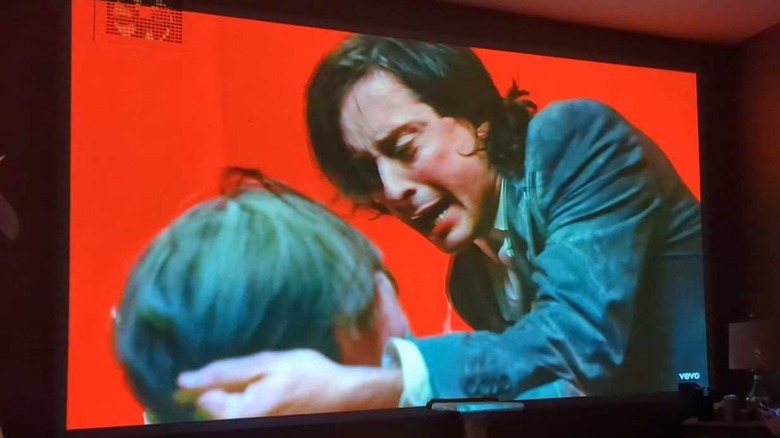Dangbei Atom Review: Big Projector Punch In A Small Package
- Very light and compact
- Bright enough to be practical
- Google TV
- Easy setup
- Limited Ports
- Some technical difficulties
- Still needs a little tweaking to get things perfect
The ever-expanding projector market is full of niches and nuances. The Dangbei Atom is positioning itself in the upper-mid range of that market. It's an area where 1080p is perfected, and 4K is still a few hundred dollars off. But placing yourself at the top of a particular price range requires some justification, and that's where Dangbei hopes features like a small form factor, solid software, and a very user-friendly interface will pay off. Especially in a market where diminishing returns are always a worry, balancing value against the end result is always challenging.
Despite being smaller than a personal pizza and lighter than a plump rodent, the Atom isn't billed as a "portable" projector. Instead, it's meant to look good and facilitate an easy setup indoors. On paper, it's bright, easy to set up, and should sound good, but few people project things onto paper. Dangbei provided us with a sample to test, and we've spent a bit of time seeing how it looks on a variety of walls.
So has the Chinese company nailed this particular niche? Or is its latest projector a bit of a lightweight? Let's take a look and find out. Dangbei provided an Atom projector for the testing outlined in this review.
Setup is simple, but not seamless
Setting up the Atom isn't a complex process. Simply place the projector as far away from the surface you're projecting on as your living space allows — it is a long-throw projector after all. After that, you can plug it in, turn it on, and let it set things like the keystone for you. Finally, the most time-consuming part of the process, you get the option of signing into a Google account and getting the maximum benefit from Google TV — though you can skip this step if you wish. Sounds simple right?
Unfortunately, there are a couple of snags. The initial setup didn't get our image nice and square, despite a few attempts. We had to navigate a couple of menus (by going to settings, then annoyingly navigating to and clicking the settings cog a second time) and select "keystone correction" to get things nice and level. Even then it seemed a touch off, though that may be down to us not sitting directly below the projector. Aside from that, it's a very easy projector to set up, and it will even fit itself into any screens you have set up on request. Similarly, the autofocus got it close but some tweaking is required for a truly sharp image.
If we're talking about minor annoyances, you do seemingly need the remote to set things up and the projector we received didn't have any AAA batteries in the box. This may just be a mistake, but not having to leave and rifle through some drawers is always preferable. If an old, unrelated, remote didn't eventually make the sacrifice, our test would have been delayed.
It's surprisingly light, stylish, and compact
The Dangbei Atom is not billed as a portable projector and doesn't contain portable projector features like an internal battery. Still, it's a surprisingly small and light little unit, weighing just under three pounds, being under two inches thick, and with its main body measuring 7.68 inches by 7.68 inches.
In terms of practical applications, it has a few. If you're off somewhere with a power source readily available, its projection ability coupled with its size means the Atom is easy to slip into a backpack or bag. If you're a fan of using cheap lighting stands to mount your projector, it's going to seem a lot more stable. Not that you can't knock it over, a cheap stand is a cheap stand, but having a light and well-balanced object on the end of a very suspect stick is going to feel more solid than an oddly shaped, 6-pound slab.
Even if you're mounting on a table or shelf, the little Dangbei gives you more options than you would otherwise have. Its styling is also understated, in a good way. You want people to watch the wall with something like this, not some weird modern light-throwing art display on the other side of the room.
Google TV is a bonus
Google TV is fast becoming the standard on projectors, and it's easy to see why. The entertainment platform is easy to set up, its UI is smooth, and it offers access to a wide variety of first-party streaming apps. This includes the likes of Google-owned YouTube, while also incorporating popular services like Netflix, Hulu, Prime Video, Disney Plus, Maz, Peacock, and even Apple TV. On top of all of this, you can use a Google account to streamline setup across devices and keep track of shows. Then there's Google's voice assistant which, while not being perfect, is one of the better options on the market.
It wasn't too long ago that projector manufacturers had to go it alone when putting an OS together. At best, you'd get some version of Android or other with a selection of suspicious-looking apps for things like Netflix and YouTube. Even if said apps didn't steal your virtual kidneys, they were often unpleasant to use. Now, the Dangbei Atom has further demonstrated those days are gone — or they are on mid-tier projectors and above anyway.
The ports cover almost all the bases, but are basic
Given its compact size, you can forgive the Atom for its somewhat limited port selection. There's a USB 2.0 port, a HDMI slot, and a 3.5mm audio jack. That's it and it pretty much has you covered for most applications.
It's also the area where the Atom arguably lags the furthest behind. A second HDMI port is always handy if you want to use the projector for more than one thing without messing around with additional cables or a splitter. A USB C port would have been nice and would allow more devices to connect to the projector. Though in Dangbei's defense, the 2.0 port isn't a cop-out of any kind. It's enough for Blu-Ray and is certainly enough for 1080p content on a flash drive, so it shouldn't be seen as any kind of bottleneck.
While there's a lot built into the projector, the ports themselves seem like a bit of an afterthought. You get enough to cover all of the bases, but they are about as basic as it's possible to get on a modern projector.
The remote doesn't do a bad job, but an app would be nice
Even if you're using Google Voice, the included remote is central to how you'll navigate the Dangbei Atom. It has a "Voice" button, along with buttons that will take you directly to YouTube, Netflix, or Amazon Prime Video. Beyond that, there is a volume button, back, home, and one that will neatly display all of the apps you have installed on the projector. On the side is a red button that will automatically refocus the projector should it seem to be a bit off, and two black buttons. Pressing the lower black button opens the settings menu allowing you to adjust things like image correction, focus, and "Bluetooth speaker mode." Up brings you straight to manual focus.
While the remote works well, the projector itself lacks any buttons. So if you lose it, you're in a spot of bother. It would be nice if Dangbei had an official app you could use as a backup, or just in case you couldn't be bothered getting the remote from across the room. There are third-party apps, but as always with a third-party piece of software things can be a bit janky, and if you land in trouble there is no support.
Distances are generous for long throw
Projection sizes in the long throw category vary somewhat, but the Atom is definitely at the top end of things with a 1.2:1 throw ratio. You can hit the recommended 100-inch projection size in under nine feet, which is more than doable in a lot of living spaces. The full 180 inches that the Atom is rated for requires over 16 feet, but that may be wishful thinking both in terms of distance and an actual surface big enough to take an image that size. At least indoors anyway.
Multiple angles are possible, which makes the Dangbei Atom even more practical in a combined environment. Having the projector off to the side has a few benefits. It gives you a bit more distance, and it minimizes the chances of people walking in front of the projector and ruining a bit of the movie. Based on our testing, around 30 degrees off-center seems to still work once the image is adjusted properly.
In the dark, it shines
When the lights are out, this projector is really at its best. We tested it out on a variety of surfaces and found that you don't even need a white wall to make this projector pop. While projecting onto a fairly dull and brown wall, the colors were still vibrant and the picture quality was superb. Even without a screen, it's basically like having a large 1080p TV on your wall if you close the curtains and turn your lights out.
While a white wall is still likely for the best, the Atom is bright enough to throw an image onto a smaller section of black wall, should you have one handy. While it will take all of that 1,200-lumen grunt, black walls greatly increase the contrast projectors can produce, and can up the viewing experience. That alone can be a reason to spend a bit extra on a projector with over 1,000 lumens of brightness. With that being said, we'd recommend sticking to a 100-inch projection or smaller if you're not using a lighter surface.
In terms of image quality, speckling seems to have been minimized — which is good news if you want to watch your projector for an extended period without eye strain. This is one of the bigger laser projector issues still apparent, so Dangbei's attempts to reduce it are impressive. We struggled to spot any speckling on a 140-inch projection with no screen. While there may be some that we missed, this in itself is an achievement.
There are worse projectors during daylight hours
As with many projectors, the main counter to picture quality is overall brightness in the room. Though with 1,200 ANSI lumens at your disposal, you'll be able to get a moderately decent image on a wall in most circumstances. It would take direct sunlight pouring through a nearby window to brighten a surface to the point where you can't see what's being displayed.
Any additional light input will make darker points on the image suffer the most by far, almost becoming invisible when close to something as dim as an exposed 25-watt bulb. Lighter points fare far better, so if the content you're watching is set outdoors on a bright day, or in a well-lit area, you can enjoy it in a fairly brightly lit room without any real issues. To get close to perfect in terms of image quality, things don't need to be pitch black, but you will need your curtains closed.
It is worth mentioning that the full projection appears to be in focus. Cheaper projectors only really put the middle of the picture into focus, but the Atom gets the whole thing sharp. As you would expect in its price bracket. As with any projector, a decent screen will make it a lot better. Especially an ambient light rejecting screen, should you want to go to the expense and trouble of setting one of those up. But a top-of-the-line screen, the kind that will make a notable difference, costs as much if not more than the Atom itself. So hats off to Dangbei for producing something that projects a very good image onto most walls.
There was a problem with focus
It was mostly smooth sailing with the Dangbei Atom throughout our testing period, but we did encounter one notable problem in that time. After running the projector for several hours the auto shut-off kicked in. This in itself isn't an issue. It is, in fact, standard on pretty much all projectors and TVs. It's what happened when we restarted the projector that matters.
When we booted it up again, the Atom was drastically out of focus. It was so far out we couldn't make out anything on the screen. This should be easily fixed by holding the red button on the side of the remote for a couple of seconds, but autofocus would not kick in. Manual focus didn't do anything either, despite scrolling through its full range several times. It was as if the projector had lost all ability to focus.
Turning the projector off and on again with the power button didn't solve the problem, but a hard restart (pulling out the power cable, leaving it for two minutes, then plugging it back in) led to the projector focusing after it booted. This may be a one-off, and it was eventually fixed, but this could put a damper on a movie night or sporting event if it's a common issue.
The sound is solid
It's also surprisingly loud, especially when you consider that the speakers are built in and the projector itself is pretty small. While it won't make the floor vibrate, it is probably enough to make the neighbors complain if you share a wall. The audio is also very clear, avoiding the tinny sound inherent in some smaller speakers. While it isn't a high-fidelity audio experience, it is still enough to make use of the Spotify app that is conveniently available on the Dangbei Atom. The projector can also be used as a Bluetooth speaker if you want to stream audio from your phone.
As for less desirable sounds, there is a noticeable amount of fan noise at lower volumes. Though it's easy to zone this out, and fan noise is pretty common with projectors, it's still something to consider if you'll spend most of your time watching with the volume below 30%.
If you have a soundbar or a different set of external speakers you want to hook up to the Atom, then there are a couple of ways to do it. Bluetooth seems the most obvious method, though a 3.5mm audio jack is also present.
The Atom is as solid a mid-range projector as you'll find
Retailing at $899 as listed on Amazon, the Dangbei Atom is in the upper mid-range category when it comes to projectors. Given its picture quality, size, and convenience, it does that category plenty of justice. The form factor is great, the picture is sharp, it's bright enough to operate outside of pitch darkness, and the setup features make life a lot easier. There are also a few bonus features, like its ability to play 3D Blu-Ray movies if you have one of those, a Blu-Ray player, and a set of glasses handy. It's also jumping on the Google TV bandwagon, as most projectors should at this point. The projector's ability to perform well against a variety of surfaces, and fend off a moderate amount of light, can also save you money overall — especially as good screens and blackout curtains aren't cheap.
If we're picking faults, squeezing in an additional port or two would be nice, there was one issue that needed a standard IT response (turning it off and on again), and an official alternative to the remote would be pretty handy. Overall, it's a solid buy. Lower-end 4K projectors are hovering around its price point but a well-done 1080p is always better than a cheaply implemented "4K." If you want an actual step up, it's probably going to cost you a few hundred dollars more. There are also some cheaper options, but they will be lacking several of the touches that make the Atom stand out.