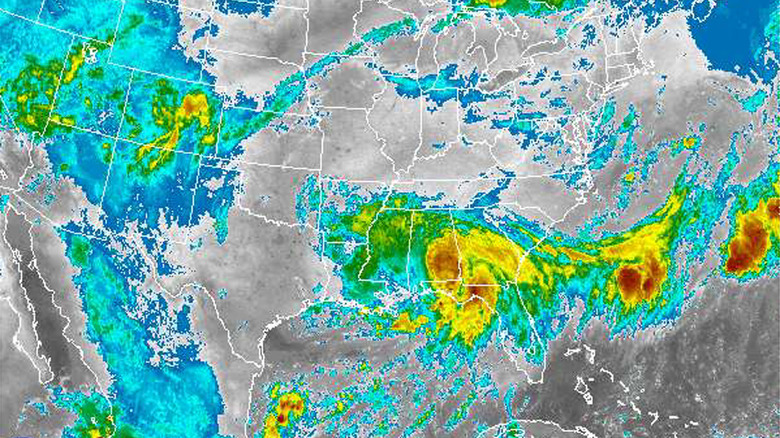How To Access An Interactive Weather Map On Your iPhone
The iPhone's weather app undoubtedly ranks high among people's most-used apps. Regardless of your situation, you need to know the daily forecast, or else you'll be stranded in the rain, snow, or unbearable heat. However, did you know it has a fully interactive map?
While there are plenty of other weather apps for the iPhone, the default app is surprisingly advanced, even if most people only use it for the current temperature. Of course, it has plenty of other features, like adding another location, but its interactive map may be the weather app's most useful (and definitely most advanced) feature. With it, the app puts a meteorologist's map in the palm of your hands, letting users see a detailed daily forecast and weather patterns in your area.
However, while the feature is handy, most iPhone users likely don't know it exists. But getting to it is as simple as tapping a few buttons.
The interactive weather map is a gamechanger
With the iPhone weather app's interactive map, you'll become your own meteorologist, using the feature to understand every aspect of your location's daily forecast.
Here's how to access the interactive map:
- Open the Weather app.
- Tap the map icon in the bottom left corner.
- Tap the arrow icon in the top right corner to center the map on your location.
- Tap the stack icon below it to select the information on the map.
Using the icons in the top right corner, you can select whether the map should display temperature, precipitation, air quality, or wind. Of course, the weather map is fully interactable, so you can move it around to other locations, zoom in and out, and even look at the 12-hour forecast in your area. Needless to say, you should never get stuck in the rain again with this feature at your disposal.