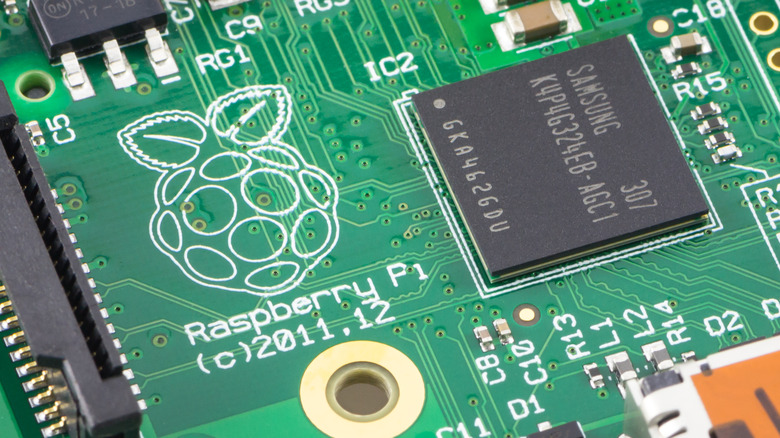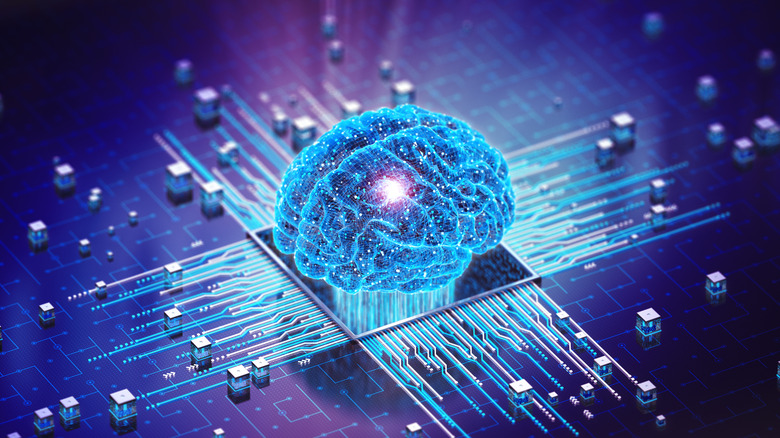What Is DietPi, And Should You Install It On Your Raspberry Pi?
One of the best things about Raspberry Pi computers is their versatility when it comes to bespoke operating systems. There are several OS's that have been designed specifically for these pocket-sized PCs. Some are designed to use the Pi to run a full-featured desktop, while others emphasize power and performance. One problem that some Pi users have encountered with many of these more advanced systems is that it's easy for them to overwhelm and bog down the Pi's limited processing resources. Now, it seems there is a new system on the horizon that aims to change that.
DietPi is a lightweight version of Debian: a free, open-source, Linux-based operating system that gives open licenses for developers to modify and distribute its software. This paired-down version of the software is specifically designed to lighten the load on the Raspberry Pi's CPU and RAM, freeing up more processing power for your single-board computer to perform the tasks you need it to. Hearing that, many of you might want to learn more about the DietPi operating system. How does it work? What is it capable of? Should you install it on your Raspberry Pi? Here's everything you need to know.
What is DietPi?
As previously mentioned, DietPi is a simplified version of the Linux-based operating system, Debian, which is already used on many Raspberry Pis. According to the official DietPi website, the OS has been modified in a number of ways. To start, its programs use Whiptail menus, which are lightweight and easy to work with for those who don't want to spend an abundance of time entering commands into their console. The site states that the OS also allows for easy installation of popular software, has simple configuration settings, has a built-in backup system, allows users to customize logging choices, has a control system for assigning priority levels for installed software, has a built-in update system, and has a built-in automation system for installation. That's a good chunk of features. So, just because the system is paired down doesn't necessarily mean it's bare bones.
While the name clearly indicates that it's primarily intended for Raspberry Pi users, DietPi is actually compatible with a wide array of single-board computers. Its compatibility table lists that the system runs on several Odroid, PINE, ROCK, Quartz, Radxa, Orange Pi, Sparky, ASUS, NanoPC, and NanoPi boards, as well as a handful of laptops, desktops, and larger PC boards.
How well does DietPi run?
Knowing DietPi's features and compatibility is all well and good. Still, you might want to know how well it stacks up against other operating systems before committing to re-formatting your SBC and installing it. DietPi has an official blog where the company shared detailed comparison tables showcasing how well its OS stands up to various versions of Raspberry Pi OS Lite, Armbian, and Debian. It tested these systems across 11 different criteria: RAM usage, running processes, disk usage, number of pre-installed packages, boot duration, temporary files in RAM, logs in RAM, whether SSH is pre-installed, overall download size, image size, and build dates.
Among all these operating systems, DietPi was the second lowest in RAM usage, operated running the least processes, had the least disk usage, and had the lowest number of pre-installed packages. It also had the third shortest boot time and third smallest download size.
Obviously, you should take test results from the developer with a grain of salt. You don't have to take DietPi's word for it, though. The page closed by inviting users to execute their own comparison so that they could see the results for themselves.
Should you install DietPi?
DietPi seems to be a more than adequate operating system, but that doesn't necessarily mean that it's the best for your individual needs. Many people might prefer some of the more intricate systems that are available in the standard Raspberry Pi OS. "Performance isn't everything," says All3DP about the OS. "Being a stripped-down installation, DietPi also lacks most of the tools and refined GUI that Raspberry Pi incorporated into its OS. Educational and less experienced users might find themselves uneasy if required to install all of their software packages manually. Most pre-installed programs will have a lighter (and possibly less friendly) user interface, which isn't always an advantage. Compared to Pi OS, this can become a bit of a headache for those looking for an all-in-one installation." So, who is it for then?
Well, it seems that the biggest demographic of Raspberry Pi users who are going to be interested in DietPi are those with older hardware. If you have a Raspberry Pi 3 or older, then you might find that your SBC is struggling to keep up with some of the heavier workloads that newer boards like the Raspberry Pi 4 can run since they have more RAM and processing power. DietPi would be particularly useful in these cases as it would free up many of the computer's processing resources that would otherwise be engaged with the OS.