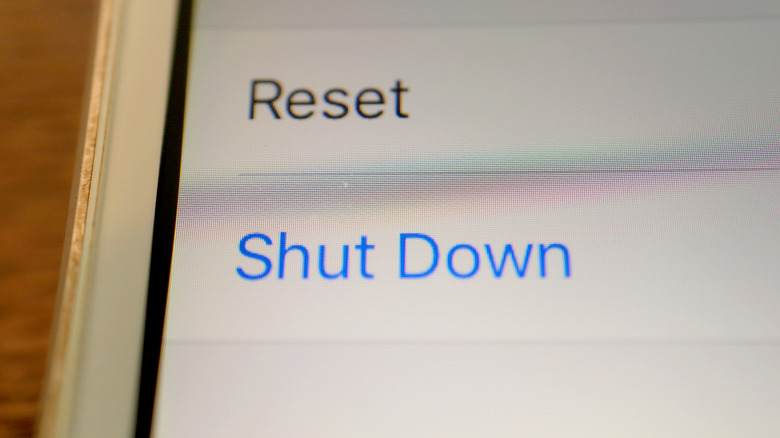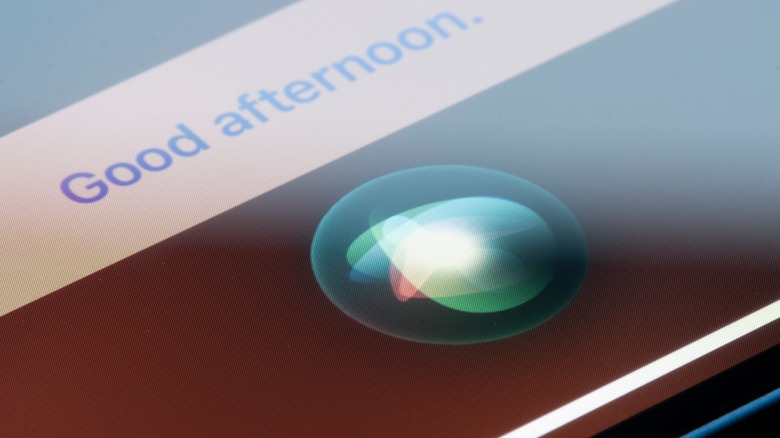How To Turn Off Your iPhone (3 Different Ways)
While there is no denying that the iPhone is packed to the brim with intuitive features such as a voice-activated AI assistant and the capacity to capture stunning images and videos, it lacks something most devices come equipped with, which is a simple power switch. This missing component may not seem like a problem for those who feel they fully comprehend the act of turning it on, but when it comes to mastering the art of shutting down an iPhone, some people may be unaware of the proper ways it can be turned off.
The intricacies of this process reflect Apple's design philosophy, which often prioritizes sleek, minimalist interfaces over conventional mechanisms. This approach may be aesthetically pleasing but, unfortunately, introduces a bit of a learning curve in understanding the shutdown procedure.
Believe it or not, there is more than one way to power down an iPhone. Figuring out each method can help owners better understand how the device they invest so much time and money into operates and provide yet another means to personalize a person's smartphone experience. It also ensures that no matter what the occasion, the phone can be turned off without stress or issues promptly. This flexibility in powering off the device reflects the diverse needs and lifestyles of iPhone users.
Whether it's being respectful to others before watching a movie at the cinema or simply disconnecting for a while, the ability to turn off the iPhone in various ways highlights Apple's commitment to offering users a range of options to suit different situations and preferences.
How to turn off the iPhone with the buttons
For those who own an iPhone X, 11, 12, 13, or any of the later models in their pocket, perfecting the shutdown process through button control is a seamless yet distinct experience. These advanced models from Apple's line-up come with a unique set of instructions for powering down, and even longtime customers of the California-based tech powerhouse should be aware that the process deviates slightly from earlier versions. Understanding this method is essential for effectively navigating the shutdown process.
- Simultaneously press and keep holding the Side button, along with one of the volume buttons, either up or down.
- Continue holding these buttons down until the screen displaying the shutdown option emerges.
- Release the buttons being pressed.
- Swipe your finger over the "slide to power off" slider, and your iPhone will shut off in just a few seconds.
The shutdown process is a bit different for iPhone owners with older models. For anyone out there who is still using the iPhone SE, 8, 7, or 6, the key to turning off the device is to press and hold the button found on the right side until the slider appears, then simply drag it to the right. And for the old-school crowd that prefers Apple's vintage class of smartphones, which includes iPhone 5 or earlier models, users will need to press and hold the top button to achieve the same result.
Shut down the iPhone through the settings
Another way to power down an iPhone involves navigating through its user-friendly interface to access the essential controls tucked away within the settings menu. Taking this route not only allows owners to turn off the Apple smartphone without the need to press any buttons physically but also gives users another easy maneuver to cease all phone operations.
- Navigate to the Settings menu.
- Choose the section titled General.
- Scroll down through the menu to find and select the Shut Down option.
- Swipe your finger across the "slide to power off" slider. The iPhone will then shut off in just a matter of seconds.
With just a few taps of the screen, owners can turn the device off without any trouble whatsoever. Accessing the shutdown feature through the settings menu method not only offers a clear and efficient alternative for powering down an iPhone, adding to the user's toolkit for device management, but it also makes it a prime candidate for being the easiest power down maneuver available.
Request Siri's services to power down the iPhone
In the realm of iPhone features, Siri stands out as a versatile asset, capable of conducting a remarkable range of different tasks with just a voice command. Among these tasks is the ability to turn off the phone itself. The auditory and authoritative method transforms the traditional way of interacting with the device, offering a hands-free option that arguably aligns with the modern user's desire for efficiency and ease of use. Utilizing Siri to power down not only showcases the assistant's capabilities but also highlights the innovative approach Apple takes in integrating voice control into everyday device management.
- Activate Siri either through the side button or via voice command and make the request, "shut down my iPhone" or "turn off my iPhone."
- Siri will then prompt the user to confirm the action.
- Confirm by saying "Yes," or you can utilize the Power Off button found in the Siri interface to promptly turn off your iPhone.
With nothing more than just a quick voice command, the whole process of shutting down the phone becomes a breeze. Using Siri to turn off an iPhone is not only one of the easiest ways to do so that requires almost no effort, but it also allows users the chance to feel like they are Captain Jean-Luc Picard from "Star Trek" talking to the computer of the U.S.S. Enterprise or Iron Man speaking to J.A.R.V.I.S. in the Marvel movies, which many will most assuredly agree is pretty cool.
The benefits of turning an iPhone off the right way
Embracing the habit of powering down an iPhone, as opposed to simply letting it run continuously, is notably beneficial for the lithium-ion batteries working as the device's power source and undeniably plays a rather pivotal role in thoroughly enhancing both the battery's lifespan and the device's overall performance. The iPhone's power supply can thrive on a break from all the constant activity, and by just turning it off now and again, especially when it hovers above the 80% charge mark, users are essentially reducing the rate at which the iPhone battery degrades. It's a simple gesture that can result in significant long-term benefits, ensuring the device remains a reliable asset for as long as possible.
Another important reason to carefully consider properly turning one's iPhone off is the strong potential that executing responsible power supply habits can extend the lifespan of its internal components. It's no secret that constant operation can lead to all kinds of wear and tear on physical parts. By making sure the device is adequately shut down when not in use, particularly for extended periods, the stress on these crucial elements is reduced, thereby adding another means to prolong the life of their iPhone.
An additional upside to this approach to device care is that it helps maintain the iPhone's resale value and functionality, providing future users with a well-maintained, high-performance device while also supporting sustainable technology use. Given everything there is to know on the matter, there is really no denying that turning off an iPhone regularly is a minor effort with major benefits, offering a smarter way to manage a vital device.