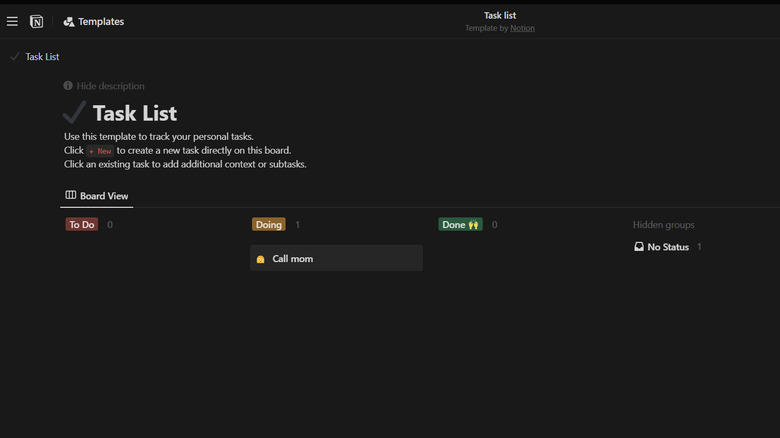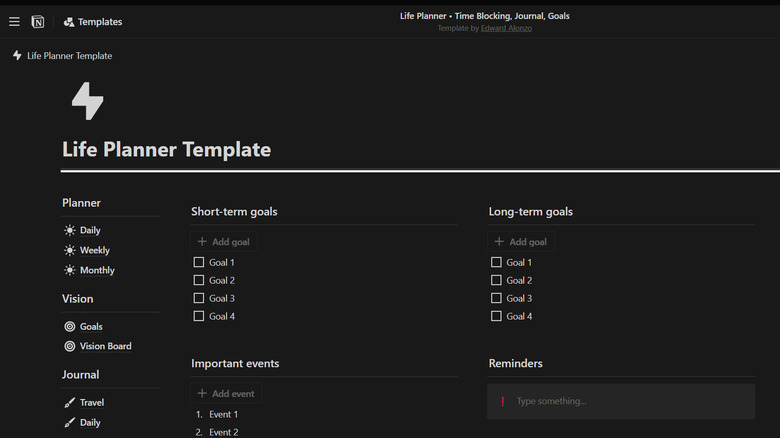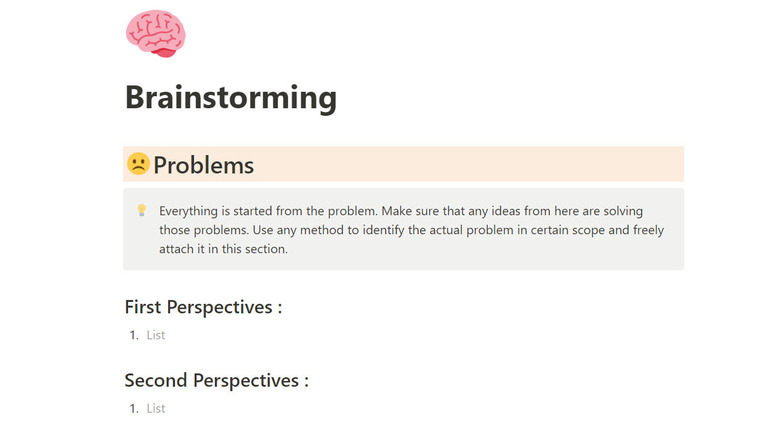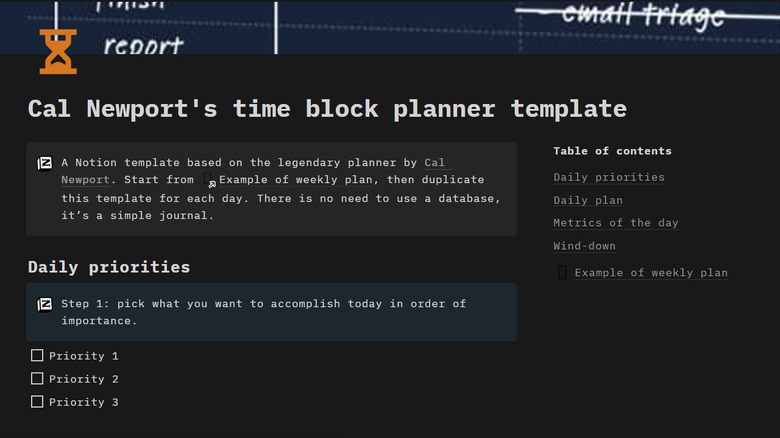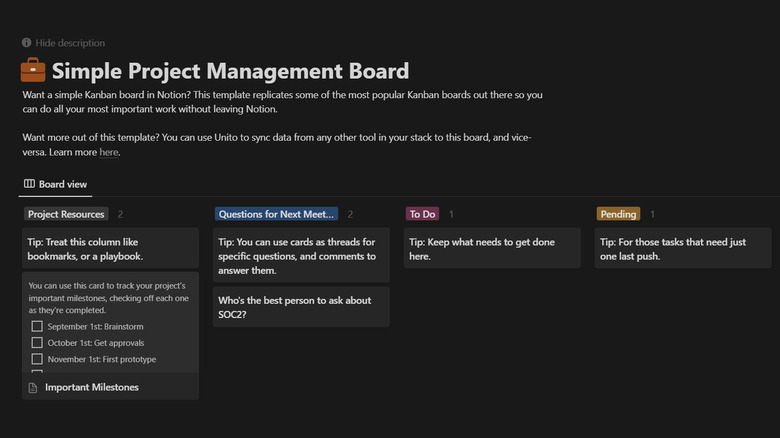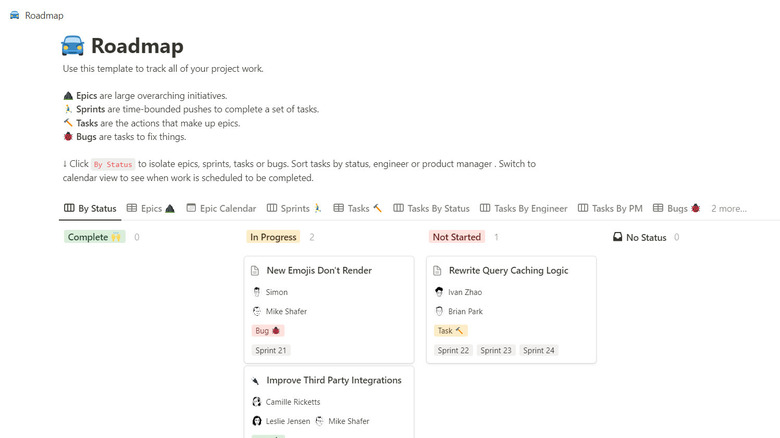6 Of The Best Notion Templates For A Productive Routine
Notion is one of the best productivity apps that lets you work and organize everything in one place. You can write things down, make checklists, share ideas with others in real-time, and even put in pictures or links. Notion also has default templates for common tasks like to-do lists, notes, and calendars, which are like blueprints that help you organize your life easily.
However, if you want to customize your workspace, you can also create your own templates or use ones made by the community. These templates are pre-made layouts for different goals, such as project management, habit tracking, or weekly planning.
Below, you will find the six best productivity templates for your Notion workspace. These templates will give you a clear and simple plan for your goals or projects without having to start from scratch. They will save you time and effort and help you structure your information better.
Task List
The Task List template is a simple yet sophisticated board that helps you manage all your tasks across your personal and work life. You can capture every to-do and add as much context as you need to get the job done while ensuring nothing falls through the cracks.
The template allows you to create tasks with various properties, such as name, status, priority, due date, tags, and notes. By default, it comes with three columns: To Do, Doing, and Done in the Board view. To access more viewing options, click on the plus icon associated with Board View. You can choose from multiple options such as table, timeline, calendar, list, and gallery.
You can also assign tasks to different people or projects and filter or sort them by any property. This template is versatile and flexible, so you can use it for various purposes, such as personal to-do list, project management, goal setting, habit tracking, and more. The only drawbacks are a lack of automation, notifications, or reminders. You may need to manually update the status or progress of your tasks or check the template regularly to avoid missing any deadlines or important tasks.
Life Planner
Planners are a great way of keeping everything on track, both in your personal and work life. You can use them to manage your day effortlessly, ensuring you tackle important stuff first and avoid last-minute chaos. But it's not just about a day — planners help you set goals, big and small, keeping you on a path to where you want to be.
This Life Planner template for Notion comes with three main sections: Planner, Vision, and Journal. You can create a custom dashboard for each day, with different sections for your morning routine, work, personal, and evening routine. You can also add a journal section to write down your thoughts and feelings and a gratitude section to list what you are thankful for. If you are working on a time-sensitive project, you can use the time blocker to plan your tasks and allocate your time.
The Vision section allows you to create a vision board, a visual representation of your dreams, aspirations, and values. You can use this section to add images, URLs, and quotes that inspire and motivate you to achieve your goals.
Brainstorming
Using a template for brainstorming is a great way to streamline the ideation process by providing a structured framework. It helps organize thoughts, encourages collaboration, and ensures no idea gets overlooked.
The Brainstorming template allows you to create a board with different columns for each stage of the brainstorming process. You can add cards with text, images, links, or comments to each column. It is a great way to structure and guide your brainstorming sessions by providing prompts and questions for each stage. You can also use the template to document your assumptions, hypotheses, and validations.
Overall, the Brainstorming template is a versatile and flexible template that can be used for various purposes, such as product development, design thinking, innovation, marketing, and more. You can also customize the template to suit your preferences and needs. To use this template, click the Duplicate button at the top-right corner of your Notion page.
Time Blocking Daily
If you struggle with managing your time effectively, the time-blocking technique can be of great help. It involves setting aside specific, dedicated periods for focused work on distinct tasks. This approach minimizes distractions, boosts productivity, and ensures that key priorities receive concentrated attention.
The Time Blocking Daily template allows you to create a custom dashboard for each day, with different sections for your morning routine, work, personal, and evening routine. You can set daily priorities in the first section, followed by daily plans in the second section. The metrics section allows you to set ideal goals that you can associate with the priorities you set or your daily plans.
Finally, you can use the wind-down section to close your day, making notes of tasks that have been executed and plans you want to achieve in the future. However, while this template is great for enhancing your productivity, some people may prefer simpler time-blocking templates. In that case, you can try other free Notion templates online. The Weekly Time Blocker template is one option.
Project Management
Project management templates are like advanced versions of task lists and other planner templates. They can help you establish a standardized structure for project planning, ensuring that all essential elements are considered and organized systematically. You can also use them as a centralized hub for collaboration if you work in a team so that the members can access and update project information in real-time. This real-time collaboration fosters communication and ensures everyone is on the same page regarding project progress and tasks.
The Project Management template on Notion is quite similar to an Asana board, including sections like Project Resources, To Do, Pending, Blocked, Done, etc. If you want to export your tasks from another platform on this project management template, you can do so with any third-party tool. Unito is one option that you can consider. You can get started by connecting the targeted tools and setting the direction of the flow. Then, choose the tasks and information you want to sync.
Roadmap
If the project management tool is too basic for you, you can use the Roadmap template instead. It is a database that lets you track all of your project work in one place. You can organize your projects by epics (large comprehensive initiatives), sprints (time-sensitive projects), tasks (actions to achieve epics), and bugs (to fix issues).
You can view the projects in different formats. For instance, you have the option to use filters, sorts, and formulas to customize your views. Each task has a ready-to-use template that you can utilize to save time. You can also add custom properties to each task to track vital information.
Since this template is collaborative and transparent, you can invite your team members to the database, assign tasks, comment on their work, and see the progress of each project. It is also quite easy to remove columns, change the icons and colors, and drag and drop items to rearrange them. If you feel that, visually, the template is a bit boring, you can follow several tips and tricks to make your Notion page look incredible.