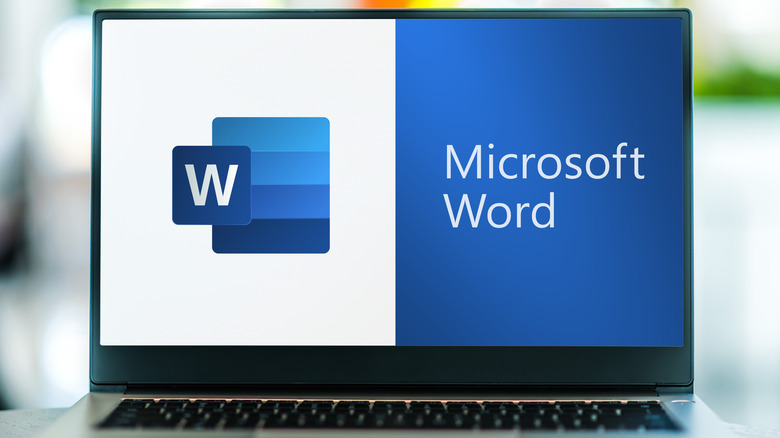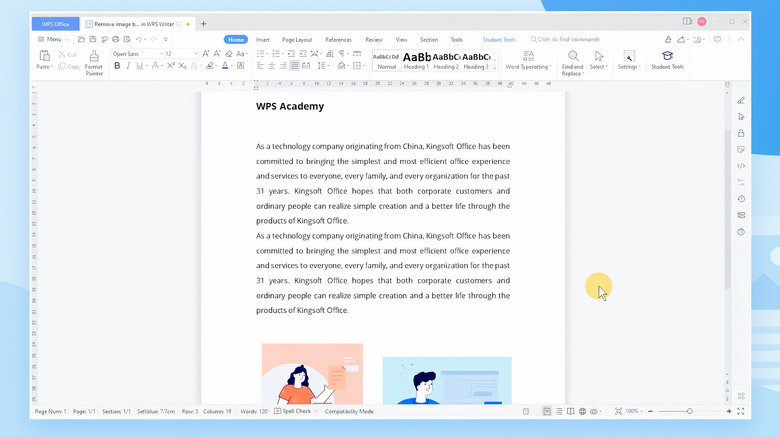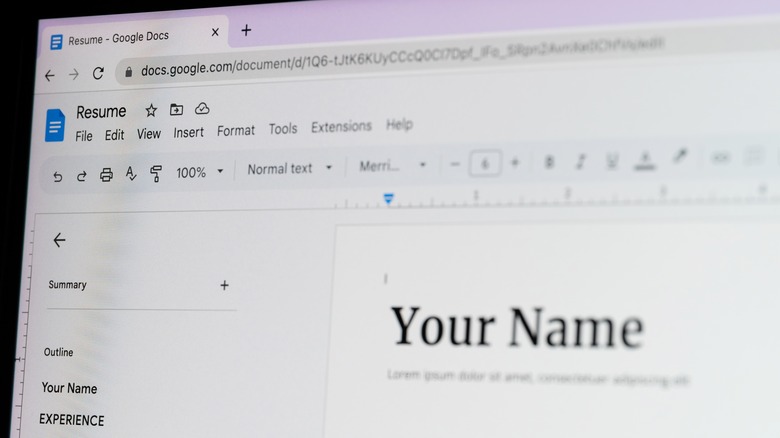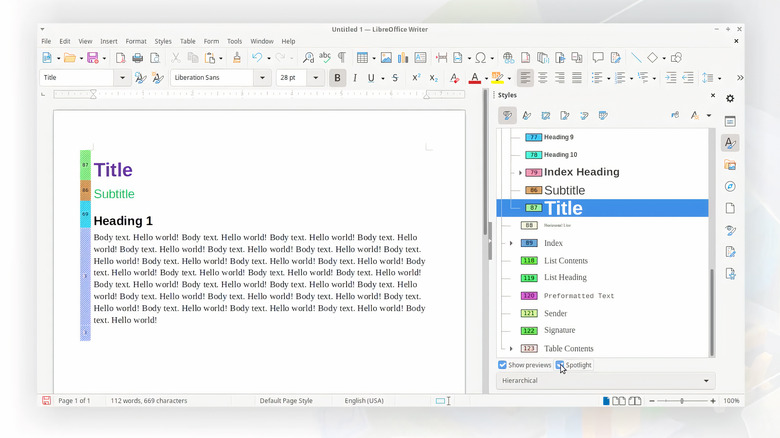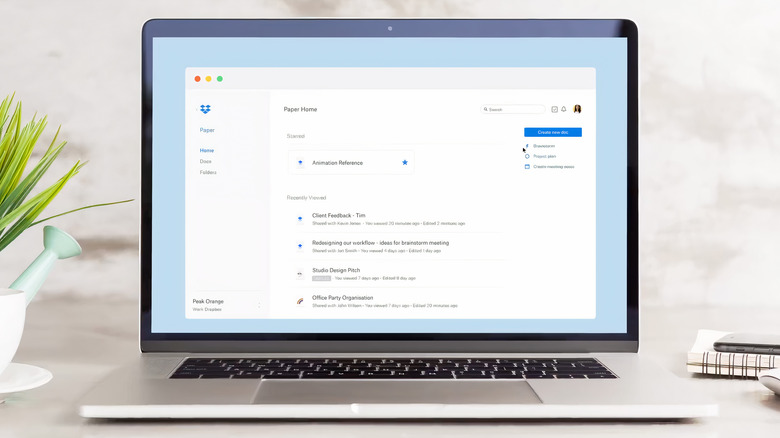5 Affordable Alternatives To Microsoft Word Worth Checking Out
For as far as anyone can probably remember, Microsoft Word, notably renowned by many for its comprehensive features and widespread use in both professional and personal settings, has reigned supreme over the competition as one of the most reliable options on the market. While it may be the established go-to choice, it is certainly not the only game in town.
As far as word processing alternatives are concerned, you can choose from several out there that are packed to the brim with an assortment of cutting-edge elements. In addition to offering user-friendly interfaces and unique characteristics, addressing the needs of both casual and prolific users, what really sets these emerging tools apart is the fact that they are easy on the wallet.
It's no secret that Microsoft Word isn't the cheapest solution, which leaves certain consumers on the lookout for other routes when it comes to reaching their word-processing destination. The great thing is people don't have to sacrifice quality to save money because, fortunately, there are several to choose from that are not only budget-friendly, but the experience they give writers of all varieties is anything but cheap.
Whether it's cloud-based collaboration, distraction-free writing environments, or compatibility with various file formats, each potential selection brings something unique to the table. For those looking to begin their search for something more affordable, here are five promising possibilities that feel like a good place for patrons to start.
Apache OpenOffice Writer
Apache's OpenOffice Writer is a free substitute that prides itself on several notable traits, including its compatibility with complex Word documents, thanks to its full range of specifications similar to those found in Microsoft Word. This includes support for both .doc and .docx formats, as well as the ability to export documents in HTML, PDF, and MediaWiki formats, ensuring a seamless transition for those accustomed to the Microsoft way.
Other noteworthy aspects include an AutoCorrect dictionary, AutoComplete capabilities, and the ability to display multiple pages simultaneously. It also has advanced particulars like tables of contents, references, and a commenting/notes system. In addition, the retro-style interface of OpenOffice Writer will be a treat for anyone who missed the old Microsoft style before it changed in 2007. The vintage vibe makes it easier for most to manage, and it also contains a vast library featuring over 900 templates, undeniably enhancing a person's ability to create compelling documents.
Despite its nostalgic charm and not costing anything, Apache OpenOffice Writer is far from perfect when it comes to word processing options and does have its own set of limitations. It lacks native cloud support and online collaboration methods, which might be deal-breakers for individuals who rely heavily on these attributes.
Storing documents in a cloud drive requires people to seek out the client services of noteworthy outfits such as Google Drive, Microsoft OneDrive, or Apple iCloud. The cloud storage is then treated similarly to a local folder. Other drawbacks include the absence of mobile apps, and even though the interface may be a pleasant blast from the past, it shows its age by not being quite as intuitive as other candidates available to the public.
WPS Office Writer
A stand-out cost-effective alternative to Microsoft Word offering an assortment of assets that accommodate a wide range of writing and collaboration needs is, without a doubt, WPS Office Writer. One of its major flexes is its superior compatibility with multiple file formats, allowing all operators to effortlessly import and export various types of documents, making it undeniably a versatile pick for those working across different platforms and software.
Adding to its appeal is the built-in PDF converter, which easily enables the conversion of PDFs into searchable, editable documents. For those who value an organized workspace, the tabbed interface is a real difference-maker, allowing multiple documents to be managed within a single window. Another thing worth mentioning is, without a doubt, the data recovery component, which includes an auto-backup system that provides a much-needed safety net against any accidental deletions or unsaved changes.
However, anyone considering WPS Office Writer should be aware of some of its setbacks. The free version of the software includes disruptive ads, which can be quite annoying and, worse, hinder the writing experience. Another viable concern is that, according to reviews, it has a reputation for its performance being inconsistent and sometimes slow.
In terms of pricing, as mentioned, WPS Office Writer does have a free version with basic features available. But for an ad-free experience and complete access to everything it has to offer, paid plans start at $4.99 per month, $9.99 for three months, and $17.99 for the annual plan, making it quite affordable for those seeking a comprehensive word processing tool without the higher cost of Microsoft Word.
Google Docs
When searching for a game-changing and more wallet-friendly word processor, the option that shouldn't be slept on is Google Docs. Among the many remarkable functions available, one of the major highlights has to be the real-time collaboration capability, which allows numerous participants to work on the same document simultaneously. But that's not all because there are additional innovative qualities worth pointing out, like customizable dropdowns, a pageless view for effortless scrolling, and table templates to enhance document formatting.
Users are given plenty of control, with the ability to add watermarks for security purposes, create summaries for quick overviews, and integrate Google Meet for effective communication. The software also enhances the writing experience with a convenient menu shortcut for tagging people and adding elements, as well as intuitive commenting properties, in-doc chat capability, and a table of contents sidebar for easy navigation.
While the interface for Google Docs is intuitive and easy to use, making it simple for beginners to learn and master, it does possess a noticeably limited offline capability, which can be a disadvantage for those without constant internet access. Performance issues, such as crashes, have been known to occur when a large number of team members edit a document at the same time. Certain advanced formatting and editing features found in other word processors are missing. Despite these faults, the undeniable strengths of Google Docs make it exciting for those seeking a free word-processing tool that allows them to avoid the higher costs associated with Microsoft Word.
LibreOffice Writer
LibreOffice Writer presents itself as an exceptional find for those in need of a word processing replacement that doesn't have Microsoft Word money to spend. With several impressive aspects in its arsenal to boast about, the stellar choice shines in the realm of desktop publishing, offering excellent tools to craft documents with a professional flair. It also includes useful facets like a built-in calculator, artistic drawing tools, and extensive language support complete with spell checking, thesaurus, and AutoCorrect. This word processor ultimately serves as a customizable variation to Microsoft Office, although it does require some time to learn and utilize effectively.
Another benefit of LibreOffice Writer is that it can read Microsoft Office files, which is particularly beneficial for those who frequently interact with other consumers using the product or are transitioning from Microsoft's suite. It is also highly adaptable, with support for various operating systems, including Windows, Linux, and Mac, and offers hassle-free features like drag-and-drop. The open-source community behind LibreOffice is actively developing extensions to enhance app efficiency, ensuring regular improvements.
But there are some downsides, with reports noting a few challenges ranging from things like experiencing occasional sluggish performance to the software's somewhat lacking documentation, which may affect the overall experience and user's ability to become efficient with the software. Despite these less-than-ideal drawbacks, LibreOffice Writer's status as a completely free, open-source option makes it an attractive substitution for those seeking a worthy word-processing tool without the financial investment associated with Microsoft Word.
Dropbox Paper
Everyone is most likely aware that Dropbox is a popular choice for many when it comes to file hosting, and it's no secret that its services are utilized for both professional and personal matters. But it should also get ample credit for its collaborative document-editing service. Not only does Dropbox Paper excel in facilitating teamwork and efficient document management, but it also has proven to be a cost-effective word processing tool for those who feel Microsoft Word is just too expensive.
The platform was designed to offer a modern twist to the traditional word-processing experience while enhancing productivity in writing and editing at the same time. To pull this off and assist individuals in completing tasks quicker, Dropbox Paper has a proficient interface and layout tailor-made to streamline collaboration and enable teams to work together more effectively.
While Dropbox Paper makes its presence known with strengths that include real-time collaboration, a built-in commenting system, task management, and effortless file sharing, it does have some faults worth taking into consideration. The fact that it possesses a basic range of formatting tools compared to Microsoft Word isn't ideal, and the limited offline functionality can hinder certain consumers.
While the downsides aren't great, the pricing model more than makes up for its shortcomings. The software is free for personal use, and affordable paid plans start at as little as $15 per user per month, making it an appealing choice for those seeking a powerful word-processing tool that doesn't cost too much.