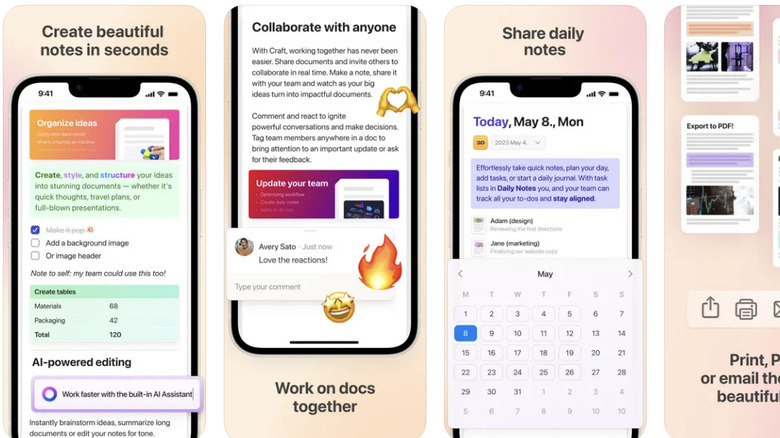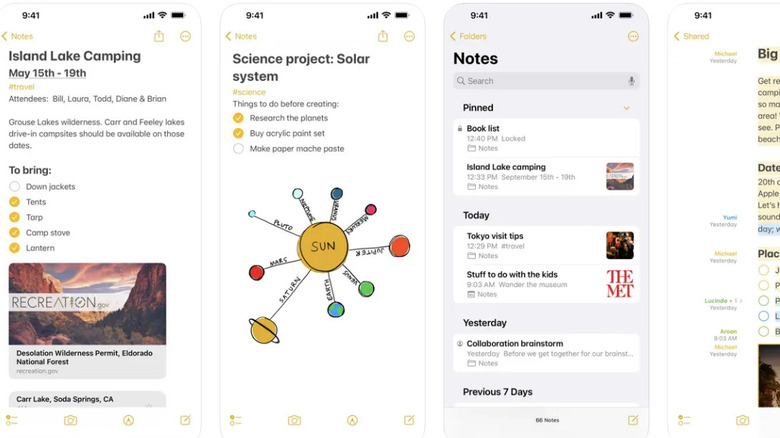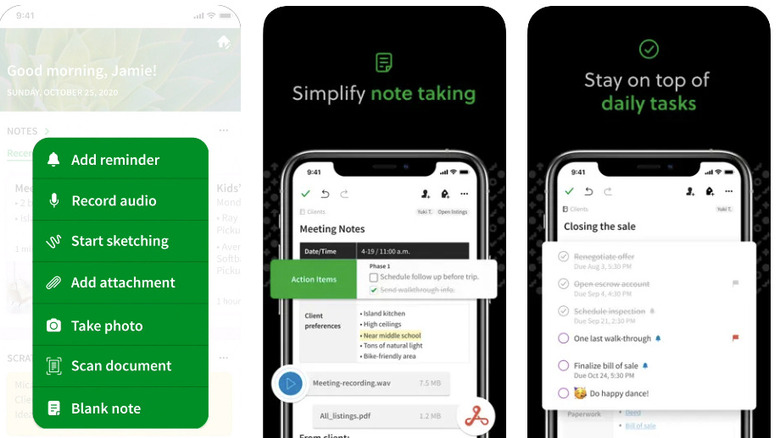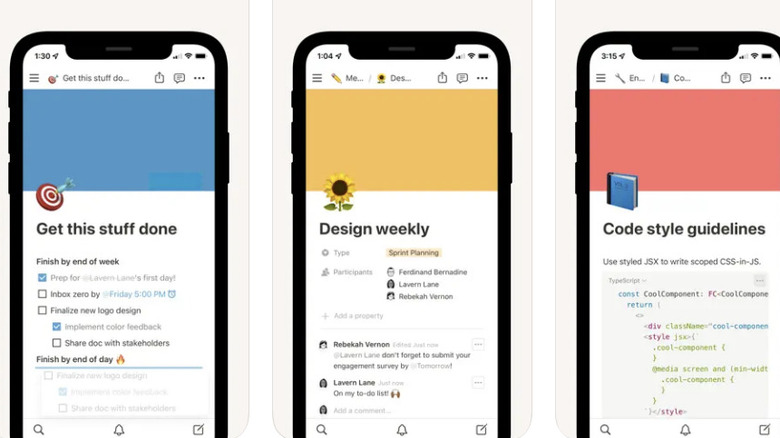5 Top Rated Note-Taking Apps For iPhone
Whether you're a student, professional, creative, or just a regular user, you need a dependable note-taking app on your iPhone or iPad. They're great for making quick to-do lists, jotting down ideas in a class or meeting, or even using an Apple Pencil to put down your ideas in handwriting if you prefer that. However, there are just too many options to choose from. Some of them might not even be the best fit for your needs. That's why it's crucial to get a feel for different ones before you settle on the one you plan to use indefinitely.
As a bonus, if you're also a Mac user, all the note-taking apps we've added here are available on the Mac. Some of them even rank as the best note-taking apps for macOS. They will also sync to the cloud and update your notes accordingly. While they are free, some limitations might arise regarding collaboration features and cloud space.
Craft
There's a reason Craft won Apple's Mac App of the Year award in 2021. It's a note-taking app and word processor that is easy and fun. While you might need this only for your iPhone, Craft is pretty much the same on the Mac and iPhone.
Craft separates all your entries into documents and daily notes. Daily notes track your calendar so you can affix notes to days using a visual calendar. The calendar is a great way to set up daily to-do lists or to move tasks you want completed on a specific date. Documents, on the other hand, allow you to sort your entries into neat folders.
You can also collaborate on Craft. Each profile on Craft is called a space, and you can invite members to a space. For instance, you could create a space for your D&D game separate from your workspace and add all the campaign members there. When anybody edits the documents, it updates in real-time for all members.
Craft is free, but you must upgrade to the Pro plan (at $5.99 per month) to create more than one space. Pro also grants you more cloud storage and bigger file upload limits.
Apple Notes
Apple's default note-taking app, Notes, is more powerful than you might think. Its UI might not be the best, but don't let that deceive you. Apple Notes packs many features like document scanning capabilities, image support, Apple Pencil support, and collaboration tools.
Notes are best for simple things because of its UI and lackluster file management system. Keep it on your iPhone if you need something for quick grocery lists and pop-up ideas. As a bonus, since Apple developed it, it integrates with key Apple services like iCloud and Siri. You could save money by subscribing to an iCloud storage plan instead of buying storage on another note-taking app.
Apple Notes is the app you need on an iPad with an Apple Pencil, though. In fact, it's one of the best note-taking apps for the iPad Pro and Apple Pencil. If you'd rather take notes with a stylus than type, you can use Apple Notes to make sketches or write out ideas.
Bear
Shiny Frog has managed to embody a cute and cuddly bear into a note-taking app appropriately named Bear. Bear meets a note-taking app's basic needs, leaning towards a simple, unintimidating UI. It also encourages users to organize notes using a hashtag system instead of lumping documents in folders. Hashtags offer a different organizational style since they let you spread your ideas in a network rather than a hierarchy.
Like a real bear, there's some power underneath all that cute and cuddly fur. For starters, Bear supports Markdown, and it's one of the only iOS note-taking apps that does so in such a tidy package. It also supports attachments of all types. Another unique thing about Bear is that it can use your iCloud storage to sync your notes. However, that feature is behind its Pro subscription ($2.99 per month); without it, your Bear notes will not sync across your Apple devices.
Bear supports Apple Pencil, too, and you can use it to make sketches if you want a more visual representation of your ideas.
Evernote
Evernote is the note-taking app you should use to sync your notes on an Android device or the web. It ranks on our list of the best Android apps for note-taking. To use it, sign in with the same Google account on all the supported platforms.
Evernote offers many features, including web clipping, tag organization, multimedia support, and more. However, truly unique features like calendar integration, task management, and large file uploads are only available to paid users. It seems to force you to pay for one of its many plans, especially since you're only allowed 60MB of monthly uploads for free and a maximum of 25MB per document.
If you decide to pay for it, though, Evernote is easily one of the best note-taking, task management, word processor, and collaboration tools you can have on your iPhone.
Another unique feature of Evernote is its document-scanning feature. Apart from Apple Notes, it's one of the only apps with a built-in document scanner. This means that you could replace Evernote with Apple Notes if that's all you use Apple Notes for.
Notion
Calling Notion a note-taking app might be doing it an injustice. A better term would be project management workhorse. Few "note-taking" apps offer thousands of templates with unique codes you can customize to suit your needs.
The beauty of Notion is that it works just fine if you need it only for grocery lists and school notes. The moment you need it for anything more, it steps up to the task. On the Free plan, you can invite up to 10 guests to work in your space and integrate Slack and GitHub. As your team members grow, you can increase the limit to 100 guests by subscribing to Plus. The higher tiers are reserved for enterprises.
Notion is also cross-platform, syncing your changes with Windows, Mac, iOS, and Android instances. This cross-platform ability can make it a cheaper alternative to Evernote, even though navigating the features might be a little more complicated.