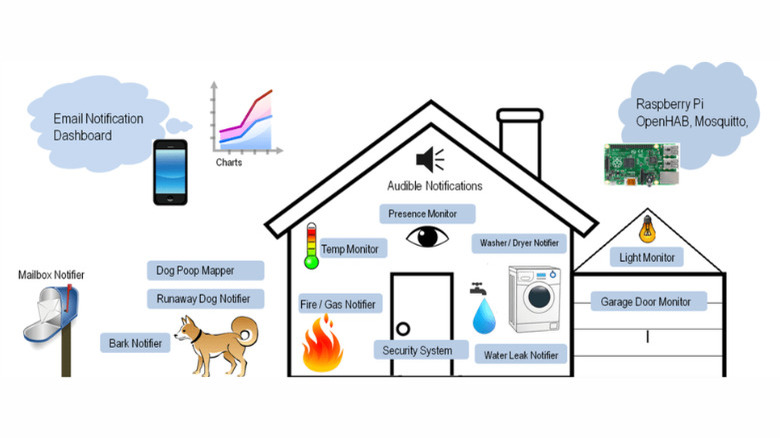The Raspberry Pi Project That'll Automate Your Whole House
In recent years, many have been jumping on the smart home bandwagon. Your neighbor installed a smart doorbell that lets them view real-time footage of their front door from their phone. Your coworker uses a garage door opener that can be closed right from the comfort of their bedroom. Your sister raves about her precision oven that makes a perfectly cooked roast even without her stepping inside the kitchen.
Indeed, smart home gadgets not only offer undeniable convenience but also increase the users' quality of life. Unfortunately, one downside of these devices is their hefty price tag. For instance, some smart doorbells can go as high as $400.
The good news, though, is that you wouldn't need to spend as much if you're a DIY enthusiast who loves tinkering. There's a nifty home automation project you can make with both Raspberry Pi and Arduino to transform your house from dumb to smart.
The Uber Home Automation Project
True to its name, the Uber Home Automation project automates your whole home. It originally started as a simple pet monitor designed to notify users via email alerts whenever their dog barked. However, it evolved into a bigger smart home project. The system is fully equipped with multiple sensors:
- Photo resistor (light sensor): Determines whether a light bulb is currently on or off.
- PIR sensor: Identifies motion activity within a certain range.
- MQ2 smoke/gas: Alerts the user in the event of smoke or gas detection.
- Flame sensor: Detects the presence of fire.
- Water probe: Senses water leaks in the laundry room.
- Sound sensor: Captures audio signals, recognizing noises like dog barks (serves as a pet monitor) or the operational tones of washers and dryers (serves as washer and dryer alert system).
- DHT11 temperature and humidity sensor: Monitors the ambient temperature and humidity levels, handy for detecting malfunctions in the HVAC system.
- GPS module: Displays your pet's location on Google Maps and sends notifications should they leave a certain vicinity.
- Reed-switch sensor: Determines the status (open or closed) of any door, window, drawer, or mailbox.
- Ultrasonic sensor: Measures the distance to the garage door to tell whether it's open or closed.
The Arduino microcontroller is at the heart of the project, where all the sensors are connected. The Raspberry Pi is responsible for analyzing the data, sending notifications to the user based on the received signal, and powering the mobile interface that displays the sensor information.
Benefits of the Uber Home Automation Project over commercial smart home systems
The main draw of the Uber Home Automation Project over commercially available smart home systems is its affordability. Smart systems you can buy from Amazon can be quite expensive (a mailbox notifier alone can cost you $60). However, each sensor used in the Uber Home only ranges from $2 to $14, making this DIY project an economical alternative. The project does require a Raspberry Pi and an Arduino, priced at about $35 and $20, respectively, bringing the total cost to an estimated $120. This project is also highly customizable. You can tailor it to your needs by adding or removing sensors as you see fit. This flexibility allows you to create a system that truly fits your lifestyle.
If you're looking to replicate this project in your home, you'd need the following hardware components on top of the sensors mentioned earlier:
- Raspberry Pi
- Arduino with a 3.3V output
- Arduino W5100 ethernet shield
- RFM69HW wireless transceiver
- Current transformer
- Servo motor
- Arduino-compatible prototype shield
- 10k ohm resistors
- Male-female Dupont cables
- 22 AWG hook-up wires
- 3 AA Battery pack
Basic soldering skills and familiarity with Raspberry Pi are necessary for this project, which involves installing software on the board. If you're less experienced with Linux, you can substitute any Windows or Mac computer for the Pi, although be prepared for increased power consumption. The detailed step-by-step building process is on Instructables.