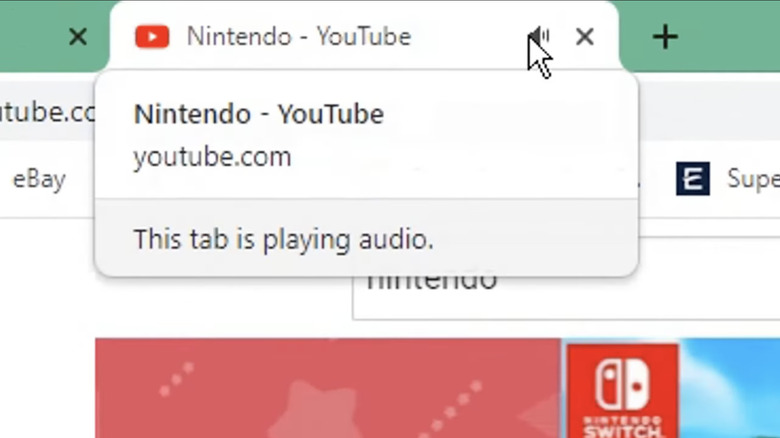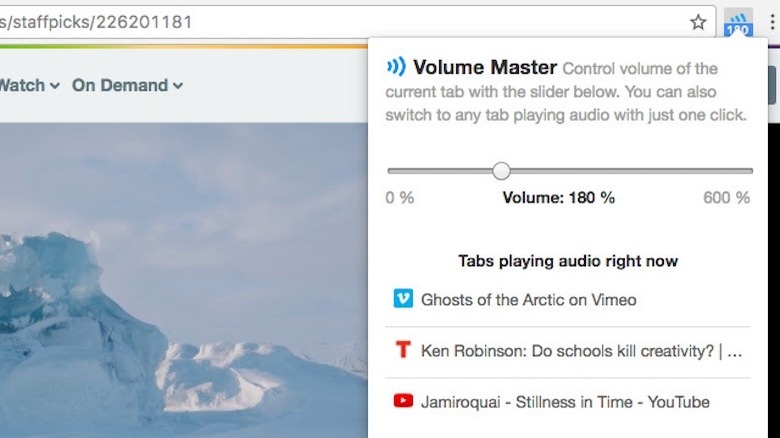The Google Chrome Feature That'll Come In Handy When You Have Multiple Tabs Open
Though there's some disagreement as to who exactly invented the feature, there can be little argument that the release of Firefox (then known as Phoenix) in 2002 popularized tabbed browsing in web browsers. Before, if you were using a mainstream browser, you had to open a new window for every page you wanted to have open at a given moment. After, it became a checkbox feature: If you were using a web browser, you wanted the ability to see exactly what you had open in front of you at all times.
Though the rise of smartphones and tablets has changed how we think of tabbed browsing to a point, with mobile devices often requiring diving into a new menu to see the open "tabs," the same basic principles apply there. Tabbed browsing is the default. But if you're a power user and prone to having a lot of tabs open simultaneously, things can get a little confusing. That's especially true if you suddenly hear a video start playing and have no idea where it's even coming from in the first place.
Thankfully, though, Google Chrome, the most popular web browser in the world, had a relatively simple solution to the problem of mystery autoplay media.
Chrome's tabs have a mute button
Google Chrome first added the speaker icon to tabs with active sound playing in 2014, eventually adding the ability to mute the tab by pressing on the speaker icon the following year. For some reason, though, Google removed the one-click mute button in 2018, instead leaving the right-click > mute tab menu option as the only way to mute a tab. In August 2021, a Reddit user on the /r/Chrome subreddit spotted that the feature was making its way back into the code, and sure enough, in January 2022, it came back, although it initially required editing the settings yourself as a bit of a Google Chrome lifehack.
Why was such a simple, useful, and unobtrusive feature removed in the first place, though? "The official reason is a combination of a large number of factors, but primarily that this is a symptom band-aid that doesn't address the underlying problems that lead to people wanting to mute tabs, and we should be spending our time addressing those problems," explained Peter Kasting, a developer of Chromium, the open source project that powers Chrome, in a Reddit comment. "Contributing factors include potential dataloss [sic] risk, code complexity, behavioral complexity, and confusing interactions with mute-whole-site capabilities that the general userbase finds more compelling."
Kasting further added that "[t]he functionality of muting an individual tab still remains accessible to extensions, which can mute tabs on-demand or automatically in response to heuristics; the intent is that extension developers provide options here beyond what [is] built in." This led to a healthy slate of extensions that not only reproduced the functionality but extended it, pun not intended.
Extensions add more powerful tab-specific volume controls
Thanks to the above-mentioned allowances in Chrome's code, extensions have a lot of room to work with the volume adjustment of individual tabs. The most popular such extension may be Peta Sittek's Volume Master, which is a featured extension with over four million users. (According to Google, "[f]eatured extensions follow our technical best practices and meet a high standard of user experience and design." They're reviewed by the Chrome Web Store team, which "checks for adherence to CWS best practices, an intuitive user experience, and use of the latest platform APIs, among other things.")
Volume Master is pretty simple, allowing you to adjust the volume of individual tabs, including a volume boost feature that maxes out at 600% and is particularly useful on, for example, YouTube videos sourced from VHS tapes with low-quality audio tracks. It also shows you every tab currently playing audio, allowing you to toggle between them easily if you have a lot of tabs open.
There are also other extensions with similar functionality, the most extreme example of which would be Steve Tueno's Infinite Volume Booster, which is also a featured extension. According to the user reviews, it's exactly what it says on the proverbial tin, with all of the potential issues that would entail. "It distorted my school laptop, and now [I] have to pay for a new one," wrote one user in June 2023. It's the kind of thing that you need to use responsibly to avoid blowing out your speakers, but it shows just how much freedom Chrome gives extension developers with tab volume controls.
Or you could just be content to use Volume Master or a comparable extension that tops out at or around a 600% volume boost.