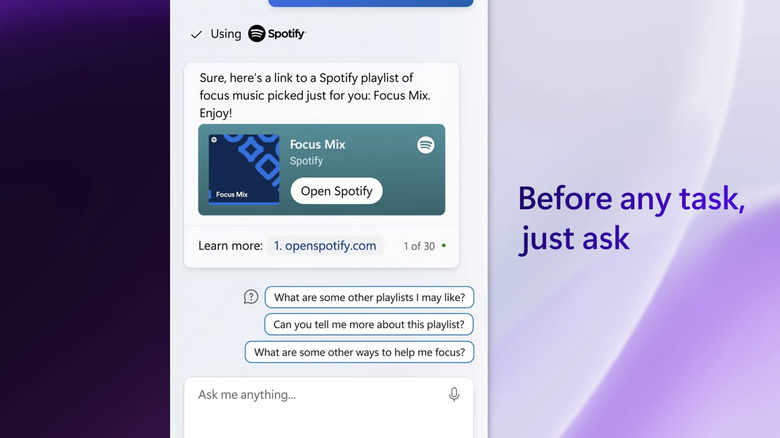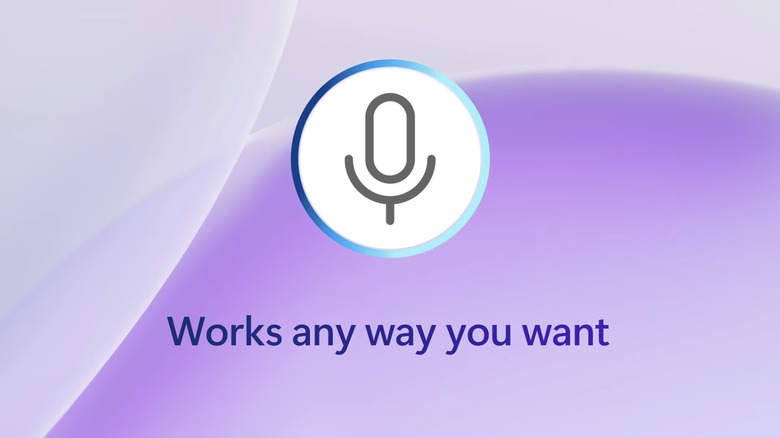Why Windows Copilot Has Users A Little Underwhelmed
Artificial intelligence has rapidly become an increasingly large presence in our daily lives. In September 2023, Microsoft announced that it would be rolling out Windows Copilot, an "AI companion" for its desktop and notebook computer operating system.
"Copilot will uniquely incorporate the context and intelligence of the web, your work data, and what you are doing at the moment on your PC to provide better assistance — with your privacy and security at the forefront," read the announcement. "It will be a simple and seamless experience, available in Windows 11, Microsoft 365, and our web browser with Edge and Bing."
In running down all of the latest features added to Windows 11 in the "Moment 4" update, Microsoft described the Windows version of Copilot as being something that "empowers you to create faster, complete tasks with ease and lessens your cognitive load — making once complicated tasks, simple." The implication is that harnessing the power of its existing AI chatbot in an environment where it's aware of what Windows can do and what's on your computer would help you complete tasks that require diving into a sea of menus.
In the YouTube video unveiling Copilot, example prompts include "play something to help me focus" to spin up a new Spotify playlist, "organize my windows" to organize your open windows into a symmetrical grid, "turn on dark mode" to do the obvious, and clicking a "summarize" button to generate a summary of an article. Does it work that well, though? In practice, the answer appears to be yes, only if you limit it to the specific prompts that were shown off, as there isn't much more there yet.
Copilot is easily confused
Around the release of the Copilot beta in June 2023, Digital Trends expressed its concerns that, particularly given Microsoft's less-than-stellar privacy record, giving an AI chatbot so much access to your personal data was a bridge too far. "It's not even just about data privacy as much as the fact that AI is not this magical thing that some companies will have you believe; it's equal parts wonderful and terrifying," the site said. "It can ease our lives and ruin them just as much with capabilities that displace many jobs."
Both going by the beta version and since its official release at the end of September, reviews of Windows Copilot have been mixed, leaning towards disappointment so far. Preston Gralla at Computer World wrote, "Copilot also doesn't give Windows any new capabilities;" it just "makes it easier to use existing features." He added that it also seemed unable to parse some prompts that one would expect to be obvious ones to simplify the Windows experience, like creating a new user account or changing your Windows theme. Sometimes, Gralla wrote, it would completely misunderstand the prompt, while on other occasions, it would just spit out the same instructions that you'd get out of the Bing chat bot.
Mark Hachman at PC World, meanwhile, wrote in a pre-release review about an issue that has persisted since the formal launch: Copilot being unsure if it was just the Bing AI chatbot (even identifying as such) or a Windows assistant. "Windows Copilot has been programmed to cut through all the clutter and menus and to do what you tell it to do," he wrote. "So far, unfortunately, this has been limited to just a handful of actions, which include switching to light or dark mode, taking a screenshot, and little else."
It doesn't necessarily 'work any way you want'
While writing a review of the beta for Windows Central, Zac Bowden expressed his frustration with how barebones Copilot seemed so far. "I think it will become more useful once third-party plugins are added to the mix," he tweeted. "But my primary issue with it currently is the fact that it's basically just a website pretending to be a Windows UI. The fact that it *requires* Edge to function is absurd [in my opinion]."
When that review was published, Bowden included a list of seemingly simple tasks that Copilot was not yet capable of. Those included turning Wi-Fi off and on, toggling battery-saver mode, and analyzing content outside of Edge. All told, though, his biggest problem with Copilot wasn't about what it could or couldn't do. "My issue is more do to with the fact that it's not a Windows feature at all," he wrote. "Microsoft has once again chosen the WebView route for this interface, and that's incredibly disappointing."
After September's release, PC Mag's Michael Muchmore wrote a significantly more positive review, even crediting Copilot with creating the adorable artwork that topped the article. Despite this, he had his own misgivings that echoed those of many of his colleagues. "Copilot has plenty of room for improvement, though, particularly when it comes to changing settings, opening apps, and opening web pages," he wrote.
Copilot can't even open anything that isn't an app
A user on the Windows 11 subreddit, meanwhile, asked their fellow posters to keep a running list of Copilot's useful features so far. The top comment listed off a bunch of attempted prompts, with only three having been successful: Opening apps, toggling light and dark modes, and starting a focus session. Everything else, such as closing apps, searching within documents or emails, installing apps, and personalizing desktop or taskbar settings, was off-limits. The top reply to that comment clarified that Copilot could only open apps, not any other files, even files generated by Copilot.
Another commenter on the same post believed that he had gotten Copilot to "output all of its internal functions." He gave the caveat that there could be more, but all of the ones he listed worked. That list included searching the web, creating AI-generated art, adjusting audio volume, launching apps, screencasting, launching a troubleshooter, opening the device manager, muting the audio device, turning on Bluetooth, changing the desktop color theme, turning on "do not disturb" mode, setting volume and focus sessions, changing desktop wallpaper, and snapping windows.
All told, that's not a lot. It seems like it will be a while before Copilot does everything in Windows that users are expecting of it.