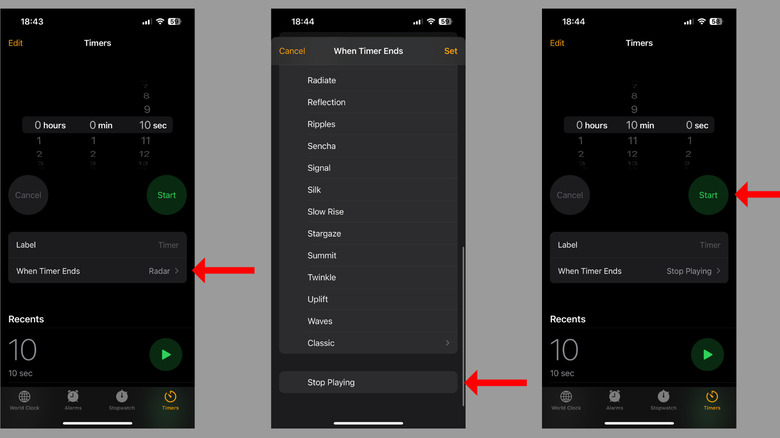The iPhone Trick That'll Let You Set A Timer To Fall Asleep To Music Every Night
Most people who listen to their favorite music tracks or podcasts while going to sleep share a common problem — waking up to pause the playback, and it could be frustrating.
Apps like Amazon Music and Spotify have a built-in sleep timer that ends playback after a specified amount of time, but what about Apple Music or video streaming apps like YouTube? Turns out, there is a way to set a universal timer that ends any audio or video playback on your iPhone. Whether you're watching a YouTube video, listening to your favorite artist on Apple Music, or playing WhatsApp audio while trying to sleep, this iPhone trick can help you achieve uninterrupted sleep.
Do you need a third-party app or need to set up a Shortcut, you ask? No, you just need the good old Clock app on your iPhone. Before we start, keep your phone handy and follow the steps to avoid missing anything.
Tweak the timer in your iPhone's Clock app
This iPhone trick works on iOS 7 or later. To set a timer that ends all kinds of playbacks and lets you sleep peacefully, follow these steps:
- Head to the Clock app.
- From the options available at the bottom, select Timer.
- Now, tap on "When Timer Ends."
- Scroll all the way to the bottom of the menu, and select "Stop Playing."
- Set the timer to the duration you like. The trick works for all durations, and there's no limit.
- Hit the "Start" button.
- Then head back to the home screen, open the app you wish to listen to or watch content, and set your phone aside.
- When the timer ends, the Clock app will pause the playback.
What's more is that the Clock app also turns off the screen and locks your iPhone, so you can watch videos as well — including those in your gallery. We tried testing this hack on voice calls, but no luck there. Nonetheless, now that you know this iPhone hack, you can fall asleep to music or podcasts every night without worrying about getting up to stop it.