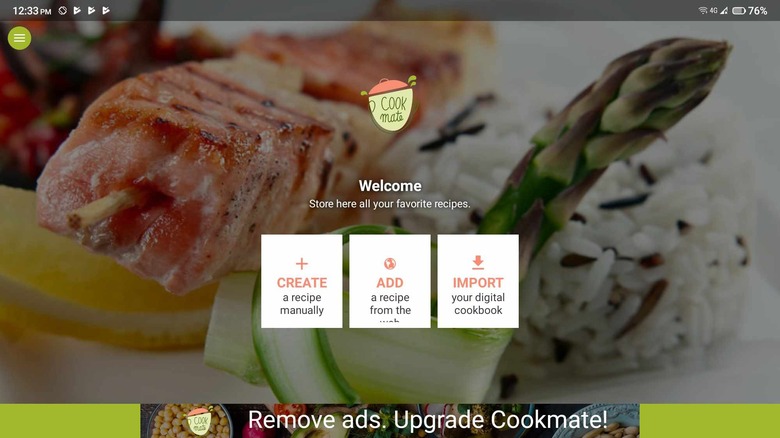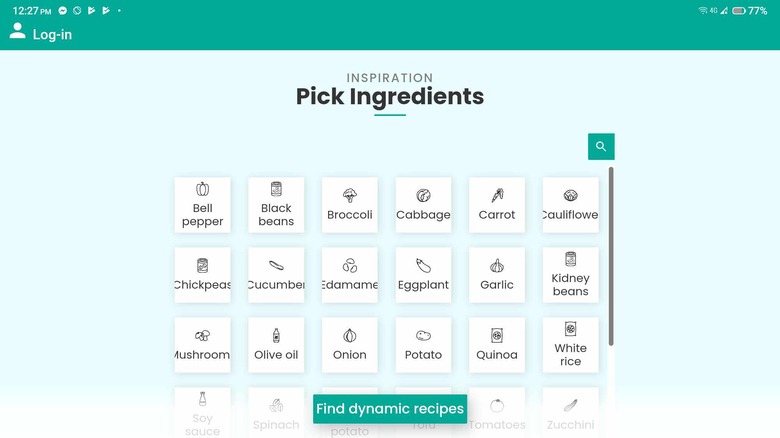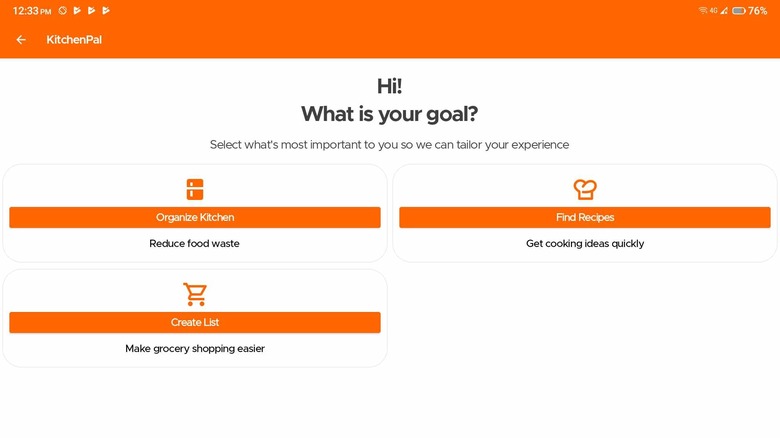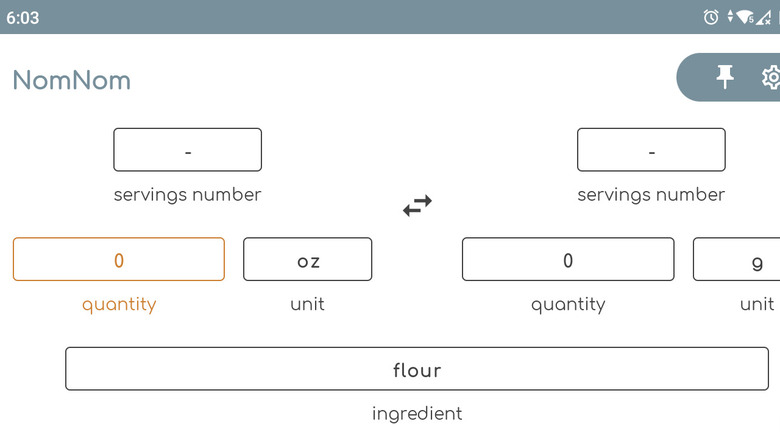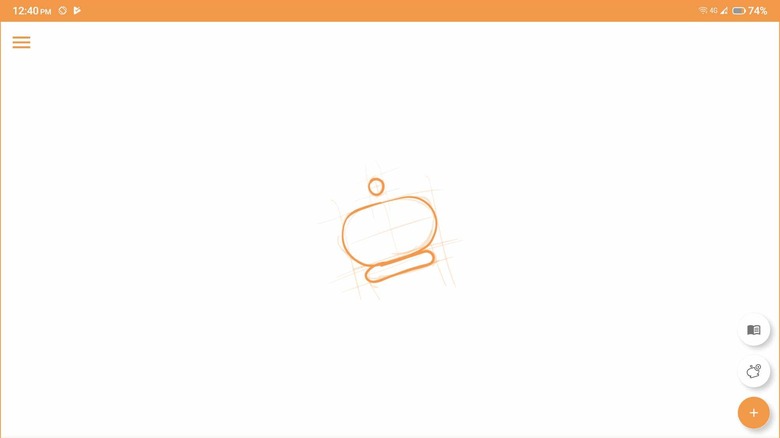5 Free Android Apps You Need In The Kitchen
Whether you're a home cook or a professional chef, it's no secret that working in the kitchen is a difficult feat in itself. You'll be doing two to three tasks at once, from watching the soup on the stove to listing missing pantry items on your grocery list to converting ingredient units. Things can get chaotic pretty quickly, and the last thing you want is to serve your meal late.
Thankfully, the Android app market comes with indispensable solutions developed to streamline your kitchen work and save you lots of time and energy. There's an app for storing your recipes, keeping your grocery list updated, and acting as your virtual sous-chef, to name a few. The best part is that you can seamlessly integrate these apps into your cooking routine at no cost at all. For your convenience, we've compiled five of the best and most useful free Android apps that can help you in the kitchen.
To organize your recipes: COOKmate
Keeping your homemade recipes in a physical notebook is seemingly the most convenient thing to do until you're looking for a specific dish and have to sift through hundreds of pages. For better recipe management, use COOKmate instead. This recipe organizer app is designed to store all your favorite culinary creations and make recipe retrieval as easy as pie (pun intended).
When you add your recipes to the app, you can include not only the name, picture, ingredients, and steps but also other relevant details like category (e.g., main course, appetizer, dessert), tag, cooking time, nutritional information, and even your personal star rating of the dish. On top of the recipes you made yourself, COOKmate lets you add recipes from third-party sources like cooking blogs and digital cookbooks.
Another handy feature of the app is the meal planner. It's essentially a calendar where you can schedule what dishes you'd like to prepare for breakfast, lunch, dinner, and snacks for the upcoming days. Once you have your meal plan ready, COOKmate can create a customized shopping list based on the ingredients found in your scheduled recipes. No need to write down every single item —just tap on the shopping bag icon, and you're all set.
A downside of COOKmate is that the free version only allows you a maximum of 60 recipes and one shopping list. You'll also be dealing with ads constantly cluttering the interface. You'd have to upgrade to remove these limitations.
To generate recipes that prevent food wastage: Plant Jammer
It's always a good idea to empty your fridge before your next grocery run to avoid wasting food. The problem, however, is that most of the time, you don't know what to whip up with all your leftover items. That's where the recipe app Plant Jammer comes to the rescue. Unlike COOKmate, which logs your personal recipes, Plant Jammer generates new ones using the ingredients you have in your kitchen. All you need to do is enter what ingredients you have available, and the app will display a list of recipes that include those ingredients. The list can be filtered by dish type (e.g., stir-fry, stews, oven dishes). Additionally, there are options to view only easy, healthy, or sustainable recipes.
Every recipe on the app tells you how long it takes to prepare the meal, how many servings it can make, and what the ingredients are, helping you decide if it's something you'd like to cook. If you're missing a specific ingredient required in the recipe, Plant Jammer lets you easily check what you can substitute for it instead. You can also adjust the number of servings to accommodate more people, and the ingredient quantities will automatically adjust correspondingly. The best part about the app is that each recipe can be easily shared, using a link, with your family and friends.
Plant Jammer is pretty minimal and user-friendly. You don't need to create an account to use it, either.
To keep track of your pantry items: KITCHENPal
How often do you have unused pantry items reach their expiration dates because you forgot you have them? If it's too frequent to your liking, you should have a pantry inventory app like KITCHENPal installed on your phone. KITCHENPal acts like your digital cupboard, where you can see all the items you currently have on hand, along with their quantity and expiration date.
There are three ways to add items to your digital cupboard: searching for them in the in-app database, speaking the item name, or scanning their barcode. After adding your items, you can modify the product information, such as quantity, expiration date, the amount left, price, and even nutritional information. You can also sort the items into their corresponding storage location (e.g., freezer, fridge, pantry) to make them easier to find. When you have an item nearing expiration, KITCHENPal will send you a notification informing you to use the product before it goes bad.
Another nifty feature of the app is its smart shopping list. It's automatically populated with pantry items that you've already used up. That means that on your next grocery run, you won't have to rummage through your pantry to look for items you need to buy — they'll all appear on your shopping list instantly.
KITCHENPal is free, but should you want extra features like a meal planner, unlimited kitchen items, and custom storage locations, you need to subscribe to the premium service.
To convert units and servings: NomNom
If you're accustomed to metric measurements but the recipes you refer to come in imperial units, chances are you find yourself constantly typing "oz to g" in your browser. Not only is this annoying, but it also wastes your precious time. To save you the trouble, start using NomNom. A cooking converter app designed by a stay-at-home mom, NomNom makes it a breeze to convert a U.S. or U.K. unit to metric and vice-versa.
It can help you with units of mass (e.g., kilogram, ounce), volume (e.g., liter, teaspoon, cup), temperature (e.g., Celsius, Fahrenheit), and even length (e.g., inch, centimeter). Simply input the amount you want to convert and select the unit you want to convert it to. The app will automatically display the equivalent amount. To make it even more convenient, there are ingredients on the app with pre-set unit conversions, so you won't have to select the units manually. You can also pin the conversions you've previously made for future use.
Aside from converting units, NomNom converts servings, too. Say you're cooking for a family of five, but the recipe you have on hand only yields three servings. Just enter the recipe's serving number and ingredient amount, along with your desired serving number, and it will provide you with the corresponding new ingredient amount. No more guesstimating!
You can enjoy NomNom's basic features for free. However, to unlock the pre-set ingredients, you have to pay a one-time fee.
To time what's on the stove: Pepperino
Besides the gas range, pan, and spatula, perhaps one of the most important tools you need to have in the kitchen is a timer. There will be a recipe that calls for leaving something on the stove or in the oven for a precise duration, and deviating from that cooking time can easily spell disaster. To ensure you don't end up with a kitchen mishap, it's best to keep a timer on hand. Sure, you can use the trusty built-in timer on your phone for this, but most such apps can only set one timer at a time. If you're cooking multiple things, you'd need multiple timers, too. That's what Pepperino offers.
Pepperino is a kitchen timer with a minimalist and straightforward user interface. It lets you create new timers easily by just typing a name and selecting the duration. All active timers will appear in your notification panel, so you won't have to open the app just to check on the countdown. If you notice a particular dish requires a bit more time to cook, you have the flexibility to adjust the timer mid-countdown. Pepperino lets you delete a timer anytime, even if it's still running. To turn off the alarm, you can use your voice (say "Stop") or tap on the checkmark on the app.
While Pepperino is easy to use and free of charge, it does have intrusive ads that can diminish the overall user experience.