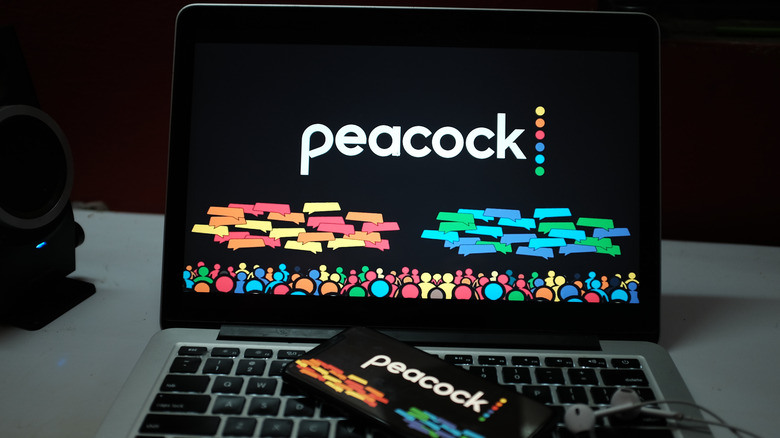Why Peacock Isn't Streaming In 4K (And Which Plans Support 4K)
Watching shows and movies in ultra high definition is easier than ever, with TVs that support 4K playback becoming rather affordable, and most gaming consoles supporting 4K streaming, too. It's the 2020s, why would you want to watch a visual marvel like "Avatar" on Disney+ or "Nope" on Peacock in anything less than 4K resolution?
Unfortunately, as can happen with many of the devices we use daily, sometimes things don't work as intended. You can find yourself watching something on Peacock and realize the quality is not what you'd expect from UHD visuals. If this happens, chances are Peacock isn't really streaming in 4K as expected.
There are many reasons why Peacock wouldn't be streaming in 4K: from an issue with your subscription plan, to your internet connection (which needs to steadily meet 15 Mbps for 4K streaming), or the device you're using isn't compatible. As of June 2023, any paid subscription to Peacock supports 4K streaming, while free accounts do not. This includes the Premium plan with ads, as well as the Premium Plus plan without ads. The only reason you wouldn't be able to access any 4K content on Peacock is if you don't have a paid subscription, in which case any 4K content would simply be unavailable.
However, if you do have a paid subscription, but you still can't see 4K content on Peacock, there are still a couple of things you can check.
Make sure your device is compatible with Peacock
The biggest problem with streaming 4K on Peacock is that the streamer doesn't offer it with all 4K-capable devices. Instead, its Help Center includes a vague "Only some compatible devices can play 4K UHD content on Peacock at this time." This means you have to individually check your device and see if certain titles include a 4K or UHD logo on the media's Peacock page to see if the device is compatible.
However, even seeing the available titles in 4K is tricky. Unlike other streaming services like Netflix or Disney+, which have vast libraries of 4K titles, Peacock offers a limited selection of titles available in 4K. Though the streamer says any 4K content will automatically play in 4K, it doesn't specify what titles are available in UHD on Peacock. That being said, third-party sites like HDReport have compiled a list of titles available in 4K on Peacock.
If your TV or device is 4K compatible, but still can't play those titles in 4K, it is possible your device is not compatible with Peacock 4K. You can still force it to play 4K by going into your device's settings and selecting 4K resolution in "video output" on devices like Apple TV, but it's not an official solution for all viewers.
Check your internet speeds for 4K streaming
Once you check your device, if it is compatible with UHD streaming on Peacock, it's time to check if your internet speed allows for streaming in 4K. Peacock recommends a minimum speed of 8 Mbps to be able to play ultra high definition titles, which is significantly lower than Netflix's recommended 25 Mbps.
In order to check if your internet matches the recommended speed, you should test your home internet speed first and see if something may be hindering it from reaching its height. If you're sure your home internet is supposed to be above 8 Mbps, then use these steps to make sure your internet is running at full speed. Do some troubleshooting to see if your internet is not performing like it used to, whether it's through faulty equipment, or perhaps an issue with your internet service provider.
Once you've ensured it's not a connection issue, then it may be an issue on Peacock's end, whether through varied compatibility or a platform issue. Peacock doesn't have the most intuitive user guides when it comes to troubleshooting any viewing problems, particularly for issues that could affect several viewers, but these methods may help you find a solution.