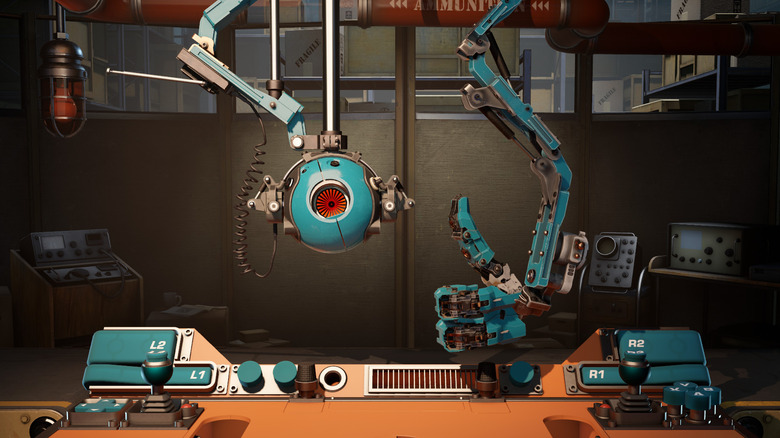5 Free Games Every Steam Deck Owner Should Have Installed
There's no doubt that the Steam Deck is an impressive piece of hardware, allowing gamers to play some of the most popular and demanding PC titles on the go. However, it's not cheap, and after shelling out big bucks on the Deck, some gamers may be short on cash. Lucky for them, Steam has a large library of free games that includes everything from first-person shooters and vehicle combat sims to strategy games.
However, not all of these games are compatible with the Deck. Some free Steam games don't run at all on the Deck, while others require user tinkering to achieve playable framerates. On the other hand, some free Steam games run perfectly on the Deck without issues. These titles often make clever use of the Deck's touchscreen and gyroscopic controls to create an experience on par with a PC. Here are five free Steam Deck games that run well on the hardware and are fun enough to deserve a spot in every Deck owner's library.
Aperture Desk Job
Developed by Steam Deck creator Valve, "Aperture Desk Job" is a tech demo created specifically for the hardware. Set in the "Portal" universe, this demo functions as a tutorial for the Deck while showcasing its range of features. However, that isn't why the game belongs in every Deck owner's library: it's because "Aperture Desk Job" tells a wacky, incredibly replayable story that will especially please "Portal" fans.
In "Aperture Desk Job," players are strapped in front of a desk that functions as a massive in-game Steam Deck as they are taken on a conveyor belt-style experience. Accompanying the player is an AI Core named Grady, who has no shortage of quips and hilarious dialogue. Without spoiling it, the game's self-contained story features multiple twists and turns that keep players on the edge of their seats. Additionally, "Aperture Desk Job" famously features a cameo from one of the most popular "Portal" characters that, on its own, make "Aperture Desk Job" worth downloading.
Alien Swarm: Reactive Drop
"Alien Swarm: Reactive Drop" is a top-down co-op shooter that expands upon the original "Alien Swarm." Gameplay consists of up to eight players blasting through an endless horde of extraterrestrial monsters. The game features 13 official Campaigns (levels), offline functionality, PvP, and plenty of community-made content providing dozens of hours of fun. "Alien Swarm: Reactive Drop" also offers a ton of variety in its gameplay thanks to its four distinct classes that offer unique weapons and abilities that players can choose from. This makes the game incredibly replayable, as different Marine and Weapon combinations keep things fresh in subsequent playthroughs.
Although released in 2017, "Alien Swarm: Reactive Drop," its passionate dev team still updates the game regularly with bug fixes, balance changes, and even new content, so players shouldn't be afraid to dive headfirst into this last-gen title. The game also runs well on the Deck, according to reviewers, and feels great to play thanks to its dual-analog control scheme that works well with the Deck's full-sized thumbsticks.
Halo Infinite
Due to anti-cheat implementation, many multiplayer games are incompatible with the Steam Deck. Thankfully, "Halo Infinite" isn't one of those games. This first-person arena shooter has something for everyone, offering both a competitive and casual experience with its many different game modes. And thanks to its superb controller support, this triple-A shooter feels great on the Deck. Gamers playing "Halo Infinite" on the Deck also won't be at a disadvantage, as the aim assist feature puts them on the same playing field as PC players. Players should also check out these tips to have their best shot against PC players.
Although "Halo Infinite" on the Deck is undoubtedly a fun experience, it isn't perfect. Players must bump the graphics settings to low in order to reach that coveted 60 fps mark. It's also recommended to enable Dynamic Resolution to increase performance further. This major reduction in quality compared to its PC counterpart will be a turn-off to some. Still, "Halo Infinite" is perfect for anyone looking for fast-paced first-person action on the go.
Dota Underlords
"Dota Underlords" is a strategy game based on the incredibly popular "Dota 2" custom game "Auto Chess." Gameplay consists of players battling NPC minions and other players on an 8x8 grid with an army of Dota heroes throughout multiple rounds. However, some may be surprised to hear that combat is automated. Instead, the real gameplay happens between rounds when players need to recruit heroes and equip them with items. Players need to have a strategic mind and quick reactions to win, as they need to find the right synergy between their items and Hero types on the fly to counter other players.
Because "Dota Underlords" can be played entirely with touchscreen controls, it lends itself well to the Steam Deck. "Dota Underlords" is also a great fit for the Deck as progress is shared between devices, making it perfect for those with a PC at home and a Deck for on-the-go gameplay. Additionally, the game offers offline content for those who want to play without Wi-Fi.
War Thunder
"War Thunder" is a realistic vehicular combat game where players engage in large-scale military battles. This game is special because there are so many different ways to play it. For example, with the wide variety of vehicles available to players (for a price), players can take to the skies in a 1940s American fighter jet or roll through the forest in a modern-day Japanese tank. There's also no shortage of game modes that provide something for everyone, including Arcade Mode, Realistic Battles, and Historic Missions.
Impressively, the "War Thunder" devs managed to get such a massive game working on such a small piece of hardware, and it even has a leg up on its PC counterpart, as aiming a gun and flying a jet is compatible with the Steam Deck's gyro controls. Not only is the game playable on the Deck, but it is also Steam Deck Verified. This means its devs have optimized the game specifically for the hardware, so players won't have any performance issues. That being said, although the Steam Deck can technically handle the game's maximum graphics settings, setting graphics to High is recommended to enjoy 60 fps gameplay without a hitch.