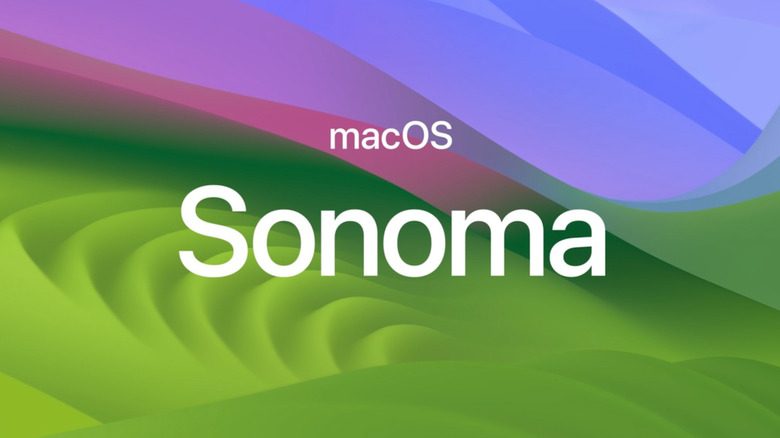MacOS Sonoma Brings Widgets And Screensavers To Mac
Apple announced significant updates coming to macOS at WWDC 2023 and a name for its newest iteration: Sonoma. In addition to upgrades to video conferencing and gaming experiences on macOS, Sonoma focuses on increasing productivity by making "powerful changes" to how widgets work on a Mac.
Apple redesigned widgets to quickly bring users concentrated information and other controls without launching an app. They've become heavily integrated into the iOS experience but are currently relegated to the Notification Center in macOS. With Sonoma, widgets can be positioned anywhere on your desktop, allowing you to glean information from them at a glance. Now, it will be much easier to check the weather, see upcoming events, or access podcasts.
Apple also made sure their new desktop location won't distract you. When using an app, the widgets will fade into your wallpaper, automatically matching the colors of your background image based on where they appear. In addition, if your iPhone is located nearby or shares the same Wi-Fi network, you can see your iPhone's widgets on your Mac without installing them again. Widgets will also be interactive, allowing you to control connected vehicles, HomeKit devices, and more. If you're a fan of the stunning slow-motion aerial videos of cities that Apple TV uses as screensavers, you'll be happy to hear that they're also coming to Macs.
Sonoma is also bringing web apps and changes to Safari
In addition to widgets and screensavers, Safari is getting an upgrade with Sonoma. Private browser windows will become even more private with the new macOS, thanks to the ability to lock them when you're not using them, keeping with Apple's focus on security and privacy for its users. If you use Safari's private browser, the app will remove tracking URLs and block other trackers when surfing websites. With end-to-end encryption, you'll also be able to share passwords and passkeys with specified contacts.
Sonoma also introduces profiles to Safari, allowing you to create browsing experiences based on context. Safari profiles will let you customize your favorites, cookies, tab groups, and more. This will let you create, for example, a work profile that won't be crowded with tabs and favorites you use in your personal life and vice versa.
Another new feature of Sonoma is the ability to turn a website into a web app, allowing you to interact with it outside the Safari browser. This feature will work with any website without any changes needed. You can create a web app simply by adding the site to your dock, and the app will run like any other macOS app, including working with Spotlight and Mission Control. Like with other apps, you'll even be able to receive notifications.
Sonoma's beta will likely be available this summer, with general availability expected later in the year. Developers will have access to the beta sooner.