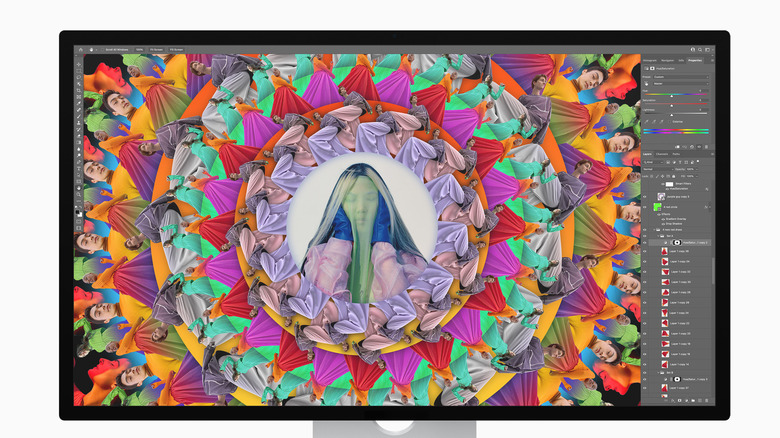5 Best Thunderbolt & USB-C Monitors For Mac
Whether you work in a creative field, like to game on your computer, or are simply looking to maximize your productivity in any number of professions, having a Thunderbolt or USB-C monitor can be a huge advantage. If you usually use a MacBook, additional monitors are especially useful for adding screen size and resolution, but they also pair well in a dual monitor setup with an iMac. If you're using a Mac Mini, Mac Pro, or Mac Studio — which don't come with a display — you'll definitely need an external monitor.
While you might consider connecting a screen with an HDMI or DisplayPort, these days you'll more likely want to go with a Thunderbolt or USB-C monitor. This generation of connecting cables offers data transfer, power, and the ability to daisy chain devices, which can turn your Mac into a much-needed USB hub.
Thunderbolt cables can be over twice as fast as the more universal USB-C standard, but they can be used interchangeably with USB-C ports. There isn't too much of a disadvantage when using a USB-C monitor over a Thunderbolt monitor. Rather, it comes down to the hardware itself, and there are a lot of options to choose from.
BenQ DesignVue PD3220U
The BenQ Design Vue PD3220U has just about everything you'd want in a Thunderbolt monitor for your Mac. The 32-inch screen is 4K capable with HDR10 and 95% DCI-P3 color coverage, and it squeezes all that in a sleek frame with barely any bezels. In addition to its high-quality screen, the monitor offers "M-Book mode," which will actively match the exact colors your MacBook or MacBook Pro is displaying, making it the perfect external monitor for Apple's line of laptops. The monitor includes a hotkey puck and excels in connectivity with USB ports, HDMI and DisplayPort support, and two Thunderbolt 3 ports, including one with 85W Power Delivery, allowing you to daisy chain multiple monitors.
Though its accompanying stand is sturdy enough, one drawback is the inability to pivot the monitor at any angle you'd like. It would also be nice if it could display at a 120 Hz refresh rate, but it maxes out at 60 Hz. The BenQ Design Vue PD3220U is also expensive for a monitor, retailing at $1,199.99, though other Mac-friendly BenQ models with less-impressive specs are available for $799 and less.
LG 32UN880-B UltraFine Display Ergo
The "Ergo" in the name of the LG 32UN880-B UltraFine Display Ergo is a perfect way to describe the ergonomically-designed USB-C monitor that, thanks to its included stand, can tilt and swivel in all sorts of configurations. By choosing the exact right viewing angle, you can work comfortably for extended periods of time. Even better, the extremely maneuverable stand attaches to the back edge of your desk with a C-clamp mount, freeing up a ton of workspace in front of the screen.
Of course, none of this would matter much if the product didn't have a good display, but fortunately, the LG 32UN880-B delivers that. The 32-inch monitor has an anti-glare screen with full 4K capability, 95% DCI P3 color support, HDR10, and a brightness of 350 nits. It also has solid connectivity, including an HDMI port, a DisplayPort, and two USB-A ports. However, its lack of Thunderbolt support means slower data transfer speeds, and its refresh rate tops out at 60 Hz, so the monitor isn't ideal for gaming. Its retail price is a reasonable $699.99 or lower.
Dell UltraSharp U3223QE
If you're looking to use your USB-C monitor not just as a display, but also as a hub for all your computer needs, the Dell UltraSharp U3223QE is a solid option. Built into its chassis are five USB-A ports, an Ethernet port, a DisplayPort-out, and a USB-C port capable of 90W Power Delivery. While that's an impressive amount of connectivity, you want your display to actually look sharp, and fortunately, the Dell U3223QE delivers. It has a bright screen capable of 4K resolution, as well as IPS Black technology, which allows for nearly twice the contrast ratio of most monitors on the market.
While its blacks can get satisfyingly dark, its HDR could be better, and the edges of the screen can be too bright, according to some reviews. Since it lacks Thunderbolt connectivity, don't expect lightning-fast data speeds, either. The Dell UltraSharp U3223QE has an MSRP of $1,149, but can be found at around $800 on Amazon at the time of writing. If you want to save even more money, you can opt for the 27-inch model that also has IPS panels and the same ports.
Studio Display
Since Apple collaborated with Intel to develop Thunderbolt technology, it would make sense that Apple's own line of displays makes for superior Thunderbolt monitors. However, since a display doesn't really need to do much other than look great, Apple users looking to maximize continuity between their devices don't need to rely on its proprietary screens as much as they do other products within its ecosystem. That said, Apple does offer an impressive Thunderbolt monitor with the Studio Display.
The Studio Display offers a 5K Retina display with an anti-reflective coating and a nano-texture glass option. Its stand is both tilt and height-adjustable, and the monitor includes two Thunderbolt 3 ports in addition to the third that will connect to your computer. However, its 27-inch screen size might not be as big as you'd like. There's the larger 32-inch Pro Display XDR with 6K resolution available from Apple, but that product is considerably more expensive (starting at $4,999) and lacks both internal audio and a webcam. The less costly Studio Display still commands a premium price of $1,599, however, and should probably only be your first choice if you're all-in on the Apple brand.
Asus ProArt PA348CGV
If you're looking for a USB-C monitor that's also ultrawide, you'll find a great option in the Asus ProArt PA348CGV. The ultrawide 34-inch display has a 21:9 ratio and 178-degree viewing angle and is a good choice for gamers who will appreciate its maximum refresh rate of 120 Hz and AMD FreeSync Premium Pro support. This allows the screen to offer both extremely faithful color accuracy and smooth rendering, which is also crucial for graphic and visual designers. You'll be disappointed if you're looking for 4K resolution, however, since the Asus ProArt PA348CGV maxes out closer to 1440p. Frustratingly, it also lacks Ethernet or video-out, meaning you'll need an adapter for those.
The Asus ProArt PA348CGV also comes bundled with a desk C-clamp that will attach your monitor to the back edge of your desk, giving you plenty of space in front of the monitor for your computer and other accessories. Its USB-C is capable of 90W Power Delivery and can support and charge numerous devices, though it would be nice if it included a few more ports. For an ultrawide USB-C monitor though, you're getting a solid display for a decent price of $725.