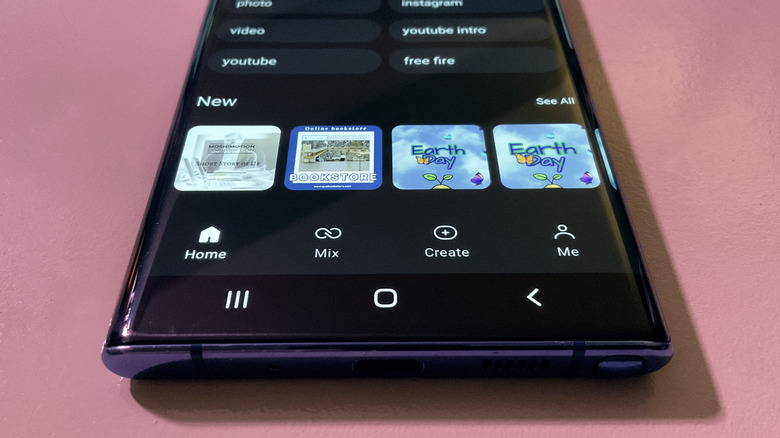The 5 Best Android Apps For Editing Videos In 2023
If you use your mobile phone to share videos on social media, then a reliable video-editing app is something you should have installed on your device. While most platforms like Instagram and TikTok offer simple editing capabilities that casual users can navigate without much hardship, anyone with enough tech savvy who would like to dip their toe into more eye-catching and professional-looking video outputs can enhance their projects by looking up the best video editing tools in their phone's respective app store.
If you own an Android phone or tablet, the Google Play Store has a lot of suitable options that fit every level of video-editing experience. You just need to figure out what it is you want from a video editing app. Pick one that's easy enough to use, has the features you want to try out and regularly utilize, and has a reasonable price tag for access to premium assets and additional features should you decide to make the investment.
InShot
One of the highest-rated and most downloaded video-editing apps in the Google Play Store is InShot. At the time of writing, it's sitting with 4.8 out of 5 stars, an Editor's Choice badge, and over 500 million downloads globally. Upon the first try, it becomes evident why: it's very easy to navigate and is packed with transitions and effects to apply.
You can quickly trim or crop unwanted footage or split a clip into segments, which you can just as easily merge into one video. You can adjust the aspect ratio and compress the clip into a smaller file without losing any of the quality. You can speed up or slow down scenes to your liking and even reverse-play the clip.
InShot allows users to watch ads in exchange for trying out certain premium features for free. If you do decide to make the upgrade, there are several price points to consider — $2.99 per month, $12.99 per year plus a seven-day free trial, or a one-time fee of $34.99 — depending on how often you'll need advanced editing tools.
YouCut
The company behind InShot also created YouCut, another video-editing app geared toward social media fans who need a quick and easy tool to use so they can regularly share short snippets on Instagram, YouTube, TikTok, and the like without much fuss. Apart from the usual toolset you can expect from a basic video editor, one of YouCut's most favored features is the absence of a watermark for exported videos. There's also a lack of annoying banner ads during the editing process, making the experience more seamless and enjoyable.
While it's unclear why there was a need for the developers to release a second video-editing app that basically offered the same service — perhaps this one is meant more for newbies hoping to give basic video-editing via mobile a try — YouCut has made enough of an impact to accumulate over 100 million downloads on the Play Store, with an even higher rating at 4.9 out of 5 stars at the time of writing. Its premium version is a bit more affordable at $6.99 per year with a one-week free trial or a one-time purchase of $15.99.
KineMaster
Another Google Play Store Editor's Choice badge bearer (which usually is an indicator of a good app to try out when you are having trouble deciding) is KineMaster. It's a particular favorite because of its expansive catalog of creative and artistic templates, which people can utilize as a launching pad for a project they're creating specifically for posting on social media. Any applied template will come with its own preset elements, which you can replace with your own videos and effect choices when you sign up for an account.
When you start a project from scratch, you can specify an aspect ratio you want the end result to be in. While the landscape orientation of the editing page might feel weird at first, you'll find that over time it's easy to cut clips, add effects, apply transitions, and other additional tweaks. There are pretty cool advanced features you can try with the free version, such as the magic background remover mode or the chroma key feature, which lets you create green screen videos with ease. If you want a bit more, you have to pay for KineMaster Premium at $9.99 per month or $49.99 per year with a three-day free trial.
Filmora
If you want a video-editing tool that's straightforward and not confusing to use, Filmora is a good option to explore. After exiting the initial ad to upgrade to the pro version of the app, you can tap around and peruse the transitions, effects, filters, and stickers you can apply to your new project. When you're ready, choose a video from your gallery to start with and get down to business.
You can trim clips, add music or record background audio, and add animated text and a number of available filters and effects to jazz up your video for social media. If you're looking for inspiration on how to edit your video, you can check out the many templates available and see what they look like applied to your clip.
While there's a fair bit you can achieve through the many features available via the free version of the app, you'll need to upgrade to the pro version at $2.99 per month or via a one-time purchase of $29.99 to remove the watermark, access more effects, create a video of unlimited length, and export the end result in 4K video quality.
PowerDirector
If you've got video-editing experience under your belt and require a mobile app that has more to offer than the basic editing suite, PowerDirector is one of the apps you should consider. You can edit in either portrait or landscape mode, giving you more flexibility and comfort in terms of the user interface. The range of editing you can do to your clips is quite impressive. Apart from being able to apply filters, effects, make changes to speed, and make other adjustments, you can also tweak audio mixing levels, add a voiceover, use a voice changer, and add background music and sound effects.
Other notable features include green screen editing using chroma key, a collection of brand-new AI effects, and a slate of video overlays and blending modes. In addition, those with supported Android devices can also create video and image collages using picture-in-picture overlays as well as edit videos and export them in 4K resolution. To get rid of ads and unlock more editing capabilities (such as stabilizing shaky footage and removing watermarks), you'll need to upgrade to PowerDirector Premium for $6.99 per month or $34.99 per year.