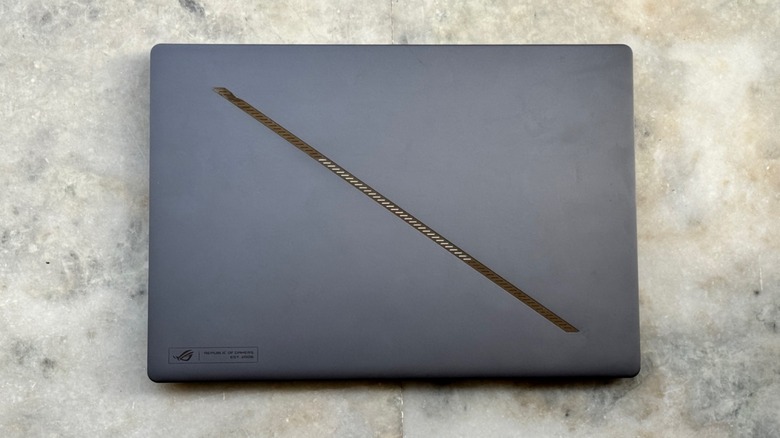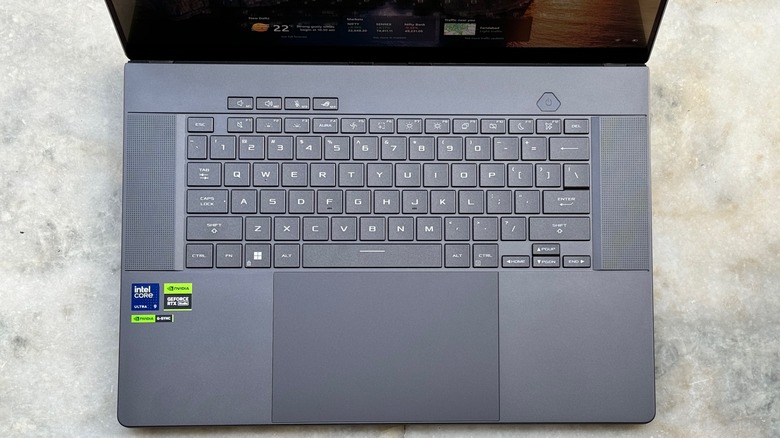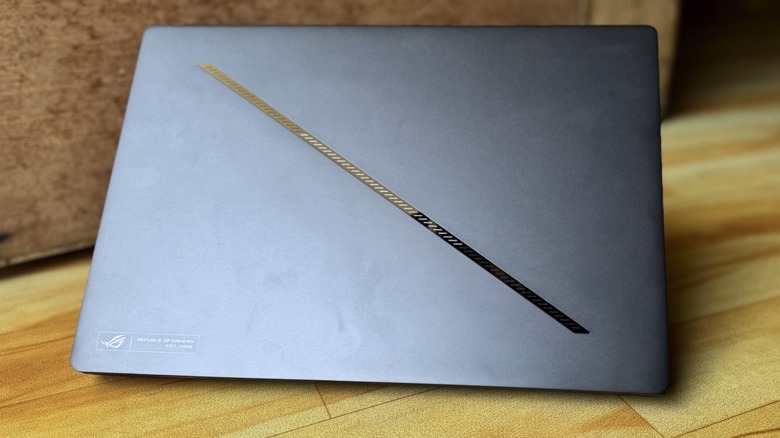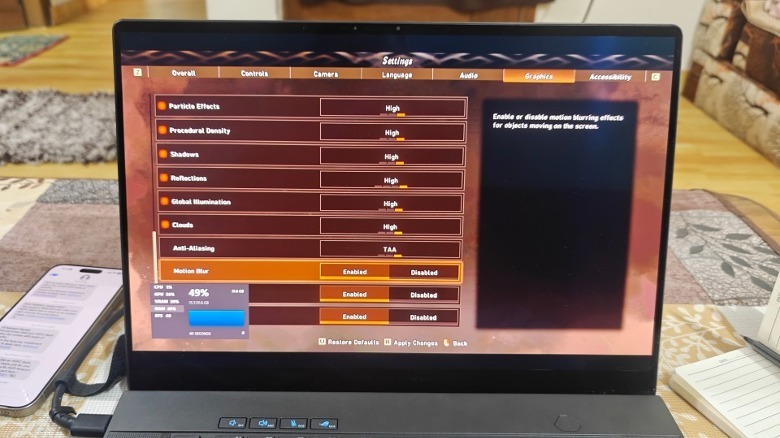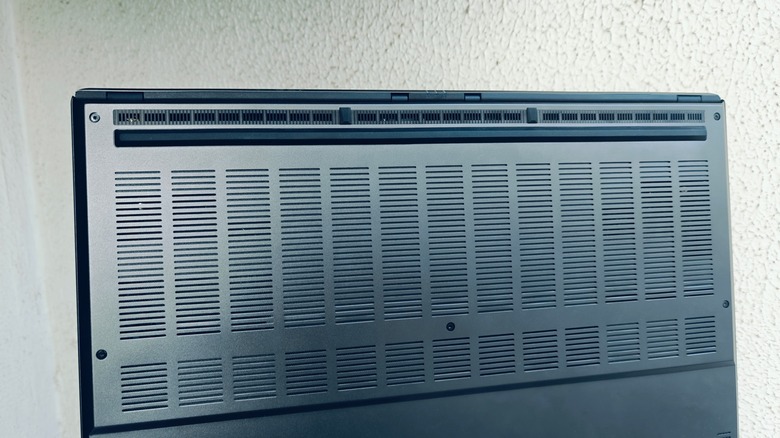Asus ROG Zephyrus G16 Review (2024): Undercover Heavy-Hitter
- Beautiful, understated looks
- Gorgeous 240Hz OLED screen
- Massive trackpad and balanced I/O
- Banging 6-speaker setup
- Plenty of power for modern games
- Solid built and light for the segment
- Top-tier silicon held back by low wattage
- Cramped thermals lead to quick heating
- Non-upgradable memory
- Lacking Wi-Fi 7
- Relatively expensive for a gaming laptop
- Face unlock is a bit moody
We may receive a commission on purchases made from links.
Asus is one of the few brands that doesn't shy away from heavy iterations, and one of the best showcases of this strategy is the Republic Of Gamers (ROG) family of gaming gear. The ROG Zephyrus portfolio, in particular, has won plaudits for serving a gaming laptop that isn't bathed in gaudy RGB aesthetics, but still delivers top-tier performance in an understated package. In 2024, Asus is once again reimagining its approach with the ROG Zephyrus G16 — provided to SlashGear for this review.
This time around, the design gets another makeover towards modesty, both inside and out. The notable upgrades, however, include a switch to OLED screen, Intel's Ultra series processors, and Nvidia's latest GPUs based on the Ada Lovelace architecture. The latest offering from Asus pushes it straight into the same class where the likes of Razer tend to go overboard, and demand a fittingly handsome premium for it.
Asus, on the other hand, is keeping the wallet hit to a slightly lower tier, but without compromising on the firepower that a true Zephyrus gaming machine is expected to deliver. In a nutshell, this is the best that Asus' Zephyrus G line has to offer right now. What follows is an analysis of the perks and compromises of a gaming beast that keeps slimming down every year, or two.
This doesn't scream gamer. And that's okay.
The Zephyrus G16, and its smaller G14 variant, mark yet another aesthetic reimagination of Asus' most well-known gaming laptop line. The best way to describe it would be a MacBook Pro, but with a sharper profile and a grey metallic aesthetic worthy of appearing in a Mad Max film. I am impressed with the design refresh here, which embraces what one would call "the normal look" while still retaining its own distinct – and industrially brutalist – identity.
Surface stability is top-notch, there are no creaking portions, and at 4.01 pounds, it's even lighter than Apple's 16-inch MacBook Pro. There are no RGB elements on the exterior and neither is there a dotted Matrix display. What we have is a diagonal slash at the back with white LEDs that look nice in a far less garish fashion than the likes of Dell Alienware. This machine can easily pass off as a regular laptop, yet, the build is anything but.
The overall chassis is made out of milled aluminum with a matte finish over the top. It looks neat and feels premium, but gets smudged rather quickly, especially on the lid. Talking about the lid, it's home to a 16-inch screen, and as a result, there is a noticeable wobble here. While perched atop a table during a gaming session, the screen kept moving under a pair of ceiling-mounted fans on full blast. That's the only major hardware-centric flaw of this machine.
How much is too much for a trackpad?
The moment one opens the lid, the first thing that arrests the attention is the massive trackpad. It's huge, and once again, outdoes Apple machines. For folks running creative software, or even for media editing on the go, this trackpad is an absolute joy to use. Touch sensitivity is as good as it gets without any janky cursor movement, gestures work flawlessly, and the buttons offer a smooth clicking experience.
I've always held the Zephyrus machines in high regard for their keyboards. The Zephyrus Duo 16 offered a keyboard experience that even surpassed my memories with Lenovo's T-series ThinkPads. The ROG Zephyrus G16, unfortunately, doesn't quite reach those highs. There's ample amount of vertical travel, but the resistive feedback is not as good. This is an RGB-lit keyboard, but it's the zonal kind without per-key controls.
The keycaps have a bit of wobble around the corners, which may not be as much of an issue while playing games, but the unease becomes apparent while typing on it for extended sessions. It's not a dealbreaker by any means, but the downgrade from the Zephyrus Duo 16's standards is a bit vexing. On the positive side, there is little to be found in terms of keyboard deck flexing and the spacing is also comfortable. There are four shortcut keys at the top that can be customized for macro combinations in games.
A display worth a look
One of the biggest reasons to plunk cash on this machine is the 16-inch 2.5K (2,560 x 1,600) HDR OLED screen with a peak 240Hz refresh rate. There's no matte or anti-glare coating here, but then, having one would also take away the screen's visual charm, so I'm happy with some occasional reflections. But as far as quality goes, this is one of the nicest screens you will find on any gaming laptop out there, as long as the 4K moonshot isn't your top priority.
To be fair, given the current state of games in the market, you don't really need a 4K panel to enjoy them while running the risks of battery drain. For creative or browser-based workflow, the high refresh rate makes on-screen content and interactions appear noticeably more fluid than an average laptop. The OLED panel on the Zephyrus G16 covers the P3 and sRGB color gamut and offers a peak brightness of just over 400 nits.
Those brightness figures are not enough to get the best HDR experience, but even outdoors, you won't find yourself complaining too much about muted colors and shifting angles on this panel. The color saturation is sufficiently good accompanied by wide viewing angles and great contrast. Exploring the world of Monster Hunter: Rise was a joy, and so was the time spent watching nature documentaries and video editing in DaVinci Resolve. The backlighting accuracy is commendable and even for dark visuals, there is visible light bleeding alongside any of the edges.
How it performs?
The unit supplied by Asus for the ROG Zephyrus G16 review came with an Intel Core Ultra 9 185H processor ticking alongside Nvidia's GeForce RTX 4090 graphics. The RAM and storage configurations stood at 32GB (LPDDR5X) and 2TB M.2 PCIe 4.0 NVMe SSD. Packing 16 cores and 22 threads, the top-end Meteor Lake offering from Intel packs the Arc graphics and Intel's own AI accelerator module.
On Geekbench 6, the laptop matches Intel's own Core i7 (13th gen HX-series) silicon inside gaming laptops, but lags far behind against the likes of Apple's M3 Max inside the 16-inch MacBook Pro and gaming laptops with Intel's Raptor Lake HX-series mobile processors. It's a similar tale for tests like 3D Mark Time Spy, PC Mark 10, and Cinebench where the performance gap with 14th gen Core i9 chip is close to 30% for the laptop form factor.
A key reason why the benchmark figures are not as high as one would expect is because the GPU wattage has been capped at 115W. On the ROG Strix Scar 16, the same Nvidia RTX 4090 GPU handles 175W, a disparity that is reflected in the performance figures, as well. But for AI tasks, there's some good news.
For test workloads with OpenVINO plugins and a localized Stable Diffusion generation with a batch of eight images, the onboard Neural Processing Unit (NPU) dramatically takes off the CPU workload. For graphics-centric workflows, this machine would fare well. I tested the latest version of Lumion, an intensive 3D rendering application, and was able to speed up a reference workflow by around 12-15% compared to an Intel Core i7 machine. Topaz also delivered an AI-upscaled 2-minute, 480p video in just about 30 seconds without stuttering.
The gaming experience
With a machine like the ROG Zephyrus G16, the intention is to get the best in terms of resolution, frame rate, and stability. It delivers on this promise, more or less. All the games I tested were run in Turbo mode to crank up the GPU output to its maximum. I started with "Cyberpunk 2077," running it at Ultra settings and QHD resolution while switching between DLSS and ray-tracing, and averaged close to the 50-65 fps range.
Running "Valorant" at QHD on the higher graphics thresholds, it comfortably hovered around 200fps, while consistently keeping the CPU and GPU loads above the 75% mark. Playing "Monster Hunter Rise" at QHD with texture and shadow preset at High, the Asus ROG Zephyrus G16 regularly reached over 100 fps. "God of War's" PC port also hovered above the 90fps level.
"Wild Hearts," which was released last year, served as a litmus test. At its highest settings, the game averaged near 70fps, but the fluctuation was high and frame drops were imminent. Dropping to the High preset averaged between 70 and 80fps, but delivered smooth gameplay.
In oldies like "The Witcher 3: Wild Hunt," the Asus laptop hit the 60fps goalpost at RT Ultra graphics settings and DLSS enabled, but some cranky movements during combat do occur occasionally. "Forza Horizon 5" ran at Extreme preset and remained close to the 60fps territory. You can also play titles like "Valorant" on the integrated Arc graphics when the charging kit is not lying around, and still get a surprisingly smooth experience. Just don't get ambitious with ray-tracing dreams far from a charging outlet.
Thermal situation
Asus has armed the Zephyrus G16 with a vapor chamber cooling system, tagging alongside three fans and seven stacked heat pipes. A slim chassis made out of metal isn't always a fitting home for top-shelf silicon. But Asus has done a commendable job here. As expected, the upper area of the keyboard gets really hot under stress, so much so that you don't want to touch it at all. However, the heat is localized, and so is the dissipation.
I didn't feel the keyboard deck getting toasty and the palm rest area also remained in a relatively comfortable thermal zone. Inside, things get infernal rather quickly. After running a benchmark test for around ten minutes, the CPU and GPU temperatures reached 168.8 degrees to 136.4 degrees Fahrenheit (76 degrees and 58 degrees Celsius), respectively. While running a local Stable Diffusion text-to-image generation pipeline, the CPU temperature climbed to 195.8 degrees Fahrenheit (91 degrees Celsius) in just eight minutes.
Thankfully, the thermal hardware – especially each fan running audibly at its peak speed – helps bring down the CPU and GPU temperatures by as much as 30% in just about seven to ten minutes. Now, that's a great assurance, but under resource load when things are running hot, throttling is visible. During one such session, "Star Wars: Jedi Survivor" was visibly stuttering right from the launch screen.
I've also noticed that for slim-yet-flagship gaming laptops like the Zephyrus G16, ambient temperatures also play an important role. In a closed room with the AC blasting at around 68 degrees Fahrenheit (20 degrees Celsius), the laptop performed as expected. But in an open-air cafe where the ambient temperature is above 104 degrees Fahrenheit (40 degrees Celsius), the heating hiccups are noticeable. In such scenarios, taking the game presets a notch down to the FHD territory helps, and also delivers a boost in frame rate while at it.
Battery and I/O
The 16-inch gaming laptop from Asus comes with a 90WHr battery. Asus serves a 240W charging brick in the retail package, but there is support for USB-C charging, as well, which peaks at 100W. The company also touts support for fast charging, claiming to fill an empty tank up to the halfway mark in just about half an hour. As far as battery life goes, the numbers are surprisingly good for a gaming laptop.
With my usual workload involving a web browser, office suite, and communication apps, I averaged around 7 hours at Silent performance preset. On days when I had to run some Machine Learning tasks or even video editing, which involved shifting into the higher performance gears, the average was around four to five hours. If you imagine running something like Lumion or Maya for extended hours, expect the numbers to come down.
If you can live with a lower refresh rate screen at 60Hz output, brightness around the midway mark, and aim to squeeze in a few "Valorant" sessions on the integrated graphics, expect the numbers to stay around 4-5 hours per charge. However, if your bag doesn't have a slot for carrying the charging brick, at least invest in a smaller 100W PD charger to stay on the safe side.
As far as the I/O situation goes, Asus has done an acceptable job considering the svelte profile at its disposal. On the left edge, there's a Thunderbolt 4 USB Type-C port, an audio jack, a USB Type-A inlet, and an HDMI 2.1 port. The right edge offers another set of USB Type-A and Type-C ports alongside an SD card slot.
A perk and a miss
To handle sound output, there are six speakers with Dolby Atmos hi-res output support. These are some of the best speakers I've ever heard on a laptop. Even at high volume levels, the vocal clarity is retained without losing much of the signature thump. The audio can be tuned from within the Dolby Access app, but even the default tuning gets the job done. Once again, the sound signature takes a planar or comparatively flatter approach compared to the MacBook Pro, but the final result is still pleasing.
The Dolby Atmos toggle creates a notable difference in the sound output, and the "Detailed" preset works best if you need to catch on the subtle instrumental notes. The mic array also does a neat job at canceling ambient noise using AI modulation and comes in handy if you are working in an open space. It somewhat dials down the loudness, but gets the job done regardless without any weird audio after-effects.
What left me underwhelmed was the IR-powered Windows Hello face unlock system. It worked seamlessly on the ZenBook S13 OLED, but for unknown reasons, it was rather sluggish and occasionally failed to recognize my face, especially with the glasses on. Interestingly, a change of work spot with different lighting conditions didn't pose any face unlock issues thereafter.
Final words
The Asus ROG Zephyrus G16 starts at $2,899.99 in the US from Asus' website, but for the variant with an OLED 240Hz screen and Nvidia RTX 4090 GPU, you need to pay $3,499.99, at least. You can go as low as $2,000 from Best Buy for the entry-level trim with an Nvidia RTX 4070 graphics, but do keep in mind that this one also misses out on the vapor chamber cooling kit.
Now, that's not a small amount, and for anyone who obsesses over small differences in benchmark numbers and bumps in FPS count, this one would come out as an expensive indulgence. But it's not an underwhelming machine by any stretch of the imagination. You get a beautiful piece of hardware that is plenty powerful to handle your 1440p gaming needs without crashing and burning. The OLED screen is amazing, battery life is not as abysmal as you would expect from an RGB-dripped thick gaming laptop, and the speakers are terrific, too. This one moonlights as a productivity beast, as well, thanks to its form factor, heft, and plenty of power under the chassis.
Yes, heating comes as an inevitable trade-off for the loss in weight and girth, and buyers will rightfully feel like they can get a better price-to-performance deal owing to the low-wattage components here. It's easy to look at the likes of Razer's Blade 16, or even go all out and get the beefy ROG Strix Scar models.
But here's the good part. The midpoint, and even the base configuration, of the ROG Zephyrus G16 is powerful enough to handle modern games at respectable frame rates, while also handling creative workflow software. All that, under the guise of an office laptop, and one that won't break your back while lugging it around.