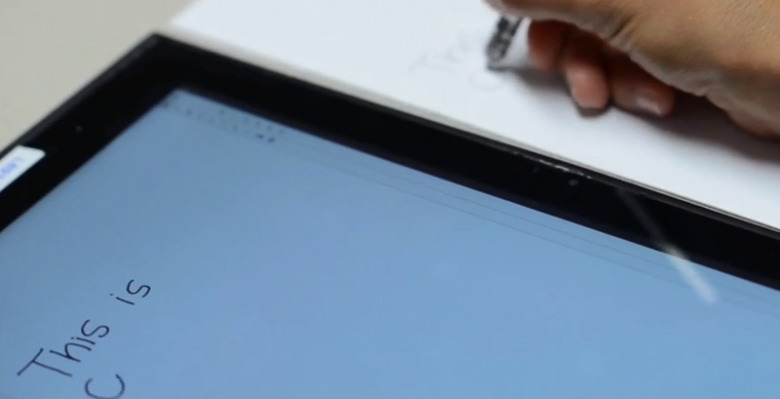Qualcomm Ultra Sound NotePad: paper to tablet transfer in realtime
This upcoming week at CES 2014, Qualcomm is planning on demonstrating their Snapdragon 805 proccessor abilities out with several new technologies, one of which is Ultra Sound NotePad. Using this processor's abilities tied to this unique tablet (a developer test tablet, for the moment), ultrasonic sounds created by a digital pen are able to be picked up and transferred to replications of drawings done on a piece of paper directly down to an app. You might have to see this to understand what it's all about.
While previous solutions relied on the pen's ability to record, then transfer to an app at a later time, this solution transfers data in realtime. No longer will you have to write on the tablet itself or wait for your drawings to be processed from the pen to access them. Here you'll be able to make a drawing – or series of notes – on a piece of paper and have them instantly appear on the tablet nearby.
This will make an extremely interesting set of use-cases available to artists in the near future, that's for certain. Where before now the only solution for creating real paper-and-pen art visible on the computer was to scan your finalized work of art after it was made, this solution makes an instant double.
One perfect use-case for this technology will be for comic artists who otherwise have relied on multiple step processes to transfer their works from paper to the web. Many artists still rely on the sensations and quality delivered by working with real ink delivery to a piece of paper rather than moving in to a whole new world with digital stylus-to-screen bits like Samsung's S Pen technology (as seen in the Samsung Galaxy Note 3 most recently) or NVIDIA's newer Tegra Note Stylus technology – as seen most recently in the EVGA Tegra Note 7.
For a full-on delivery of how this Qualcomm technology works, we'll be heading to CES 2014 for an up-close experience. Stay tuned for our full CES 2014 coverage starting this weekend, Qualcomm included!
VIA: Android Central