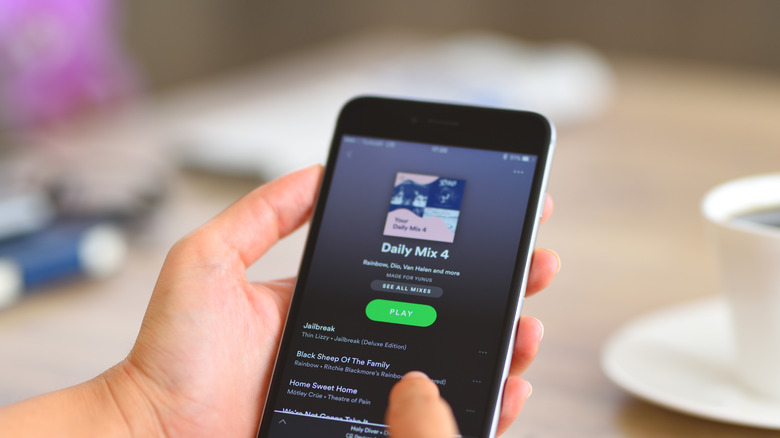What To Know Before Canceling Your Spotify Membership
There are a laundry list of reasons you might want to cancel a Spotify Premium membership. Maybe you want to switch to a music streaming service that has a lossless library with better sound quality, such as Spotify competitors Apple Music or Tidal. Maybe you don't like Spotify's notoriously bad payout scheme for the artists you listen to. Or perhaps you're just looking to cut down on your monthly spending as the price of a Spotify subscription continues to rise. Whatever your motivation, you're ready to move on from big green and find even greener pastures.
But before you can bring yourself to click the cancel button on your Spotify subscription, a bevy of questions cause you to hesitate. What happens to the playlists you spent so much time crafting? Will your entire account evaporate, leaving you forever trying to rediscover the songs and albums you love? And can you transfer your music collection to another streaming service? As it turns out, canceling your Spotify subscription is a lot easier than you might think and comes with very few consequences. Here's what you need to know.
You won't lose your music when you cancel a Spotify subscription
One of the first questions to address before canceling a Spotify Premium subscription is what will happen to your library of songs and playlists. The good news is that they'll be just fine if you cancel your membership rather than close your account. When you cancel a Spotify subscription, you're only getting rid of your Premium membership. Your account still exists and gets downgraded to the free tier after your current month of benefits expires. You can still jam your playlists, but you'll be subjected to ads. You'll lose the ability to download music to your devices, and you'll be restricted to lower-quality streaming. However, if you miss Spotify's best features and resubscribe in the future, everything will be as you left it.
Closing your account will erase your music library and listening history. If, at any point, you wish to use Spotify again, you'll have to make a new account and start your music collection over from scratch. To delete your account entirely, head to Spotify's support page and click the link labeled, "Close your account and delete your data." However, there is a failsafe for those who accidentally close an account. Spotify will send you an email with a recovery link. The link will restore your account and all your data, including your music library. It expires one week after you close your account, at which point there's no way to recover your data.
Can you export music from Spotify when you cancel Premium?
If you're jumping ship from Spotify to another streaming service like Apple Music, Tidal, or Amazon Music, you may be wondering whether it's possible to take your music collection with you. Unfortunately, Spotify has no native way to export your songs. You don't own the songs you stream on Spotify. You're merely paying for the ability to play them back. Spotify doesn't have native tools to help you switch to another streamer. But you can request a copy of your data from your Spotify account, including text lists of the songs in your library and listening history.
However, because Spotify has an API to enable other applications to work with it, there are third-party applications that can help you move your library to another music streaming service. One of the most popular is Free Your Music, and it's relatively simple to use. Just connect the Free Your Music app to your Spotify account and to the account of the service you're switching to. It will attempt to match each song in your Spotify playlists to the same song on the other service. Because Spotify's library isn't a one-to-one match with other services, Free Your Music doesn't always get things 100% right. A few songs might slip through the cracks. Additionally, Free Your Music is not free. You will need to pay if you want to transfer a large number of songs between streaming services.
Can you get student pricing again if you cancel Spotify?
One of many factors that drove Spotify to become the market leader among music streaming services is its Premium for Students plan. For $5.99 a month, those enrolled at U.S. Title IV accredited colleges or universities get Spotify Premium and a free Hulu subscription (albeit an ad-supported one). But if you're signed up for that deal and thinking about canceling it, you may be worried that you won't be able to get the same deal again should you change your mind and resubscribe.
Fortunately, Spotify cancelers with student pricing can breathe a sigh of relief. At the time of writing, as long as you're still eligible for the deal, you can resubscribe to Spotify Premium for Students at any time. However, since Spotify requires that students verify their enrollment every 12 months, you will have to re-verify if you resubscribe more than one year after the last time you enrolled in the program.