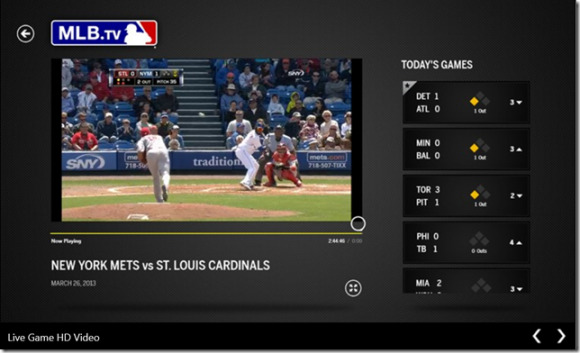Windows Store Rolls Out The MLB.TV App
It's baseball season, and to celebrate MLB.TV has arrived in the Windows Store, making it easy to watch whichever Major League Baseball game you want on demand or live. The service is only available to those who have an MLB.TV subscription, but it provides another convenient way to get your baseball fix from the comfort of your Windows device, whether its your laptop, tablet, or Windows Phone.
The app brings with it a variety of features, including the ability to view live videos in high-definition and having access to archives of full game videos. There's both home and away broadcasts, depending on your location, and DVR functionality for live games: pause, play, fast-forward, and rewind. Depending on location, some users will also have access to closed-captioning.
In addition, users can use MLB.TV to listen to both live and archived radio broadcasts of games, as well as viewing daily Major League Baseball scoreboards and 2013 team schedules. There's "Favorite Team Support," as well as full-screen video functionality, making viewing more comfortable, especially when outputting it to a large monitor or television set.
Finally, as far as features go, users can also use Snap view to pop the live game over to the side of the monitor and have the game states up and running on the main desktop. While you have to be a premium MLB.TV subscriber for some of these features, those without a subscription aren't completely out of luck. Free users can watch the free Game of the Day via the Major League Baseball app.
[via TechNet]