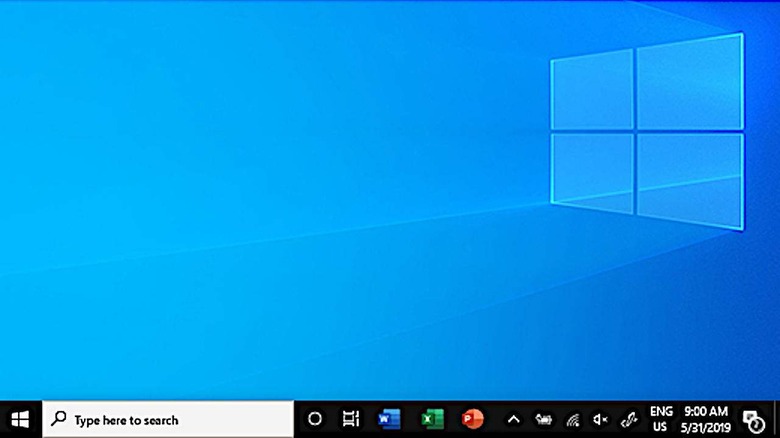Windows 10 Taskbar Will No Longer Crash If Explorer.exe Does
One of perhaps the strangest idiosyncrasies of the Windows platform is the association of the desktop, the digital workspace that users see all the time, with explorer.exe, the program in charge of File Explorer and file management. Even if you consider that the desktop area is associated with the user's Desktop folder, other parts of that experience, like the Taskbar, don't exactly make sense. After decades, it seems that Microsoft is finally changing that and taking the Windows Taskbar out of Explorer.exe.
The connection between the desktop and the file manager might have made sense in the earliest days of Windows when the desktop was really just a special case for a folder displayed in a special way. Today, that link is hardly intuitive but still has unfortunate side effects on end users. A heavy and resource-intensive file operation, like copying large amounts or sizes of files, can make the Windows taskbar unresponsive. Worse, crashing the explorer.exe process also crashes the desktop and vice versa.
According to a tweet from a Windows programmer, Microsoft has started to separate at least the taskbar from the file management program. The Taskbar will live in a different software component, aptly named Taskbar.dll, which would make it easier to switch different implementations at run time without having to restart Windows or the desktop. It should also make the implementations more robust and won't take down the entire desktop in case one or the other crashes.
The taskbar is being moved from Explorer.exe into Taskbar.dll. Surreal to see this get relocated after decades. Right now Explorer still contains the code, but it's possible to switch to the DLL implementation. There's still some odd bugs such as semi-broken search box UI. pic.twitter.com/2gNqcDNTzp
— Albacore ☁️ (@thebookisclosed) March 25, 2021
There might, however, be an even bigger reason for the change. Decoupling the Taskbar from Explorer.exe allows Microsoft to quickly iterate over the Taskbar without potentially affecting the rest of the system. One of the biggest examples of that is the new Windows 10X look for the Taskbar and the Start Menu and this paves the way to make the development process easier.
Of course, users won't see or feel any change when the split does happen in a future version of Windows. THey'll probably only notice it when, not if, something goes wrong and are pleasantly surprised to see the Windows taskbar still usable in spite of a crash.