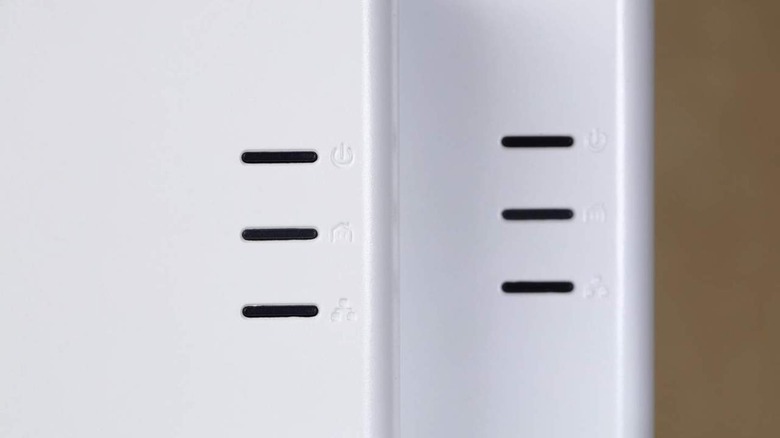Wi-Fi Extender Vs. Powerline Kit: Which Upgrade Is Right For You?
The global pandemic did more to show up deficiencies in internet access than virtually anything else in past decades. With record numbers of individuals working from home, issues with slow internet, spotty connections, and older networking hardware became more apparent than ever.
At times, however, the issue is not your service provider or the speed of your router. Instead, it can be the range of your router, in relation to the size of your home. A router positioned perfectly to provide solid access to the living room smart TV or the kitchen countertop Alexa may not reach so well in the office, bedroom, or study.
There are a couple of options to extend the range of your Wi-Fi, including a Wi-Fi extender and a powerline kit. Understanding the difference between the two can help you choose the best option.
Wi-Fi Extender Vs. Powerline Kit
Wi-Fi extenders are the more well-known of the two options. An extender wirelessly extends your router's range by taking the signal it's broadcasting and acting as a repeater.
For best results, you want to place the extender halfway between the router and the area you want to reach with Wi-Fi. The extender rebroadcasts the signal it receives at full strength, so the signal it receives is what it will transmit. Therefore, it's important to make sure you're receiving a strong signal from the router (via Waveform).
Powerline kits, on the other hand, use your home's electrical wiring, rather than relying on wireless signals. Simply connect the sending device to your router and plug it into an electrical outlet, then plug the receiving device into an outlet in the section of your home where you have spotty internet. The advantage of a powerline system is that it's not subject to the kind of interference that can impede Wi-Fi signals, while still providing up to 2 Gbps speeds.
One potential disadvantage to powerline kits is their range. Ideally, the sending and receiving devices need to be within a few hundred feet of each other. While that may seem like plenty of room, depending on how your home is wired, you may have less room to spare than you think.
Another potential disadvantage of powerline kits is that they do not have wireless access at the end point*. Instead, they provide an ethernet port you can use to plug your computer into. Depending on whether you have a desktop or laptop — and how old your laptop is — this may or may not be an issue.
As Tom's Guide points out, the best solution is to combine the two, using a powerline to deliver connectivity to the far reaches of your house, and then plugging a wireless base station into the provided ethernet port to broadcast to nearby devices.
While ethernet extenders and powerline kits provide two different ways to do the same thing, there's really not a "better" option between the two. Instead, they're complementary methods of extending the internet coverage in your home.
*UPDATE: To be extra clear, here, there are three significantly majorly different sorts of powerline available to consumers today. One has an ethernet port end point, another has the ability to broadcast wi-fi signal from its end point. A third sort of powerline system has both an ethernet port (or ports), and a built-in wi-fi broadcast system. Make sure you're getting the one that makes the most sense for your modern internet needs!