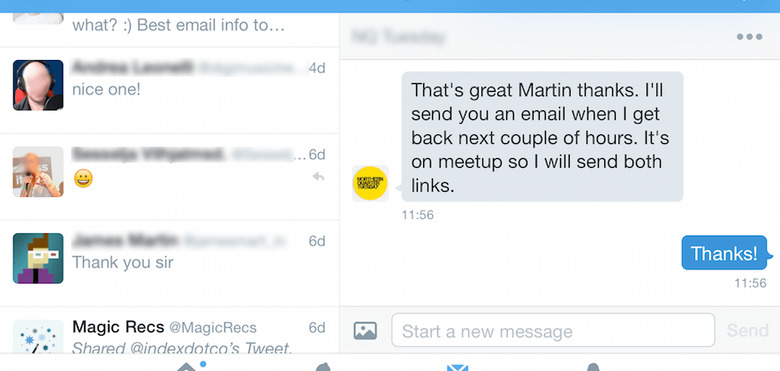Twitter App On iPhone 6 Plus Now Offers Landscape Mode
The official Twitter app for iOS has just rolled out a new option for landscape mode, however it's only for iPhone 6 Plus users. The view is very similar to app's iPad UI, offering a new compose tweet view and a wider interface when navigating the timeline and direct messages. The landscape option doesn't seem to be available to every iPhone 6 Plus user just yet, as Twitter seeming to be rolling it out in stages.
Twitter's landscape view works similarly to how some of Apple's default apps act on the iPhone 6 Plus. Like the Email and Notes apps, direct messages in landscape mode will display the conversation on the right side of the screen, and a list other message threads on the left.
Unfortunately, timeline and single tweet views don't make much use of the extra screen space in landscape, with lots of empty white space on the right and left. It's still possible that this option is in testing, and may see some improvements before it's available to all users.
This new feature comes after other recent changes to Twitter's interface on both iOS and the web, such as tests that saw slight changes to the reply, retweet, and favorite buttons on the mobile app, to the elimination of custom background images behind the timeline on the desktop website.
VIA 9 to 5 Mac