This App Replaces The Galaxy S8 Navigation Buttons With Pixel Ones
After years of stubbornness, Samsung has finally moved away from hardware or capacitive navigation buttons to on-screen ones. Not that it had a choice anyway, with its new Infinity Display design. There are, however, two catches. The order and design of the buttons don't adhere to Android guidelines. The order is easily changed via Samsung's own settings. Changing how the buttons, look, however, is almost impossible. Not unless you use this third-party overlay app which lets you make those buttons look like a regular Pixel or Android phone.
To be clear, this app only installs an overlay, masking how the real buttons look underneath. When you tap on the buttons, the facade disappears for a second, because the overlay doesn't exactly cover up animations. More importantly, the always-on, always-fidgeting home button on the lock screen still uses Samsung's original design, which is probably for the best.
Installing the app is actually not as straightforward as regular Android apps. You can't find it on Play Store and will have to download and install the APK manually. As such, some caution is advised. You also have to reboot when you install the app. Uninstalling it is also more involved, since there's no icon in the app drawer. You have to navigate to the list of installed apps in Settings, look for "com.android.systemui.product.res.Overlay", and then remove it. And, yes, you have to reboot again.
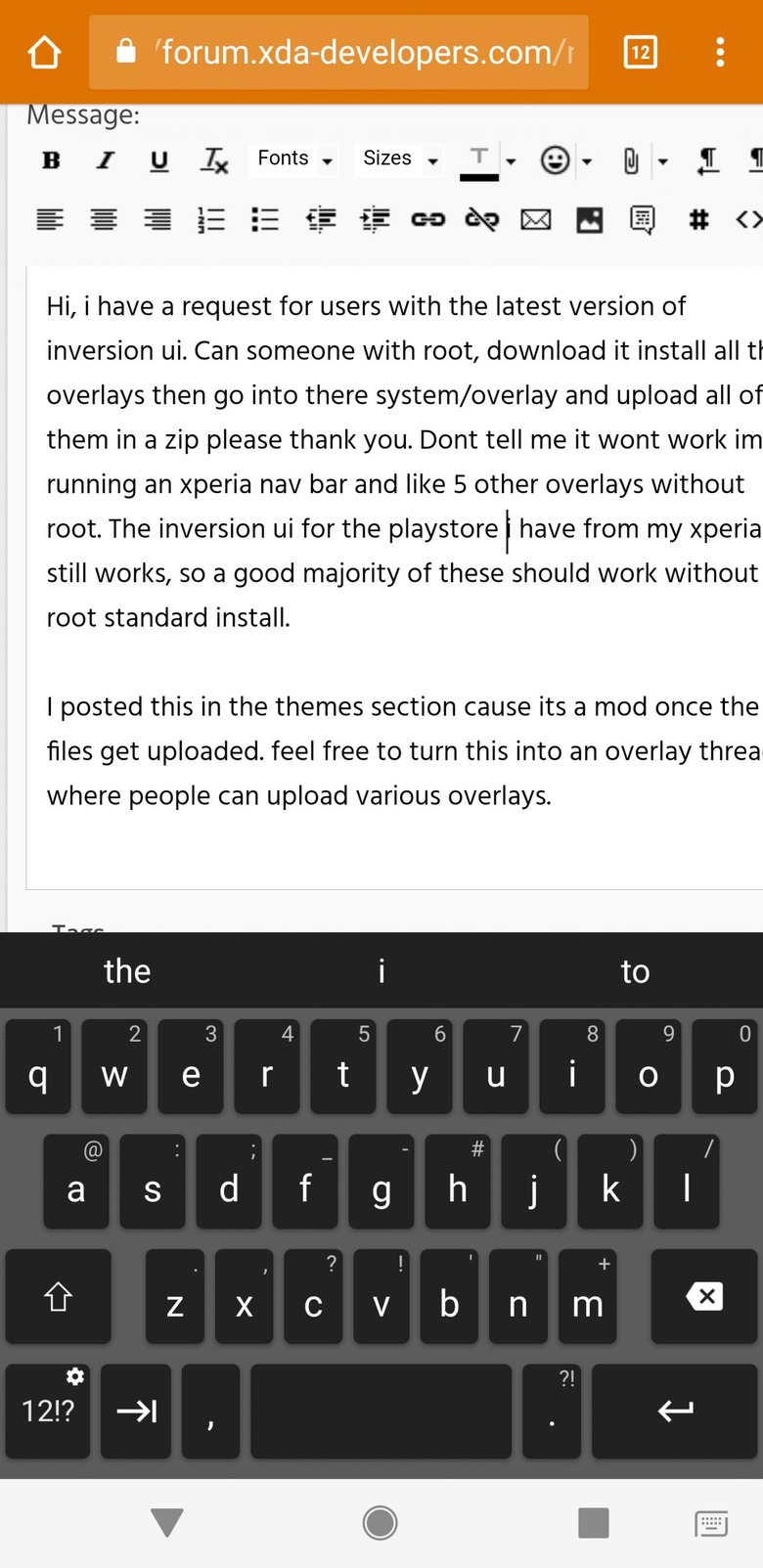
While the overlay defaults to a style similar to the Google Pixel and, therefore, Android's recommended look, it can be themed using icon packs found from the same XDA thread below. There has been noted to be some performance lag in the first few minutes after a reboot, but everything returns to normal after that.
Of course, there is no functional difference in changing how the icons look. And while many might not like Samsung's aesthetics, there might be a reason for it design choice. Its icons are minimal, really just lines, and they visually get out of your way, because what Samsung really wants is for you to gawk at its Infinity Display.
VIA: XDA
