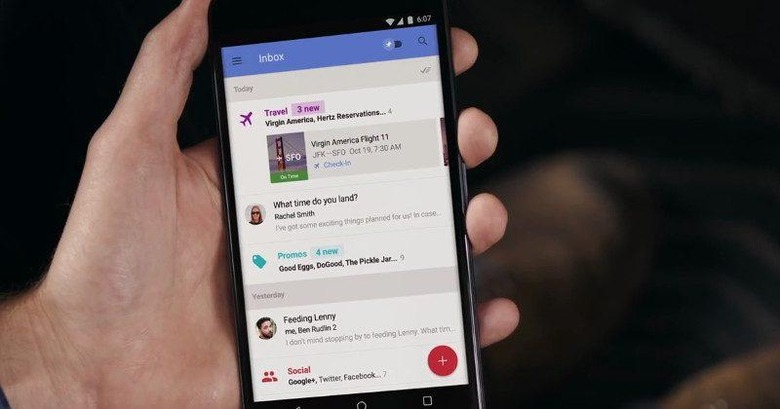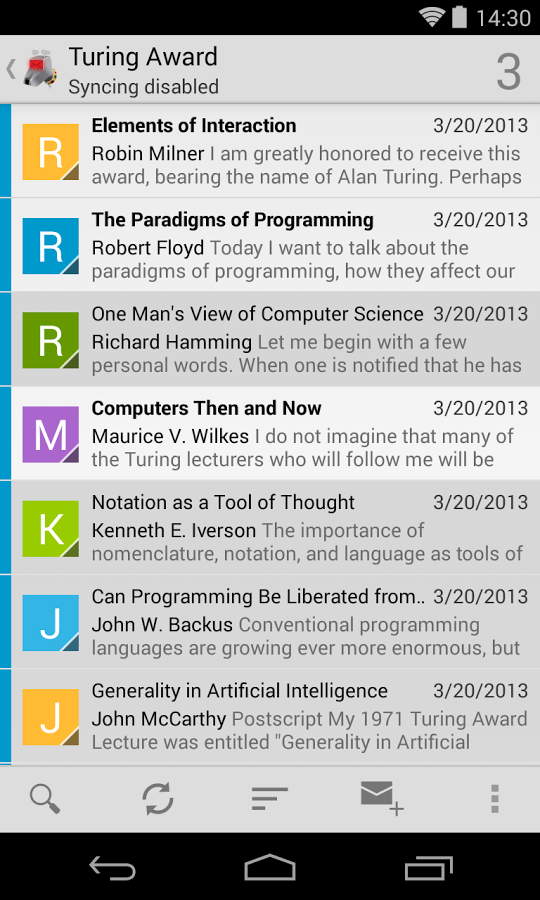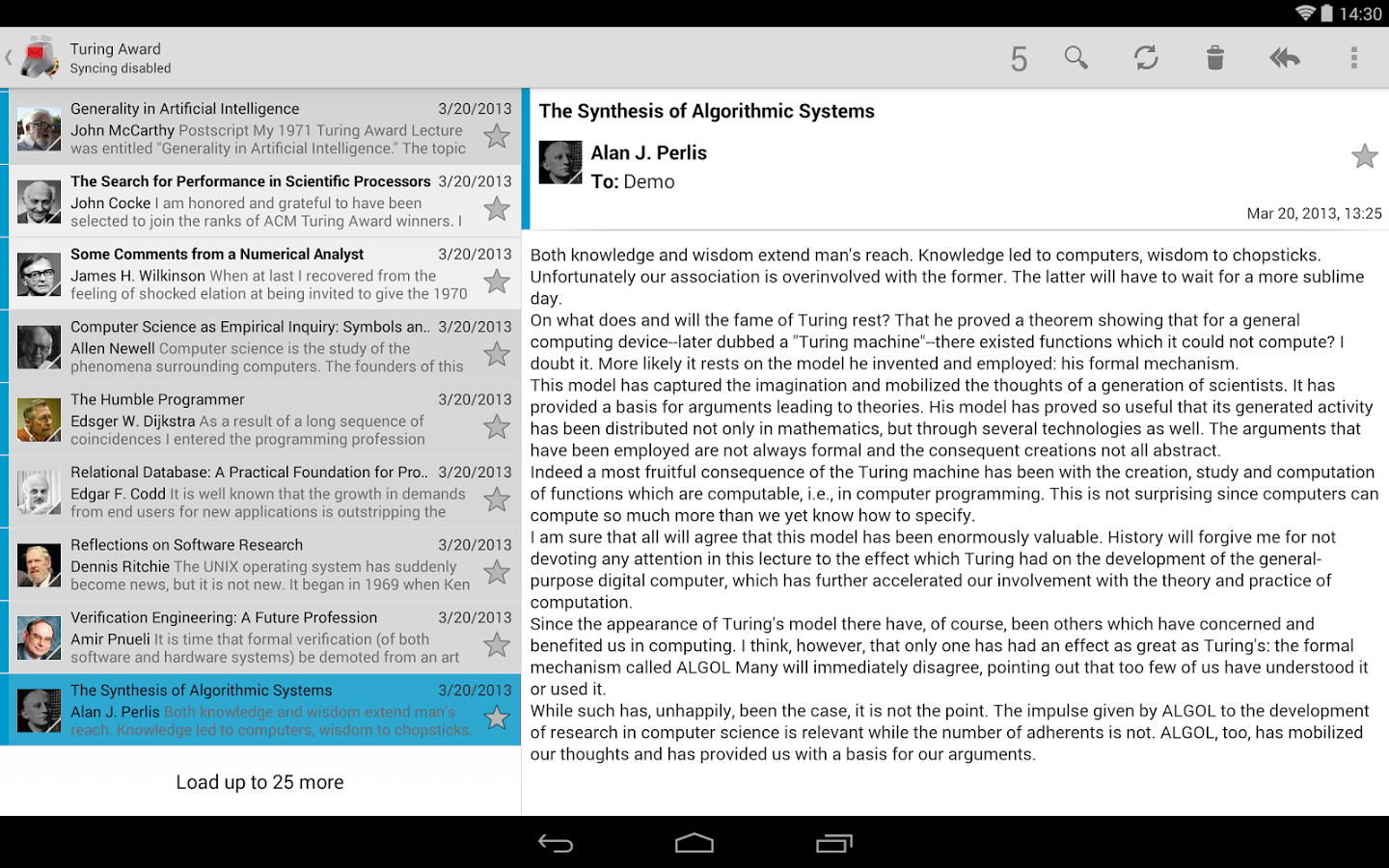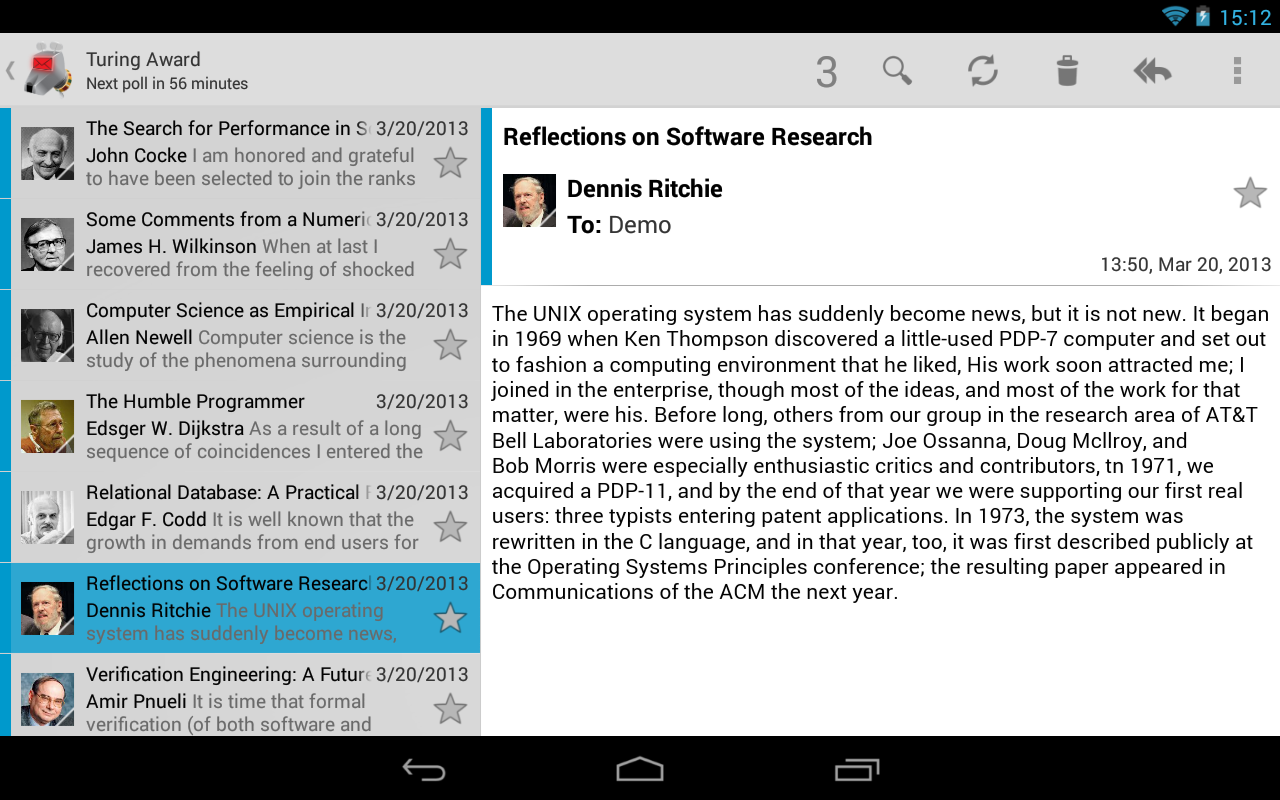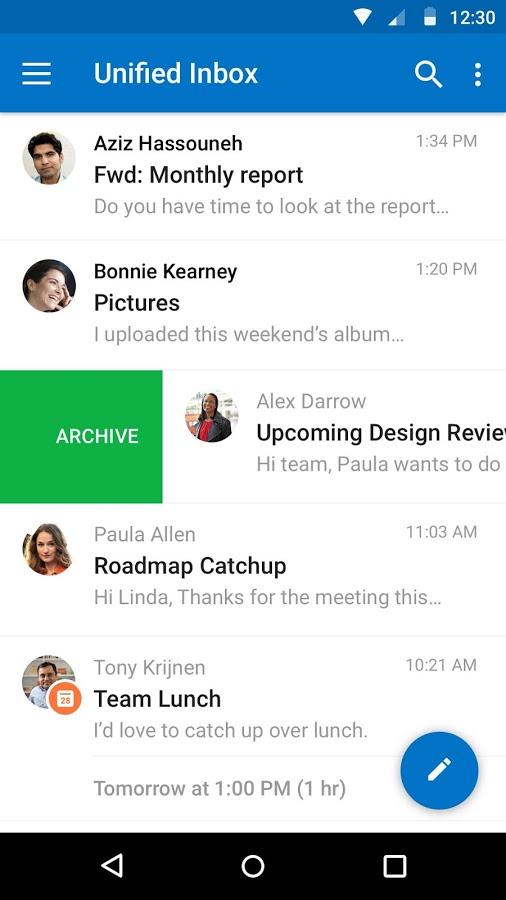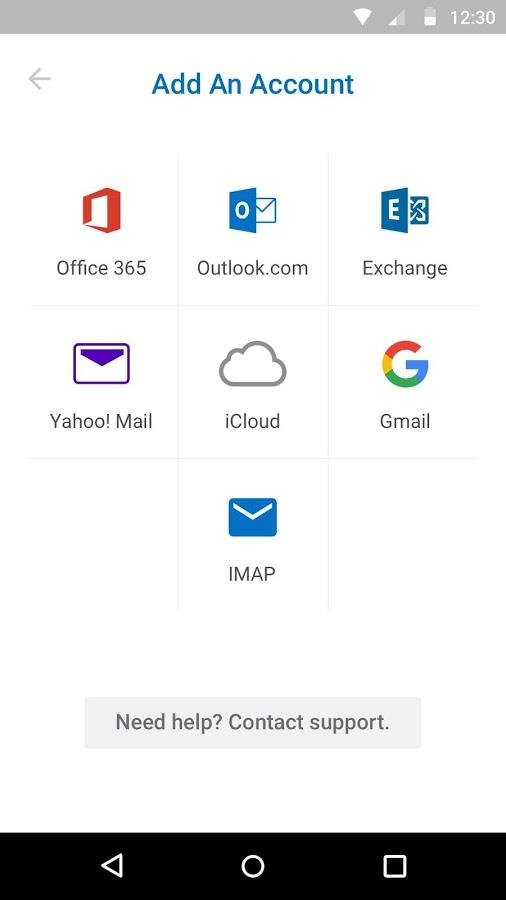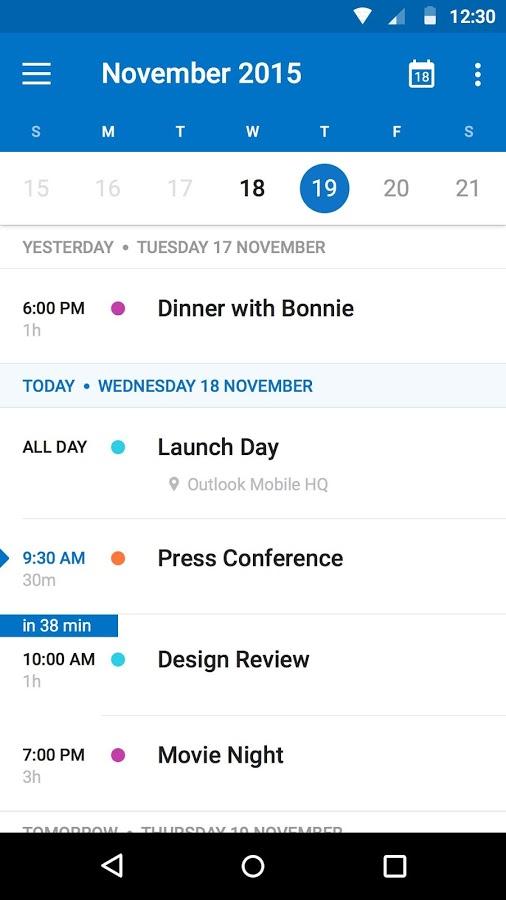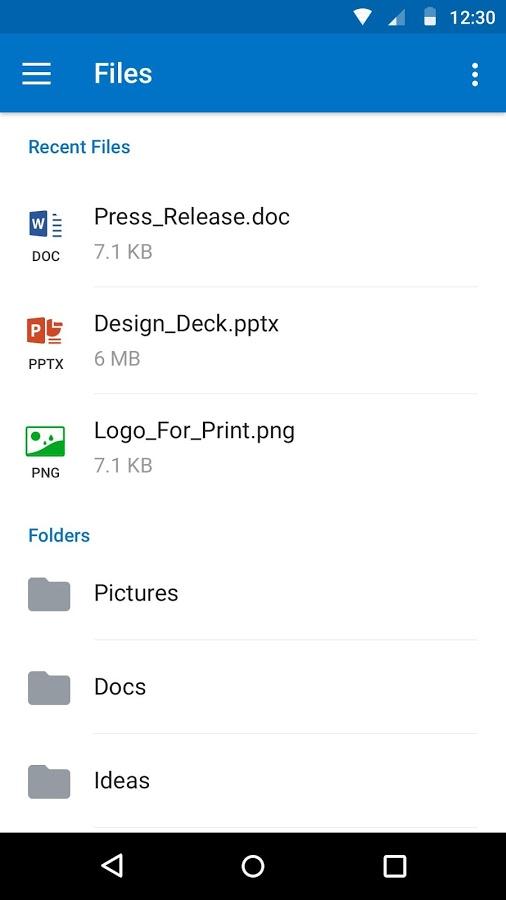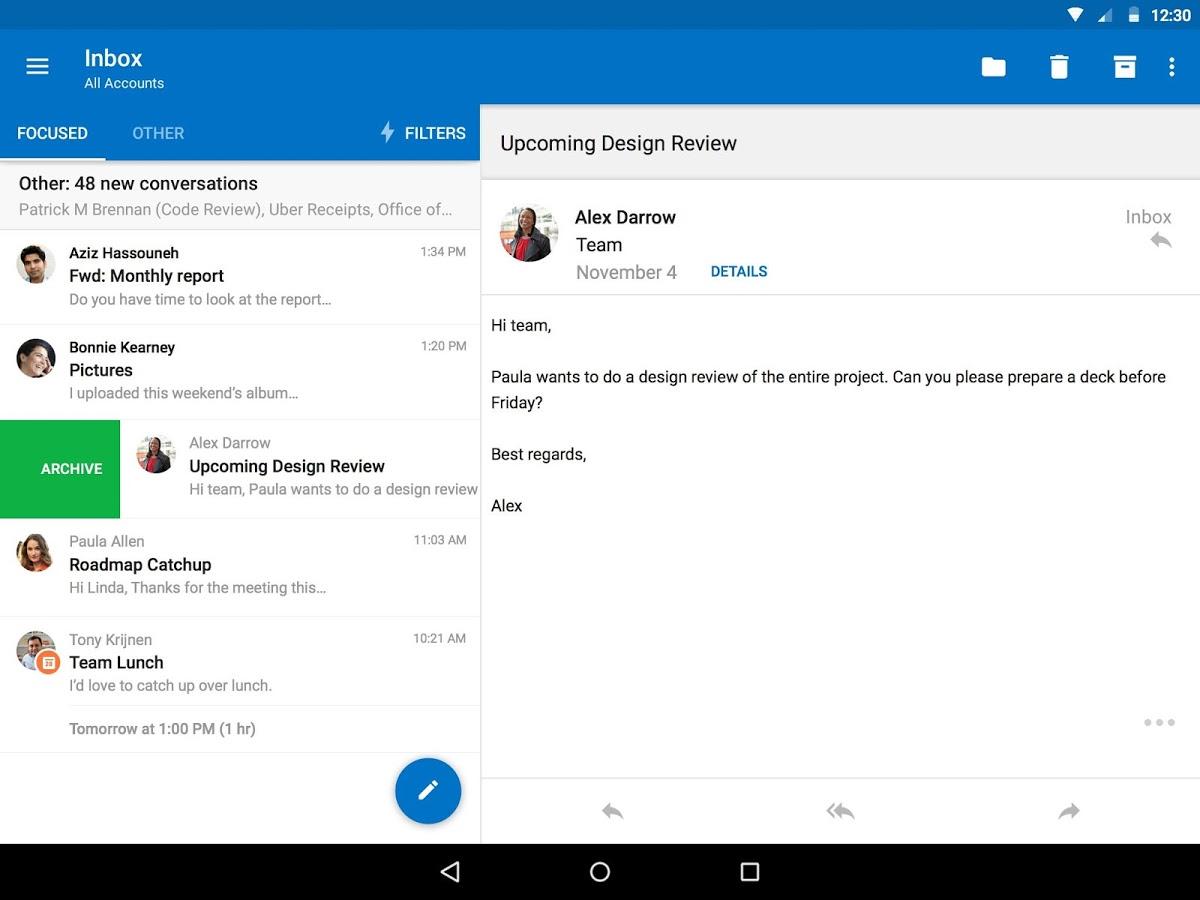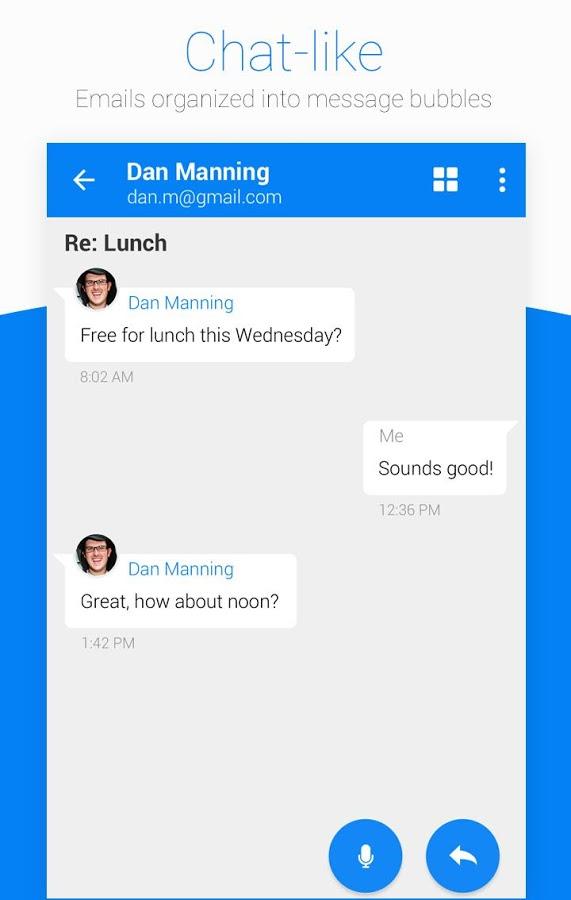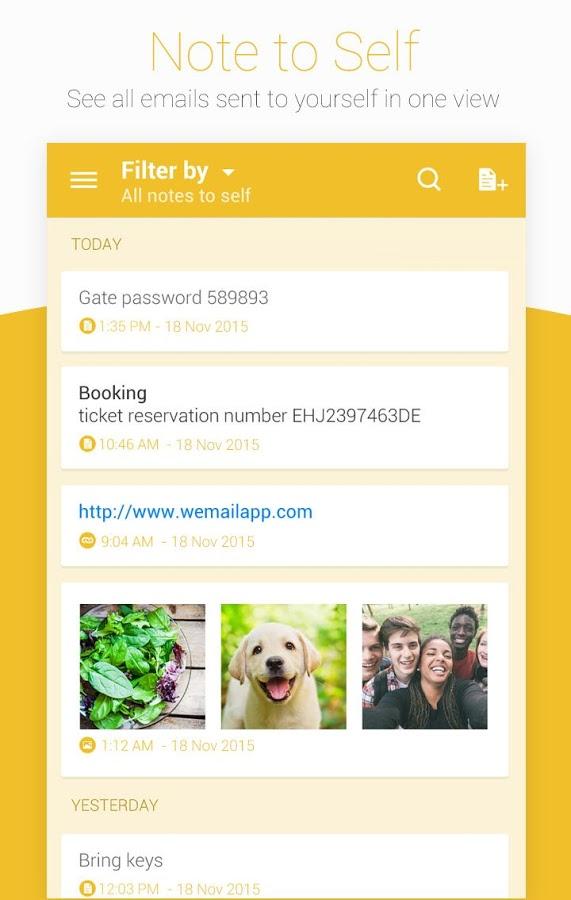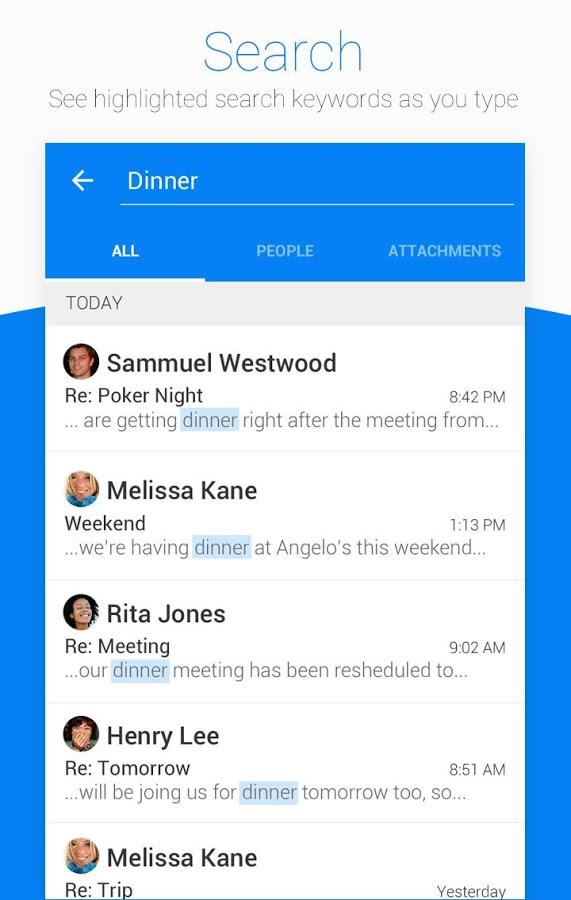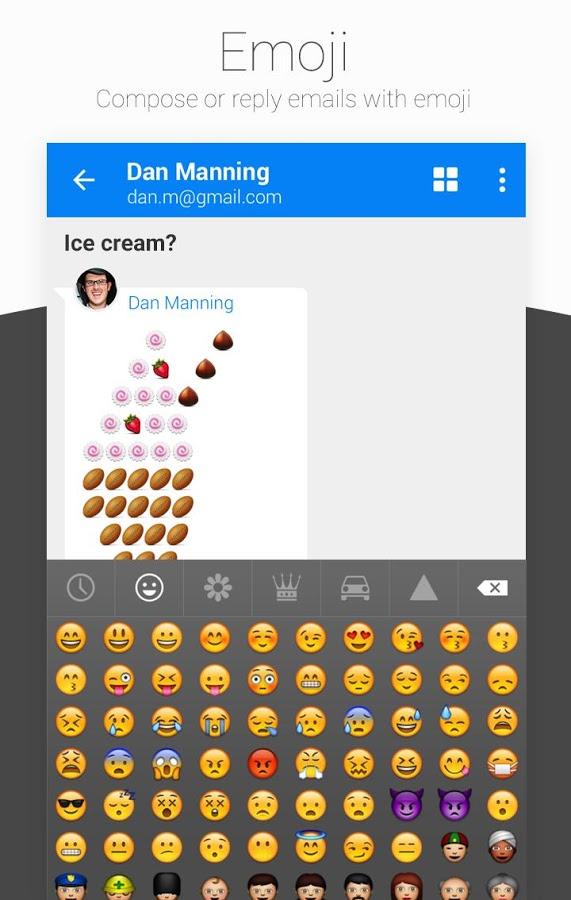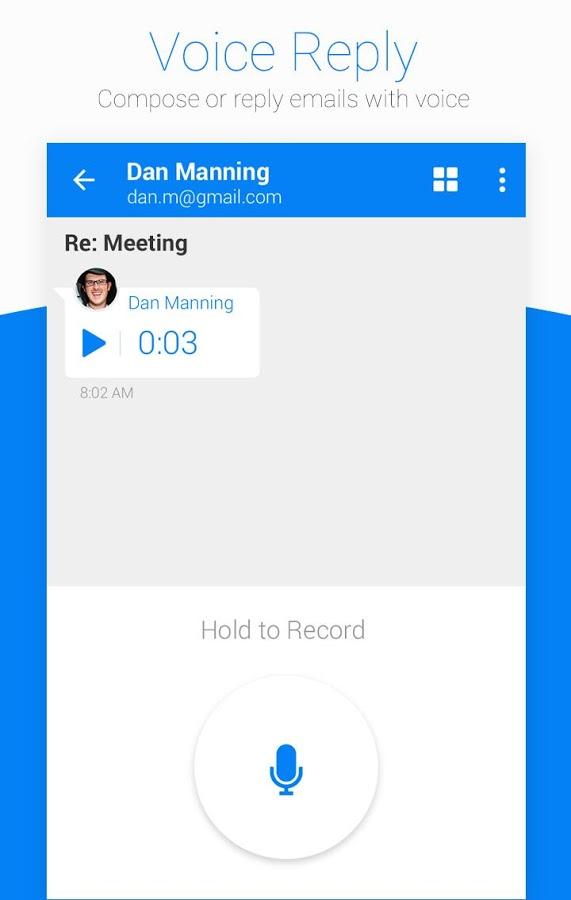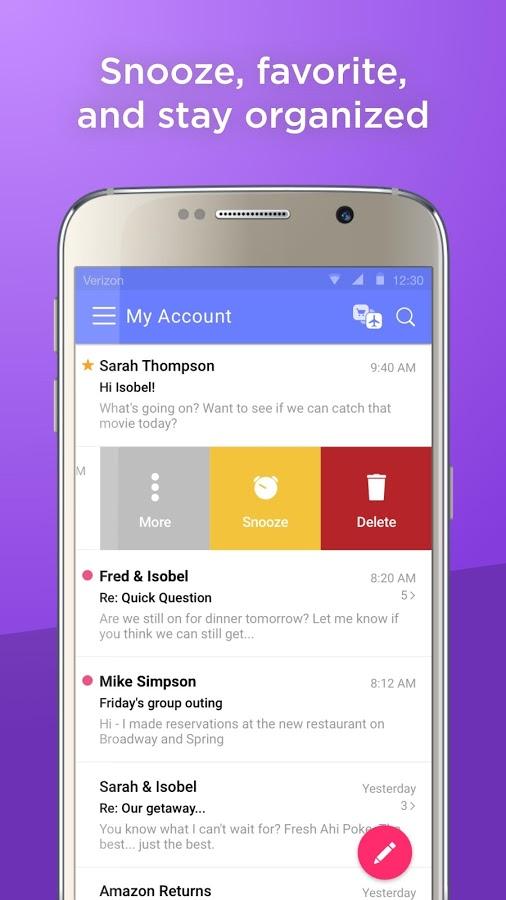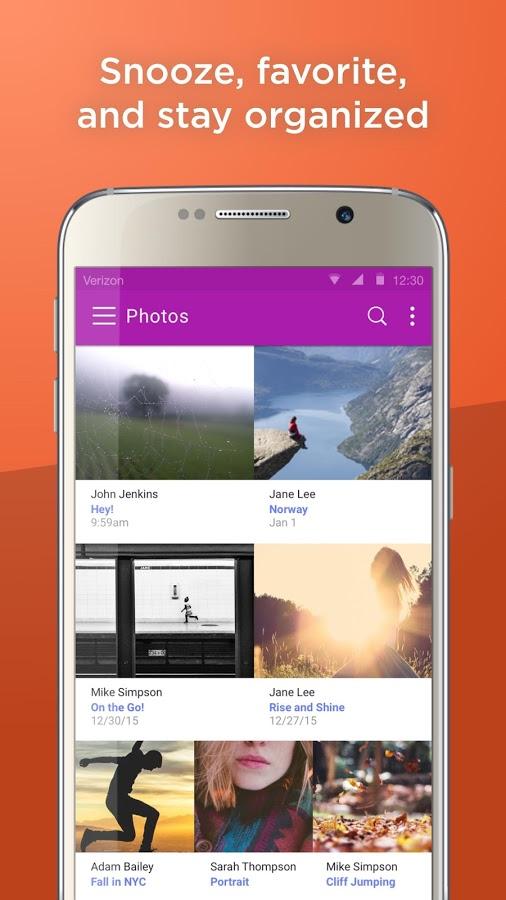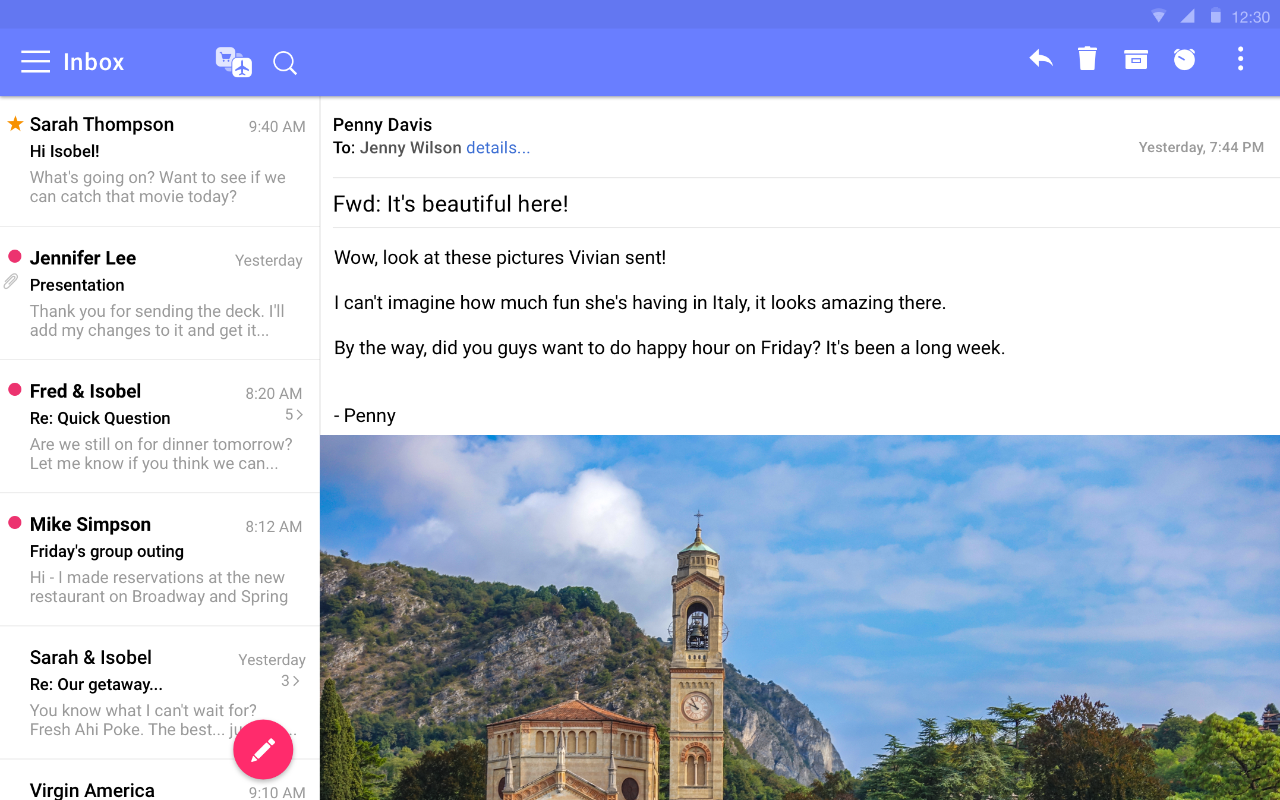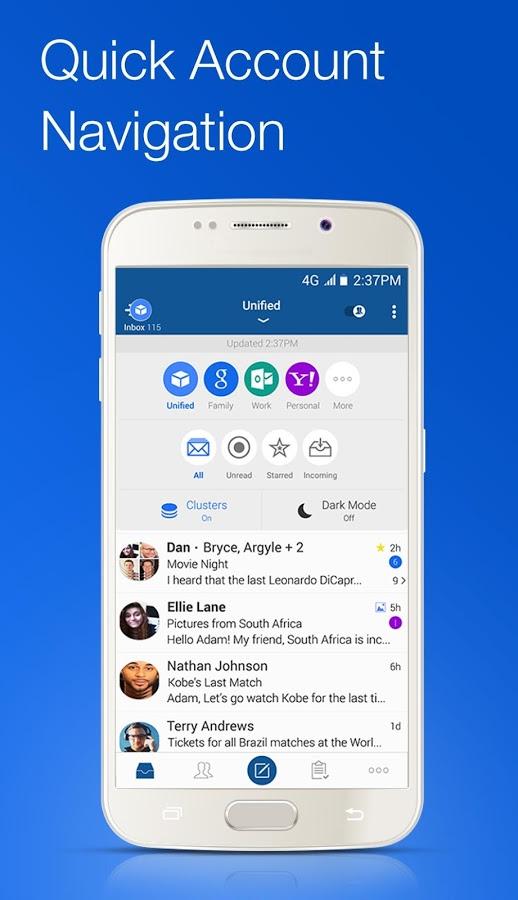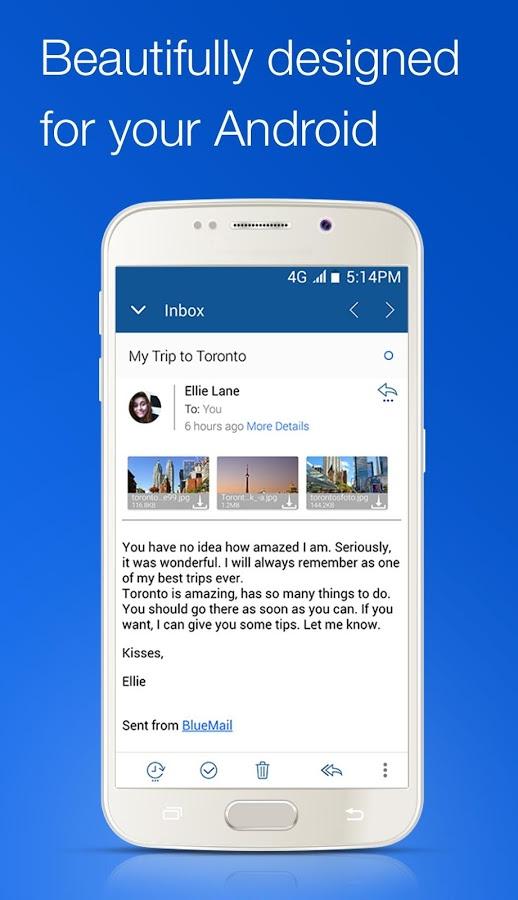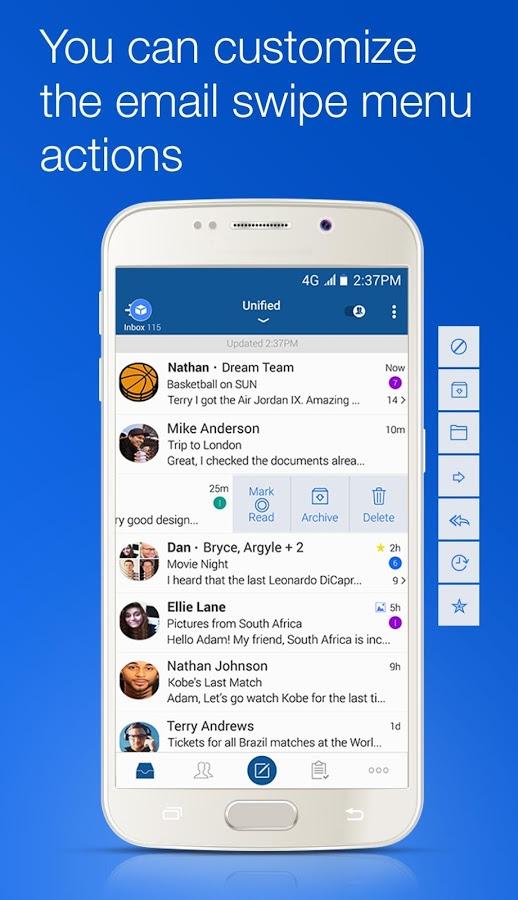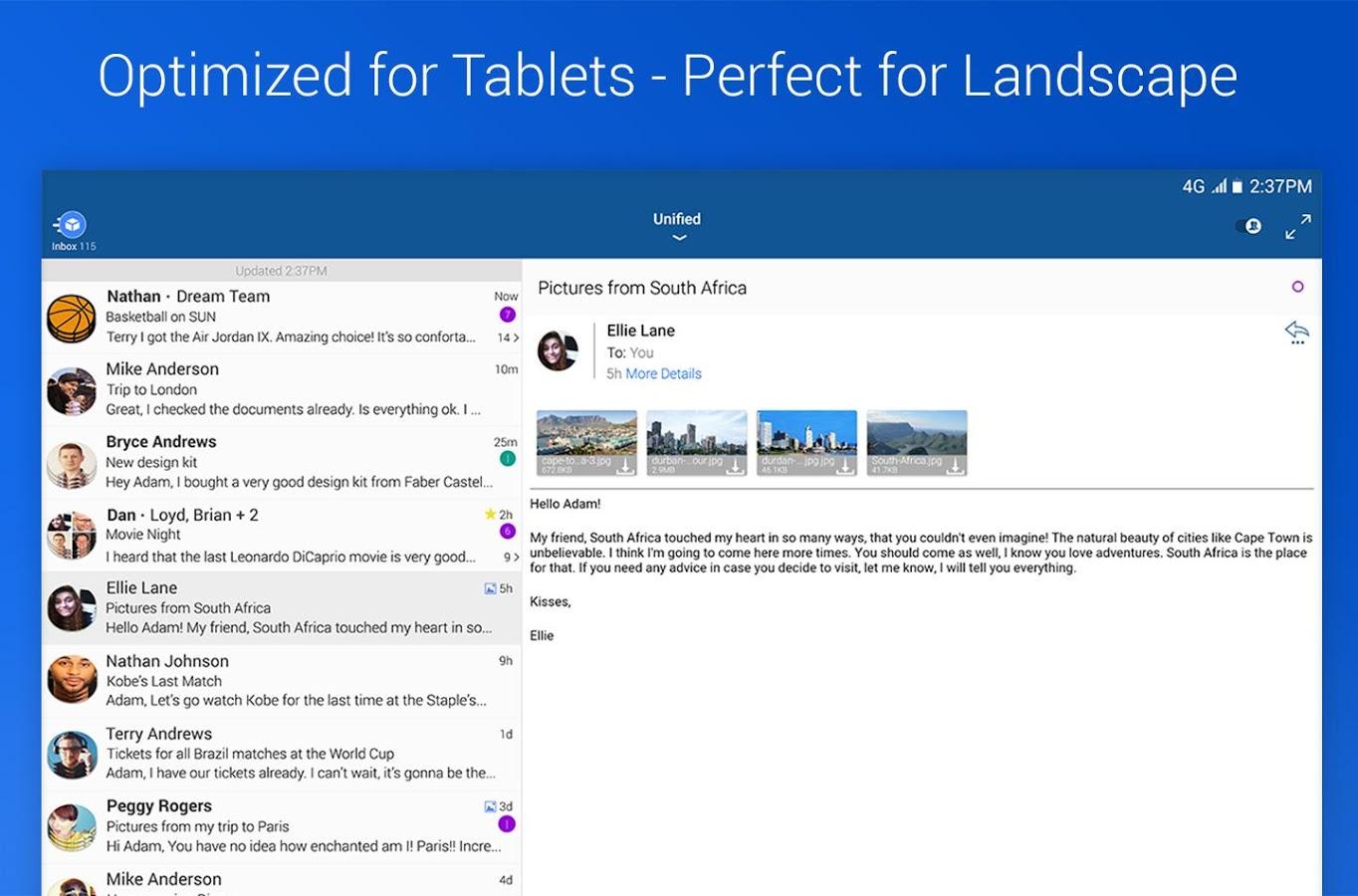The Best E-Mail Apps On Android
E-mail is dead. Or some would like to claim. But despite the prevalence of instant messaging, social media, and services like Slack, e-mail remains the backbone of communication, especially within and between organizations and businesses. And so it pays to make the e-mail experience as painless as possible, whether on the desktop or, and most especially, on mobile.While iOS users might be satisfied (or not) with their Apple-provided Mail app, the Android world is teeming with e-mail apps, some more notable than most. To take the drudgery out of picking out the choicest ones, we present here 8 of the best and most interesting e-mail apps on Android.
Gmail
You should have seen that coming. When on Android, Gmail remains the go-to e-mail app, even if your smartphone manufacturer or service provider pushes their own. Gmail app is both basic yet complete, as far as basics go.
Multiple accounts are supported, and not just Gmail or Google Apps, mind you. Outlook, MSN, Yahoo, and any IMAP account are welcome as well. But, of course, it works best with Gmail, especially when it comes to tags. It has swipe gestures that are both not overly complicated but also limited to two. And unified Inbox lets you gather all accounts in one place.
Of course, there are ways the app could be improved. Almost ironically, Gmail doesn't really have special bridges with other Google apps and services, like Calendar or Drive, which means you have to jump back and forth between apps. It could also use more options for swipe actions. And although less used these days, POP3 support would be nice to have. Still, unless you have some issues with using Google apps, Gmail is still the best all-around Android e-mail app when you have nothing else to choose.
Download: Gmail
K-9 Mail
K-9 Mail is one of the oldest third-party e-mail clients for Android but still actively maintained. And it shows, if you judge solely from its appearance. But that perhaps dated look belies the power that K-9 offers. The app is basically the closest you'd get to a desktop-grade e-mail client. That means that not only is IMAP supported, so are POP3 and Exchange.
Plus, it also does multiple folder syncs, PGP, and more. But the best part about K-9 is that it's open source software, so there's little chance of it getting shuttered off completely without anyone taking up the slack. In fact, K-9's source code serves as the foundations used in other e-mail clients on Android.
Yes, it isn't pretty, but its stark appearance does appeal to a certain subset of power users who care for none of the fluff imposed by other apps. It also doesn't have some of the fancier features like snoozing or social networks, but K-9 Mail offers a solid, no-nonsense e-mail experience you'd be hard-pressed to find in other apps.
Download: K-9 Mail
Microsoft Outlook
Once upon a time, Microsoft's Outlook was the Personal Information Management (PIM) suite to beat. It has since then become a shell of its former self, but Microsoft has started to reclaim the space and on mobile too! Like its desktop counterpart, Outlook for mobile isn't just an e-mail client but a productivity suite, but on a small scale. That means e-mail, calendar, and contacts rolled into one.
It integrates nicely with other Microsoft apps on Android, if you have those installed anyway. You even have access to files, both locally and on the cloud, right from the app. Outlook also has features you won't find in Gmail, like more configurable swipe gestures and, perhaps more important, scheduling an e-mail to be "re-sent" at a later time. Outlook's signature feature, however, is its Focused Inbox, which pins what it thinks are important e-mails to the top.
Microsoft's implementation of Outlook, however, is far from perfect. In particular, the app has been reported to crash once in a while or even be slow as molasses. The somewhat good news is that Microsoft seems very invested in its Outlook mobile app and regularly updates it with fixes and such.
Download: Microsoft Outlook
Inbox by Gmail
The Inbox app is a rather intriguing idea. It is developed by the same developers behind Gmail but seems also poised to attack both Gmail and e-mail. Yes, Inbox's goal is "redefine" e-mail, by turning your inbox into more than just a dumping ground for incoming e-mail.
It has features like Highlights to surface important and timely e-mails to the top, Snoozing, to hide and then re-show e-mails at a later date, and Bundles, which, well, bundles up related e-mails together, whether or not they're in the same thread. One of the most distinct features of Inbox, however, is Reminders, turning your e-mail app into a to-do list. The idea isn't actually new and some people already live by that method. Inbox just makes it official.
After the initial hype after its launch, Inbox doesn't seem to get much attention these days, both from the media as well as from Google itself. Sure, there are still bug fixes and all that, but, by now, it seems to have lost much of its luster. Fortunately, the app remains a solid option.
Download: Inbox by Gmail
(VMware) Boxer
The name might remind you of a dog, athlete, or a historical event, but in the context of Android, it is one of the more powerful e-mail apps around. You could say it packs quite a punch. Terrible puns aside, Boxer hides all the power under a clean and simple user interface. Powers include smart folders that remember where you like to file things, more than 9 swipe gestures to choose from (beat that Gmail!), and attaching files directly from cloud storage, without having to leave the Boxer app.
Boxer was acquired by virtual machine company VMWare last year, putting the app's future into question. That said, the app enjoys updates and popularity, so the future isn't so uncertain yet.
Download: VMware Boxer
WeMail
If WeMail sounds almost like WeChat, that is no accident. While Gmail (the service) popularized the idea of e-mail threads as conversations, WeMail takes that to its logical conclusion: actually displaying e-mail like conversations.
WeMail's interface looks more like a chat app than a traditional e-mail app, and you might actually think you're chatting when, in fact, you're actually sending and receiving e-mails instead. For some, that novelty might spark some creativity and interest, though others might find it disorienting. Of course, that's not the only thing going for it. It supports features like "Note to Self" and viewing all attachments in one place, no matter which e-mail they came from. The app also allows you to send and receive voice messages.
WeMail's biggest strength might also be its weakness, however. The unorthodox way it presents and groups emails might actually put off some users. Plus, it also limits how much of each e-mail you can see at a time. WeMail might also become annoying from time to time, as it informs you that is saved 31 minutes of your life by organizing your e-mail the way it does.
Download: WeMail
Alto
If K-9 is one of the oldest of the Android e-mail apps, Alto is one of the youngest. The company behind it, however, isn't so old. AOL, yes that AOL, is behind this Alto app, and the way it does things is interesting enough to warrant a try. Instead of dumping you into your inbox, Alto presents users with a Dashboard. But no, it does more than display flight schedules. It also does rental car locations, Lyft rides, shopping receipts and everything else you might need at the moment. It also supports your basics like multiple accounts (Gmail, Outlook, Yahoo, iCloud, Exchange, IMAP). customizable swipe gestures, and even snooze.
Alto is, however, still new to the mobile e-mail game, so there will naturally be some rough edges here and there. AOL's name might also not inspire that much confidence in the app's long-term existence.
Download: Alto
Blue Mail
Blue Mail might not have a big name behind it, but this app is regarded as one of the most beautifully designed e-mail apps on Android. But that beauty comes with power as well. Need POP3 support? Check! E-mail on your Android Wear smartwatch? Check! Snooze, swipe gestures, unified inbox? Check, check, and check! One of the app's most notable features is that you can actually use different notification settings, quiet hours, and more per e-mail account and not just for the whole app itself. Definitely a power user's dream.
That said, Blue Mail does have a few hidden warts. The app is reported to be quite heavy on the resource usage, in particular with battery life.
Download: Blue Mail
Wrap-up
Like any other kind of app on Android, e-mail clients are a dime a dozen on Google Play Store. That's not even counting the ones outside of officially blessed app markets. Like productivity itself, e-mail usage patterns can become quite personal, and no one app will fit everyone. The best way to find out which of these 8 is right for you? Why to try them all out, of course! Luckily, they're all free to use as well.