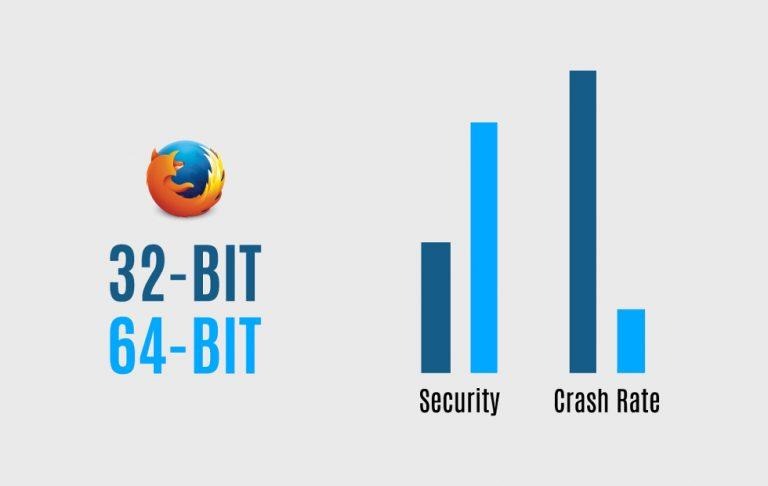Switch To 64-Bit Firefox Now To Get Less Crashes
There was a huge hoopla a few years back regarding the switch to 64-bit processors on smartphones. While that was totally new on mobile, 64-bit has long been the name of the game on desktops and laptops. That said, most desktop software continued to straddle both 32 and 64 bit worlds, partly out of necessity to support those still running 32-bit versions of Windows. But for those already running on a 64-bit OS, Mozilla has this to say: use the 64-bit version of Firefox now and avail of the 39% discount on browser crashes.
What is the big deal about using 64-bit apps anyway? Depending on the type of software under consideration, it might be nothing at all. At it most basic, using 64-bit software translates to being able to use more RAM beyond the 4 GB mark that limits 32-bit systems. For a program that devours RAM, like, say, a web browser, that is more than just a luxury. It's a necessity.
Browser tabs can easily eat up memory like there's no tomorrow, so having access to memory address beyond 4 GB definitely makes sense. But while the 64-bit Windows you're running already does that itself, running a 32-bit version of Firefox practically nullifies the benefits.
So in practice, with more room to wiggle in, Firefox should crash less because of the lack of memory space. Mozilla claims that with 4 GB or more RAM, 64-bit Firefox exhibited 39% less crashes, which is also a subtle admission of how much Firefox actually crashes. There's also the benefit of improved security via a technique called Address Space Layout Randomization or ASLR, which, in a nutshell, rearranges the location of pieces of data in memory to "throw off" malware that tries to read data from where it thinks the data resides in. Since ASLR works best with more memory, it's advisable to only use with 64-bit software.
So moving forward, Mozilla will make 64-bit Firefox the default on 64-bit Windows systems and will automatically migrate users in the future. Those on 32-bit Windows versions will, of course, remain on 32-bit Firefox. And those who, for one reason or another, prefer to use 32-bit Firefox on 64-bit Windows will have to manually reinstall that version once the migration has been done.
SOURCE: Mozilla