Quantum Break Lets You Turn Off Copyrighted Audio For YouTube Videos
In the early days, posting on YouTube was pretty simple, and you rarely worried about having your video taken down. These days, if the wind blows the wrong way, you could find your video deleted, or even your channel locked down. It's obviously more important than ever to make sure that you follow all of the rules, if you want to keep your video online. And for those that enjoy doing Let's Plays, developer Remedy is giving you a little help.
One of the problems with making videos from a popular game is that the music is copyrighted. If the music is used elsewhere, your video might get flagged for including it. Remedy knows how popular Let's Plays and other gameplay videos can be, so they added a special feature in Quantum Break with that in mind.
While the game's creators have hand-picked every track, they know that the music that they have chosen can cause issues with YouTube, since fans of Alan Wake ran into issues with it. Remedy's Head of Media and Partners Thomas Puha recently told Engadget "At a very late stage in the development of Quantum Break, we came up with the idea of giving the option to disable licensed music to make life a bit easier for everyone wanting to share their Quantum Break experience."
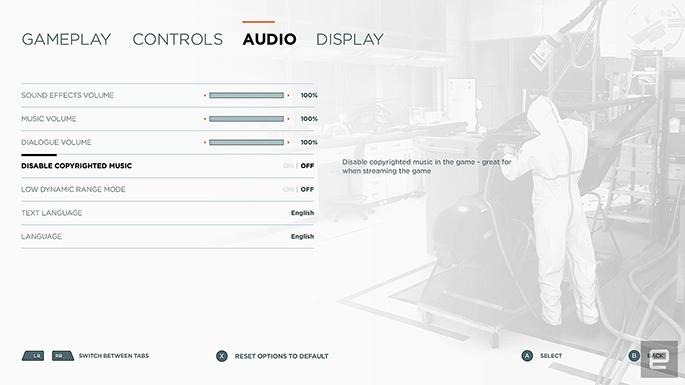
It's always so refreshing to hear a developer talking about little things like this, that can impact how people choose to play and share the game. Sure, you could always just go into the settings and just turn down all of the music, but being able to only turn off the music that could get you a copyright strike is a fantastic move on their part.
