Olloclip iPhone App Fixes Distortion From Camera Lens Kit
There are a handful of camera lenses that you can get for the iPhone, which allow you to take a number of unique photos using a fisheye effect or better macro focus. Olloclip is one company that offers these types of lenses, and they've come out with an accompanying iPhone app that corrects distortion in photos created by the add-on lenses.
The app also includes a shooting mode, so it's essentially a camera app on top of being a photo-editing app as well. It includes a number of shooting modes that can fix the distortion that the Olloclip's lenses cause, since the lenses are essentially bending the image to get a fisheye effect and what have you. The app also lets you control various parameters manually, something that the default camera app lacks.
The app includes a Mesh Editor Tool, and it's used to adjust the effect created by using one of the wide-angle lenses, and it allows you to remove barrel and pincushion distortion made from the lenses. There's also a feature called Reticles, which allows users to adjust focus and exposure manually, either independently or together.
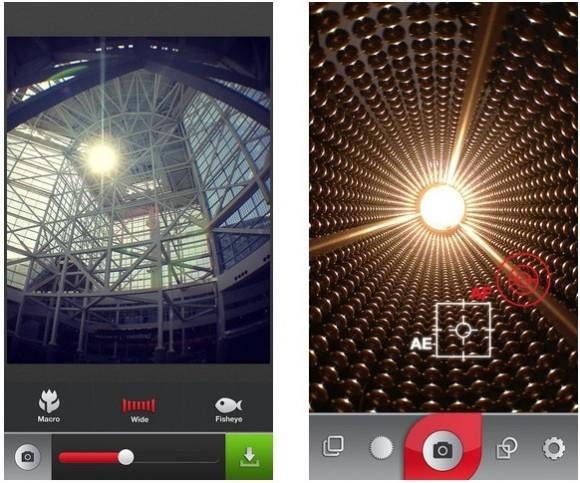
As for the different modes, you have Video Mode, Normal Mode, and Macro Mode. Video Mode is essentially just a mode where you press record and capture your video. Olloclip says that this mode "allows you to shoot comfortably and easily while using your olloclip," so take that however you want. As for Macro Mode, this will allow you to adjust the focus when you're close up on objects, which is something you couldn't do with the default camera app.
And of course, Normal Mode is essentially nothing but a traditional camera app that's optimized for Olloclip use. Once you take a photo in the app, you'll then be able to edit and mess around with it right in the app. However, the app also supports photos not taken in the app, so if you have any Olloclip-ified photos lying around, you can import them into the app to fix the distortion.
VIA: Cult of Mac
SOURCE: iTunes App Store
