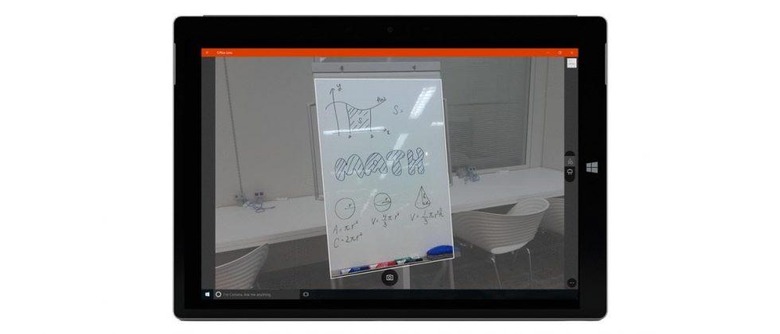Office Lens Arrives On Windows 10 With Office 365 Support
Microsoft has released Office Lens for Windows 10, enabling those with any Windows 10 device to easily capture a photo, edit it, and then share it or add it to an Office document. In addition to launching the new app, Microsoft has also added support for saving Office Lens images to school or work Office 365 accounts using the Windows 10, Android, and iOS apps.
Office Lens is like Microsoft's version of CamScanner and other similar apps; with it, you can can snap an image of a document, receipt, recipe, chalkboard or whiteboard, or just about anything else using the camera on your tablet or smartphone. Once you take the image, Office Lens will crop the relevant item out of the larger surrounding image.
Users are able to choose whether the item is a document, whiteboard, photograph or business card. The app includes Optical Character Recognition (OCR), which makes the content searchable once your save it to your PC or the cloud.
Once scanned and processed, the images can then be saved to your OneDrive for Business account, says Microsoft, or alternatively you can save it in OneNote in your Office 365 account. To do this, one needs to sign into their account in Office Lens when launching it initially.
SOURCE: Office Blog