Microsoft Edge Adds Password Monitor, Smarter History Search
Microsoft seems to have found the perfect strategy for regaining lost ground in the web browser space. Although it does build on the work already done by Chromium developers, it still has managed to add features on top that seems to delight users on Windows and even macOS. Its latest set focused on how it plans to keep kids safe online and, consequently, how it will keep parents hooked on Edge but those aren't the only things that are rolling to Edge users both in terms of security and convenience.
There is no shortage of password managers available today but some people might find keeping an extra software, not to mention another subscription to pay, already too much. That's why web browsers usually implement their own set of password management features and Microsoft Edge is adding a new Password Monitor on top of that. Similar to Google Chrome's own password check, Edge's Password Monitor will warn you if the passwords the browser has stored were part of some leak and advise you to change them.
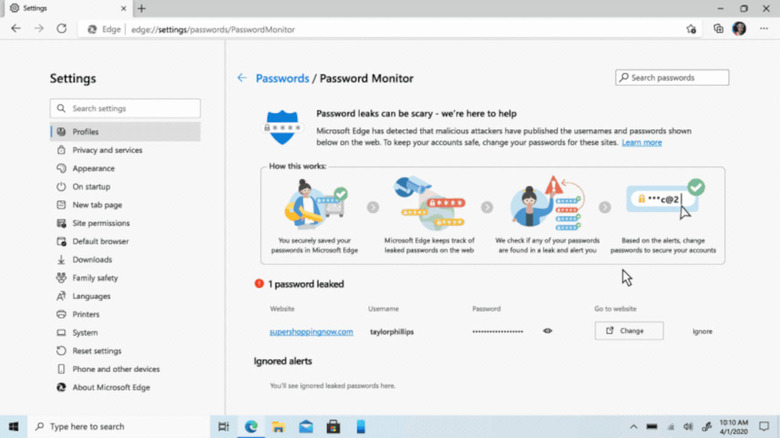
Edge also introduces a smarter way to search through your browser history without having to remember the exact site name or even when you visited. Just like on Google, or in this case Bing, you can now enter generic search terms and Edge will show the most relevant historical entries at the very top.
Speaking of Bing, Microsoft is also celebrating the first birthday of Give with Bing, which has nothing directly to do with making searches on the Web. It is, however, an extension of Microsoft Rewards that gives users something back in exchange for using Bing. Those rewards can be donated to certain charities and non-profits and Microsoft boasts that over $6 million has been donated through this program.
Although not as popular as Google, Bing does have its own set of unique features that appeal to some avid searchers, especially in the way it gives structure to search results. In addition to things like collections, Bing now groups video search results into categories, making it easier for users to narrow down their search to specific topics. And, of course, you can also add these videos to collections so you can go back to them later on, even on your mobile phone.
