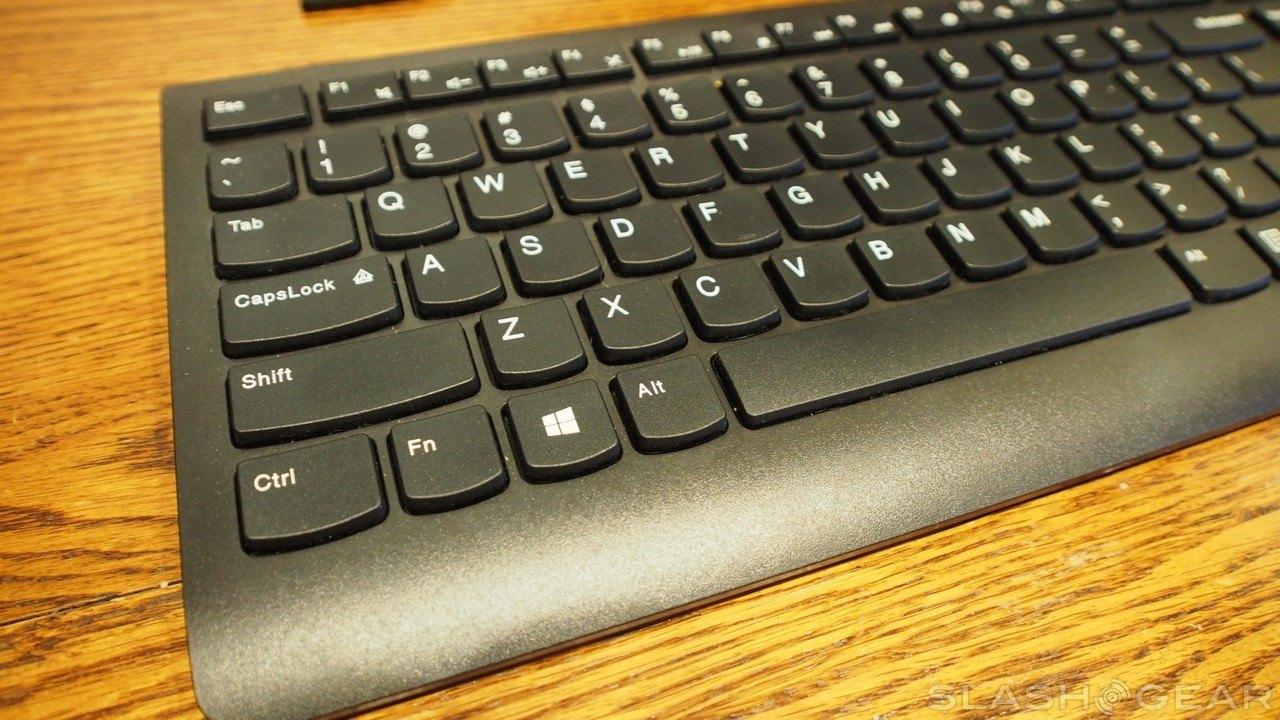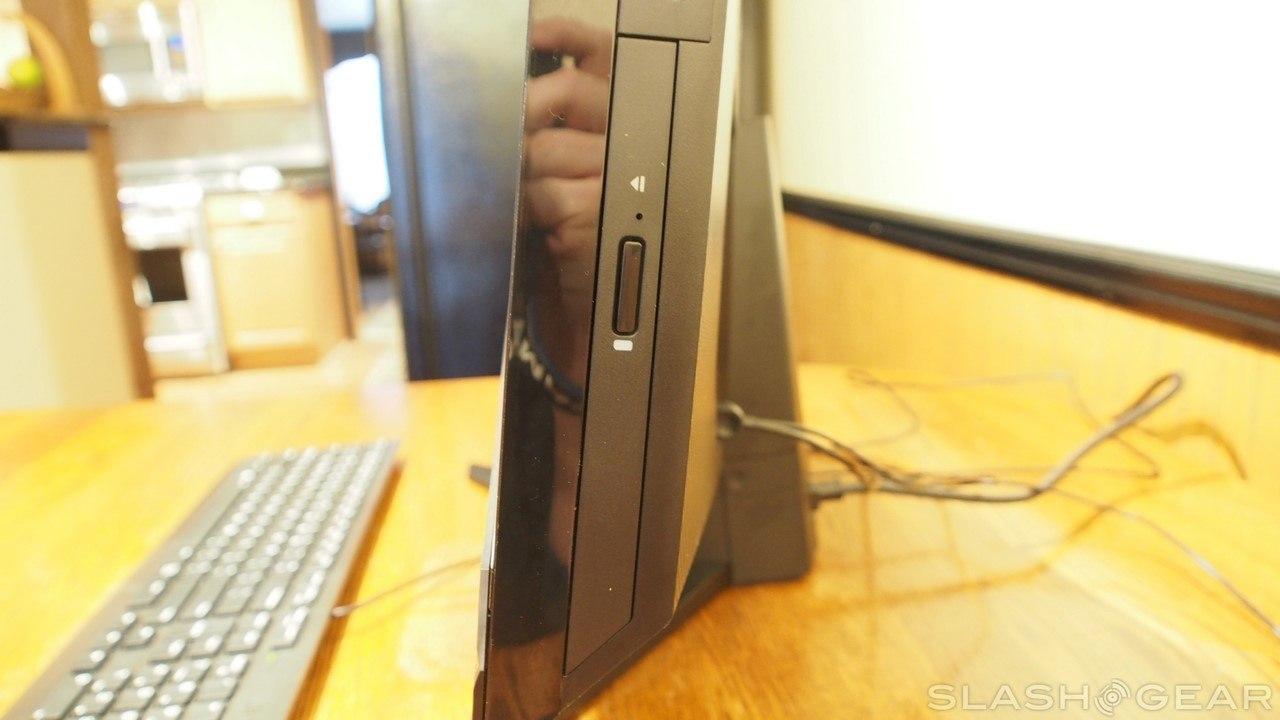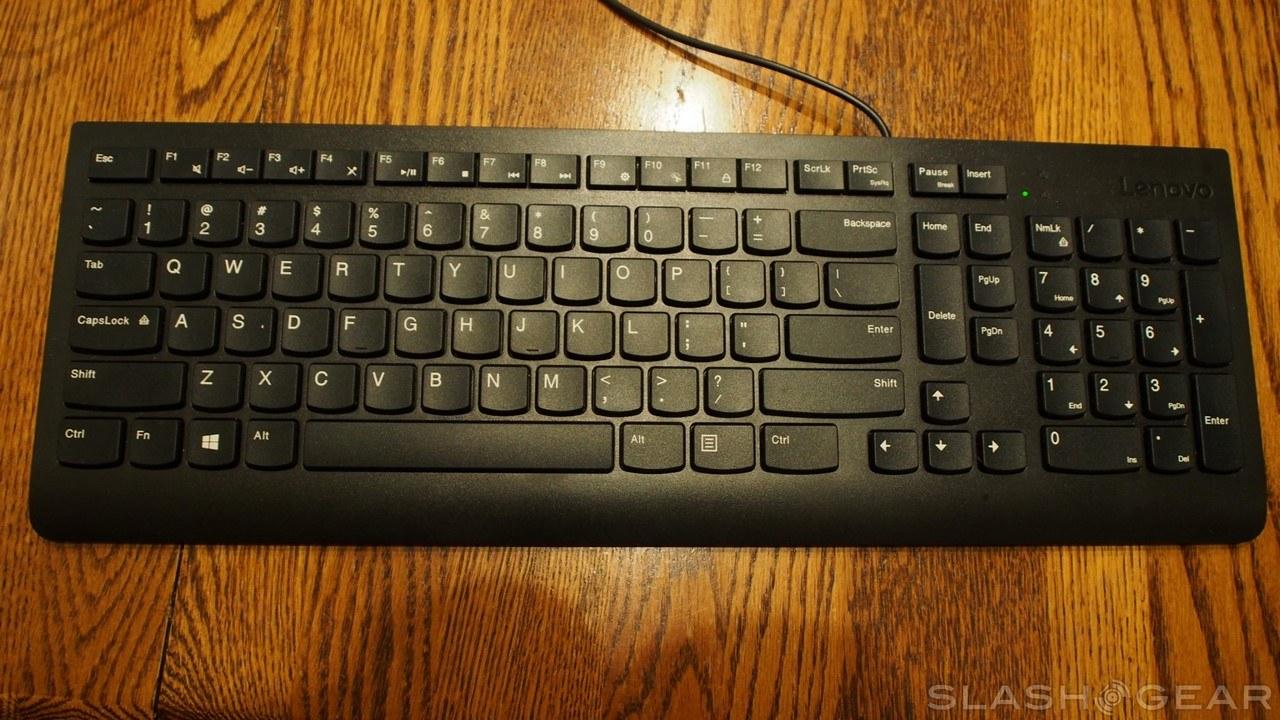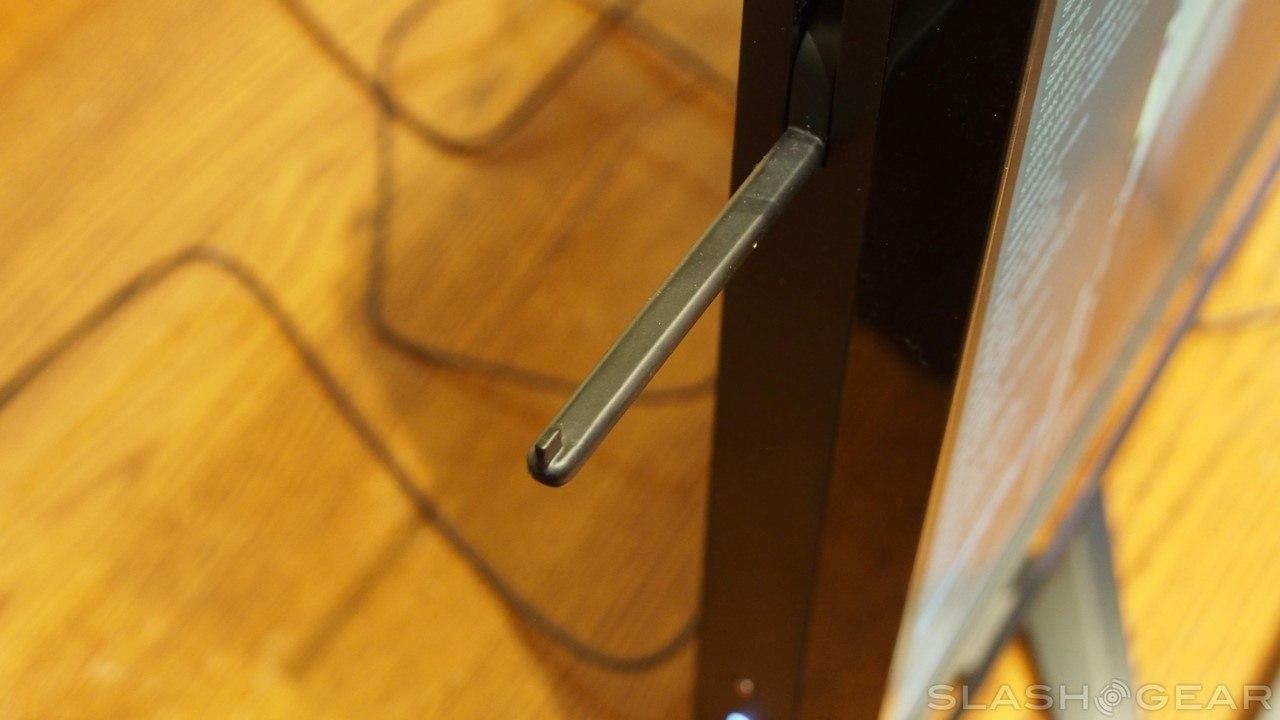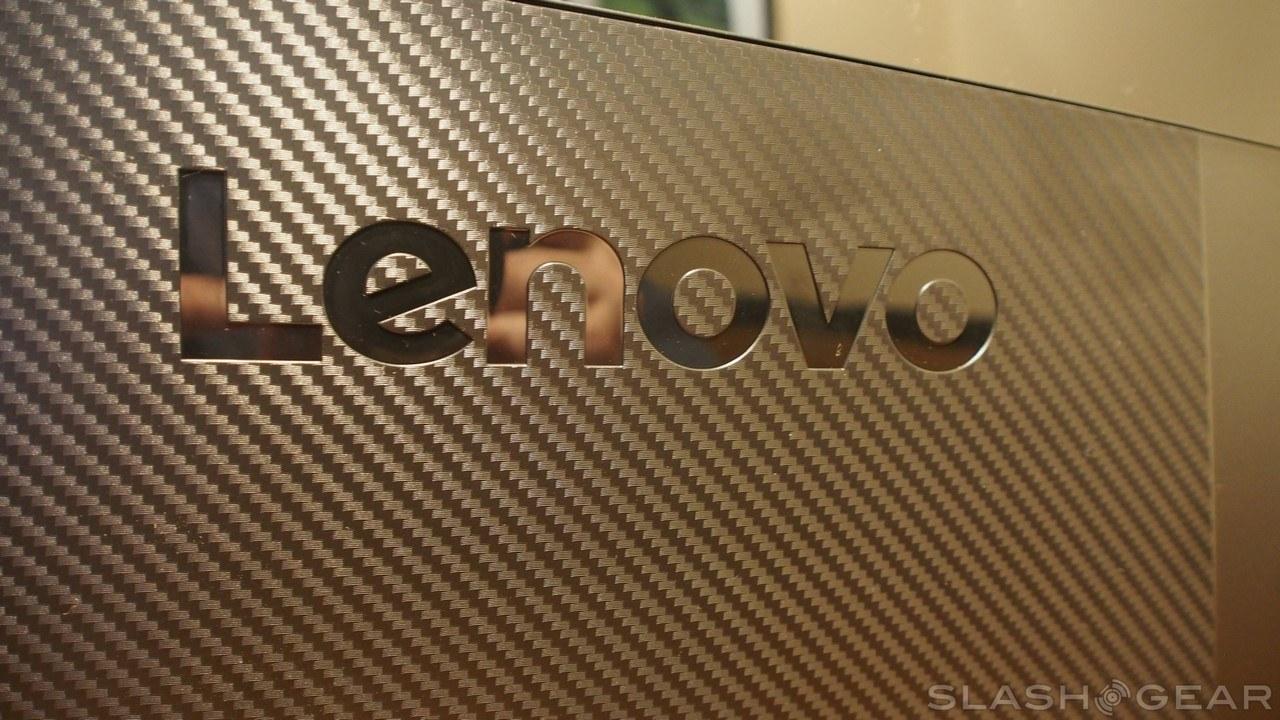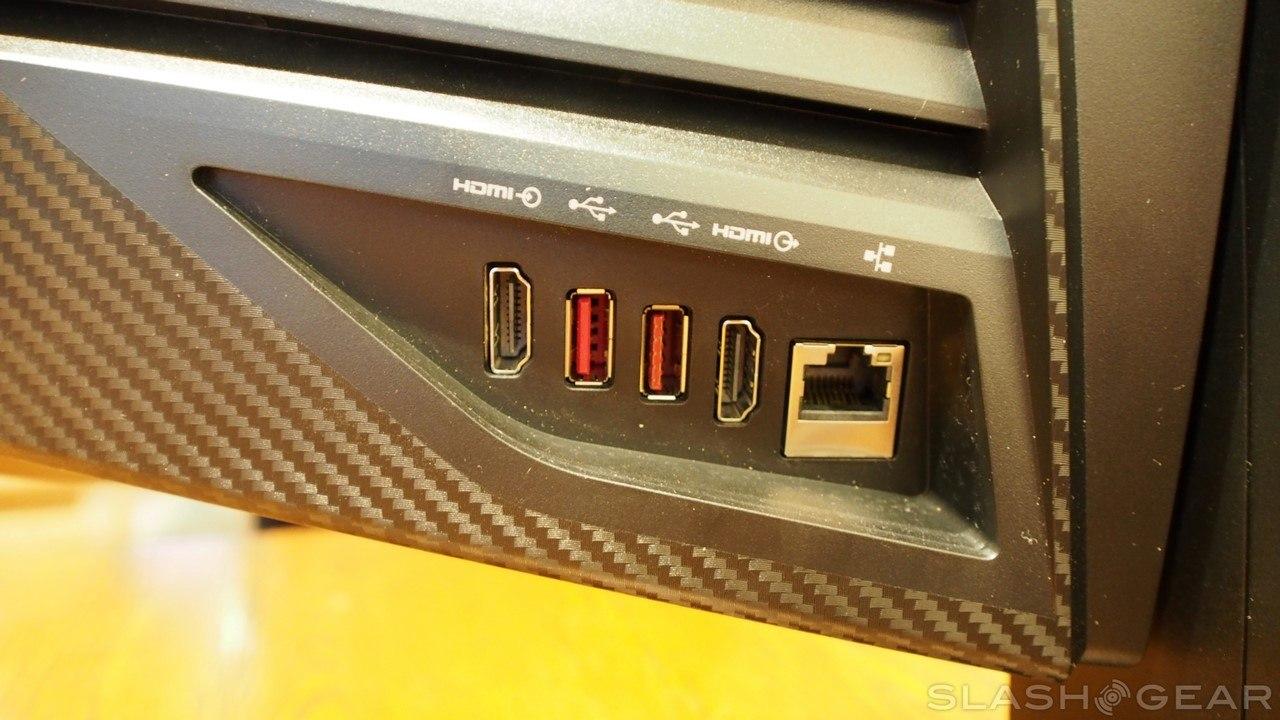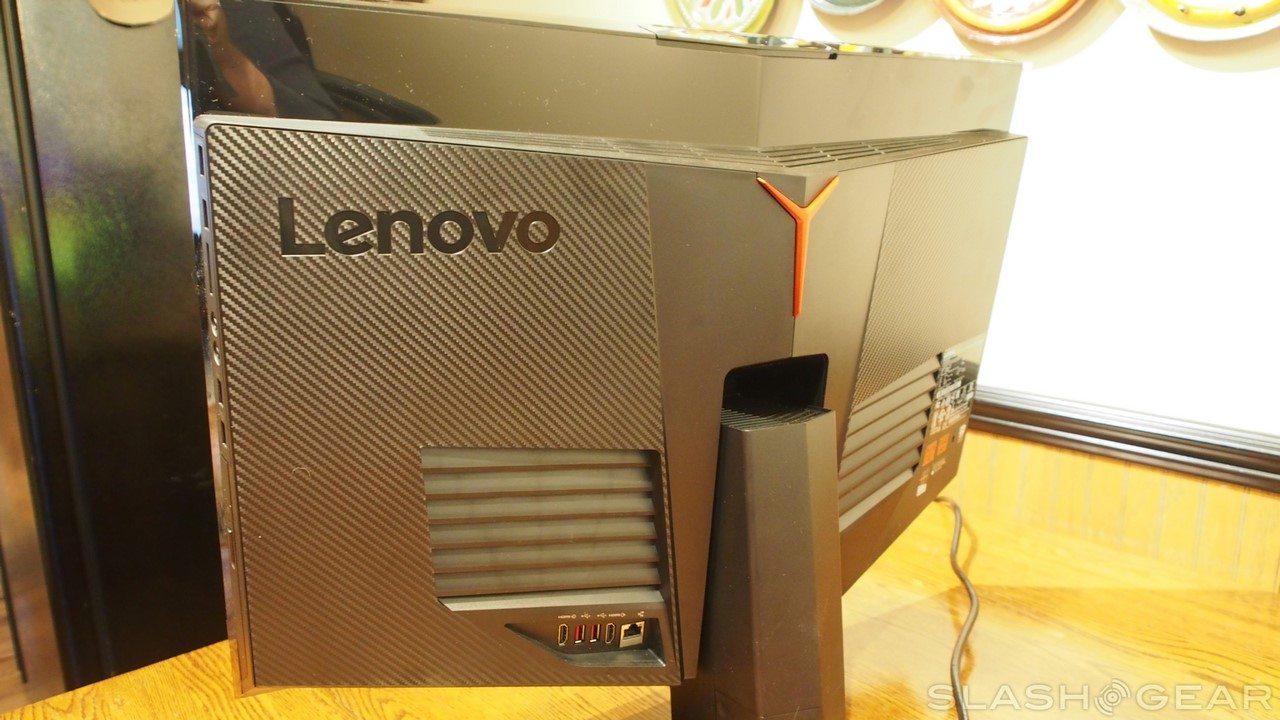Lenovo IdeaCentre Y910 Review: A Powerful Gaming All-In-One
- Nice, subtle design that's rare in pre-built gaming PCs
- Tons of powerful, high-end hardware running the show
- Beautiful QHD display
- SSD and 16GB of RAM provide a snappy experience
- Included keyboard and mouse aren't ideal for gaming
- Harman Kardon speakers ultimately disappoint
- Upgrading components is likely out of the question
You don't often associate gaming PCs with all-in-ones, but with its new IdeaCentre Y910, Lenovo is doing just that. Often times, all-in-ones feature middle of the road hardware in an effort to strike a good balance between size, thickness, and power. That's not the case with the Y910, as tries to pack as much high-end hardware it can into a package that still satisfies that all-in-one footprint. Is it successful in doing so? Read on to find out.
Design
Design doesn't necessarily have to be a cornerstone of gaming PCs, but in an all-in-one, it's a big part of the equation. Generally, all-in-ones you encounter will package mid-to-high end hardware into as slim and sleek a package as possible. While the IdeaCentre Y910 has an attractive aesthetic, it can't exactly be considered thin.

We have to consider the kind of computer that Lenovo wants the IdeaCentre Y910 to be: a gaming PC. With that designation comes plenty of oversized hardware and the need to keep it all cool. If you can figure out a way to arrange all of that in an AIO that's significantly thinner than the IdeaCentre Y910, I'm definitely interested in seeing it.
So, the Y910 can't exactly be considered small, but that's not much of a problem. Like any other desktop PC, this is presumably going to be a stationary machine, and while its footprint might be a little larger than that of other AIOs, it's still way smaller than a desktop using the same hardware.
With a 27-inch display and the bulk I just talked about, this PC is definitely a presence, but its conservative design means that it doesn't scream "I'm a gamer and this is my rig" like so many other pre-built gaming PCs do. Featuring a mostly black design with red accents, the IdeaCentre Y910's aesthetic is sharp yet subtle.

The somewhat conservative design of the Y910 makes way for the large 27-inch display to become the star of the show. At 2560 x 1440 (1440p) resolution, it's clear that Lenovo wanted this to pull in both gamers and those who need a solid workstation. You've got plenty of screen real estate to work with here, and the brightness and colors seem to be top notch. Games definitely look good on this bad boy.
The keyboard and mouse that ship with the Y910 are serviceable at best. They get the job done, but if you're buying this PC primarily for gaming, you'll definitely want to pick up different ones elsewhere. The keyboard is quite slim and light, but that's really the only thing it has going for it. In fact, it feels more like the chiclet-style keyboard you'd find on a laptop than anything else.
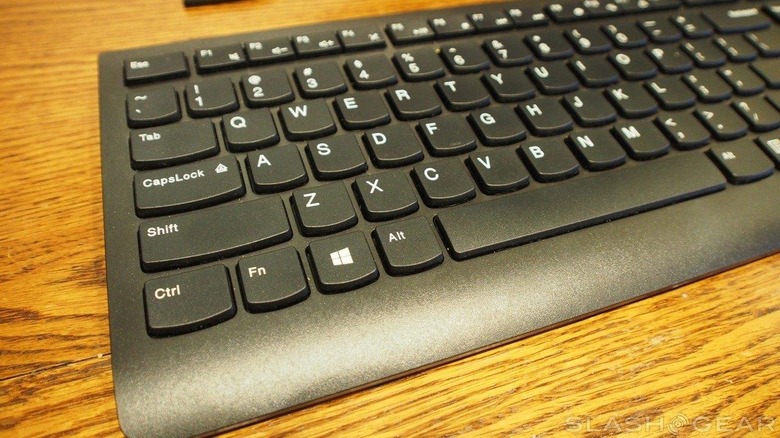
The mouse is just a standard two-button mouse with a scroll wheel. There are no extra buttons or anything that could be considered premium, and it doesn't feel very high quality when you're using it. If you can only swap out one at a time (computers, especially an all-in-one like this, are expensive after all), ditch the mouse first and buy a new keyboard later.
One interesting aspect of the IdeaCentre Y910's design is found in its webcam. Instead of outfitting this PC with a webcam that's built into the frame around the display, it actually pops out from the top of the machine. This works great, as it means the webcam is only looking at you when you need it to. The Y910 does look a little strange when the webcam is up (it's a rather large piece of hardware, all things considered), but when it's not in use, you don't even know it's there.

As far as ports are concerned, you're working with four USB ports on the right side of the devices, which have taken up residence alongside the headphone and microphone jacks, a multi-card slot, and the DVD drive. Yes, the IdeaCentre Y910 ships with an actual disc drive, which is something that's becoming increasingly rare even in desktop PCs. It was nice to see, but it's not going to add much for PC gamers – I haven't needed a disc drive in my own gaming rigs for years, and being a DVD drive, you're not able to take advantage of this excellent display and play Blu-Ray movies.
The left side is a little more boring than the right. You have your illuminated power button over here, along with a display button for those times when you're not using the PC but don't want to turn it off entirely. Toward the top of the PC lies the pop-out headphone hanger. It's nice that Lenovo included this, but I had a difficult time actually getting the hanger to pop out on multiple occasions. It's difficult to explain what the problem was – sometimes it would pop out with the first press, whereas other times it felt like it was stuck. Maybe it was user error? I suppose I can't really say with any certainty because the problems was so sporadic.

Around the back, you have two more USB ports for a grand total of six, HDMI in, HDMI out, and an ethernet port. It's a rather standard collection of ports, but I'm quite happy that Lenovo chose to include an HDMI in port with this PC. I suppose something like an all-in-one might make a better media center than a traditional desktop, lending more reason to include it, but whatever the reason, I was happy to see it. Finally, the power cable connects at the back of the base, keeping it well out of the way of any other cables you may have lurking behind the PC.
I have to say that I'm pleased with the design of the IdeaCentre Y910. I'm a big PC gamer, and though earlier PCs of mine have had all the bells and whistles and flashing lights and glass panels, I don't need a PC that makes a statement anymore. Having never held a traditional office job, I may not be the best judge of this, but it seems like the Y910's design is subdued enough that it would fit well within an office setting. In any case, high marks to Lenovo for managing to make a gaming PC that isn't an affront to the senses.
Performance
Whether you're using the Y910 as a workstation or a gaming machine, performance is the thing that counts. I can sit here and tell you that this is most aesthetically pleasing all-in-one I've ever seen and it all means nothing if the PC can't perform.
Happily, performance isn't much of a concern either. The model I received for review is outfitted with an Intel Core i7-6700 at 3.4 GHz, and NVIDIA GeForce GTX 1080 GPU with 8GB of VRAM, and 16GB of RAM. Needless to say, it can handle most anything I could throw at it.

The Witcher 3, for instance, with everything on the highest settings except NVIDIA Hairworks (which was turned off entirely) runs at a relatively stable frame rate that hovers around 75 frames per second. That's particularly impressive because this was tested in an outdoor area with a lot of dense foliage, water, and rain, which is enough to give any graphics card a hard time. While it did drop into the high 60s during scenes with a lot of action on screen – Geralt attacking six or seven brigands at their camp, for example – I never saw it drop to 60 fps. It's true that The Witcher 3 is a couple of years old at this point, but it's still one of the most demanding games around.
Even better is the fact that The Witcher 3 looks absolutely stunning on the Y910's large display. I'm living in something of the stone age as far as PC displays go – instead of the fancy QHD and UHD monitors people seem to be snatching up left and right, I'm still using a pair of 1080p displays. Therefore, when I get the chance to use something that can boast a higher resolution, I'm left in wonder. Perhaps I'm more impressed than I should be, but gaming on this PC is nevertheless a joy.

Of course, when you're working with a 6th-gen Core i7 and a GTX 1080, you're going to have a great gaming experience. There's little in the way of stutter on the Y910, and even the most graphically demanding games run very smooth. This type of great performance isn't necessarily what you would expect from an all-in-one, but Lenovo packed this machine with enough hardware that it can more than hold its own against some of the best desktops out there.
I do worry, however, about keeping things cool with everything packed into such a tight space. Though temperatures never moved into the danger zone while I was testing this PC, it's easy to imagine that it could quickly become a problem if you're lax with your maintenance routine and don't keep the vents clear. If you decide to pick up this PC, you'll need to keep that in mind – though really, it should go without saying that keeping vents, heatsinks, and fans clean is a priority with any kind of gaming PC.

Regardless of the configuration you go with, you'll be getting a SSD boot drive along with a larger HDD for storage, and that extra speed from the SSD is appreciated. The computer boots to desktop in a matter of seconds, and that drive working in tandem with 16GB of RAM means that the whole experience is a snappy one. SSDs aren't exactly rare these days, but even so, the inclusion of one here helps reinforce the idea that this is a high-quality machine.
So, the display looks great and the PC performs well even when presented with demanding games. Is there anything lacking when it comes to performance? I don't really have many major concerns, though I will say that the speakers fail to rise to the same level of quality as the rest of the PC. The pair of Harmon Kardon speakers aren't bad, necessarily, but they aren't amazing either.
I'm not much of an audiophile, but let's put it this way: they aren't good enough to make me want to give up my pair of Sennheiser HD 598s. To put a finer point on it, the sound almost seems a little too bass-heavy, which is something of a common experience for me with Harman Kardon speakers. As I said, they aren't bad by any means, and I'm sure plenty of people will like them just fine, but they don't sound as good as they could be to me.
Wrap-Up
This is normally the part where I would tell you to build your own PC instead of buying pre-builts, but if you're looking for an all-in-one form factor, that's kind of difficult.
In fact, if you're looking for an all-in-one PC with a lot of power under the hood, I'm having a hard time coming up with reasons why you shouldn't get the IdeaCentre Y910. The PC isn't perfect, but most of my concerns amount to nothing more than minor gripes. It's hard to deny the appeal of the Y910, because at the end of the day, it's a good looking machine with a lot of great hardware in it.

Is it worth the money? The configuration I'm using clocks in at a somewhat expensive $2,299.99 on Lenovo's website, and that's a little high when you consider the cost to build a similar desktop PC. However, for an all-in-one like this, I think that's a fair price considering what you're getting. If you don't want to spend quite that much, Lenovo offers a second configuration that has a GTX 1070 and a Core i5-6500 at 3.2 GHz for $1,799.99, so that might be the better choice.
There is one rather major worry I have at the end of all of this: upgrading is going to be difficult, if not impossible. These all-in-ones are generally made with specific hardware in mind, and that won't leave much space for swapping out components in the future. With a 1080 and a Core i7-6700 under the hood, you won't need to worry about upgrading for a while, but it's still something you should keep in mind as you're making your decision about whether or not to buy.
Still, if you're looking for a powerful all-in-one, whether it's for work or for gaming, you can't really go wrong buying the IdeaCentre Y910. Though all-in-one PCs aren't really "my thing," the Y910 is making me reconsider that stance – it's a great PC that isn't going to disappoint in terms of aesthetics or performance. If you don't mind an AIO that's a little bit larger than your standard fare, then I have no problem recommending the IdeaCentre Y910.