Google's Transparency Report Adds Unsafe Site Details
For many years, Google has offered up a security warning to those attempting to access an unsafe website. You've likely come across the warning at times — it is delivered via Google Safe Browsing, and says something like "The site ahead contains malware." Sometimes, though, it isn't entirely clear why a specific website causes a warning to appear, and you may not be ready to give up on the website — maybe it's one you have been browsing for a while, and you want to know what has changed.
On Tuesday, Google announced that it wants to demystify the unsafe site warnings, giving everyone the option to dig deeper and find out what, exactly, tripped the alarm. That is made possible via a new Site Status section located within Google's Transparency Report website. The new section is essentially a tool in which any website can be searched.
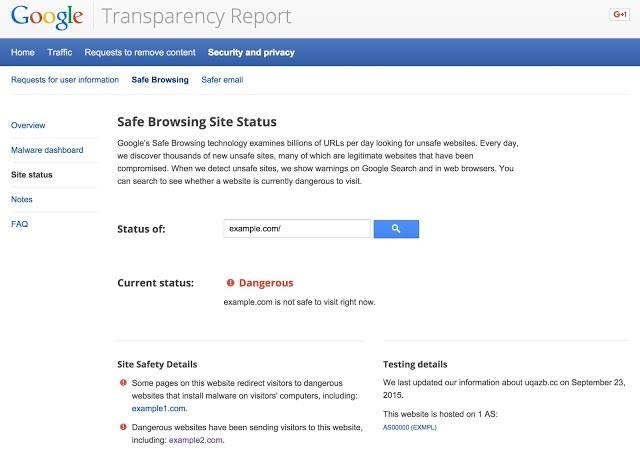
If you try to access a website that causes a safety warning, you can pull up the Site Status tool and enter the URL. Details pertaining to whatever safety issues are present (and whether there's any safety warnings at all) will be provided. A site without any safety issues will say "Not Dangerous". Some sites, such as Google.com itself, will say "Partially Dangerous". And other sites will say "Dangerous".
Under "Site Safety Details" on the page, users will be able to see what is causing the warning — in the example above, it is triggered by malware, as well as sending visitors to another dangerous site. As Google notes, "Dangerous" statuses are usually caused by something temporary, such as a user uploading something that is harmful.
SOURCE: Google
