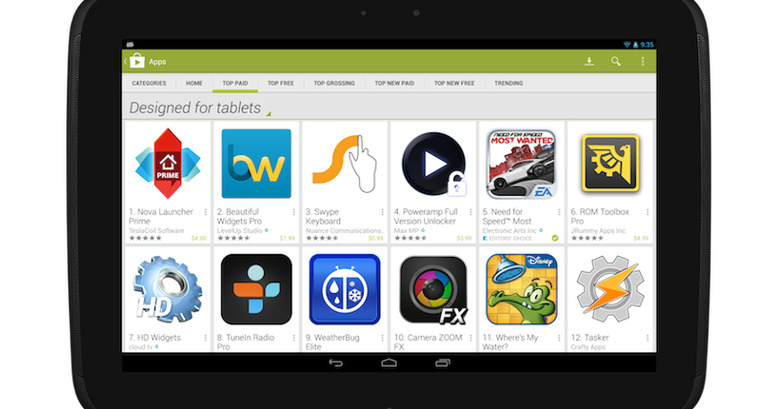Google Play Store Hardened: Here's How To Protect Yourself
In an ideal world, users will only install software from, usually a single, blessed source, like a repository or app store, containing only trustworthy and quality software. But we don't live in an ideal world and even with app stores like Google Play or iTunes, some questionable apps still manage to get through the cracks. In an attempt to protect the integrity and image of its Play Store, Google has announced new security measures to weed out fraudulent or downright malicious apps. But users also have a role to play in protecting themselves from such "soft" attacks.
Security is always a game of cat and mouse. As developers work to harden a platform or software and impose rules to observe, enterprising developers try to find ways around those rules and to game the system to their selfish benefits. Some app developers, for example, tried to boost ratings and stats with fraudulent installs and incentivized reviews. Those methods definitely looked like cheating but weren't technically illegal. Well, not anymore.
Google is setting its foot down against such "unnatural" ways of advertising apps to make them look better than they really are. If Google's automated system detects that an installation is only meant to inflate download numbers, it will block it. If the app's developers insist on displaying that kind of behavior, then the app will be taken down for good.
The new policies are meant to ensure that Android users will discover truly relevant, not to mention safe, apps, instead of being recommended ones that have been artificially boosted or hyped. These rules help to inspire confidence in the Google Play Store while also protecting users from malicious apps masquerading as poplar apps. That said, as mentioned, some might still slip through the cracks. Users also have a duty to be on guard themselves, and it doesn't really take a lot to ensure their own safety:
• Only install from verified app stores, be it Google or Amazon or your OEM's special store.
• When using Google Play Store, turn on the ability to verify apps
• Ratings and reviews are fine, but be aware that they aren't 100% accurate. They are opinions, after all. Try to do a wider search for more information.
• Do not root unless it's absolutely necessary
SOURCE: Google