Google Calendar's New Focus Time Helps Users Avoid Interruptions
Google had introduced a new feature called Focus Time that enables users to protect key blocks of time in their schedule. This feature can, among other things, be used to automatically block meetings that would otherwise overlap with the protect time blocks, ensuring specific periods of time earmarked for personal or other matters don't end up overlapping with work.
The new feature is ideal for professionals and students who need to manage their schedules carefully, including ensuring that certain blocks of time don't end up monopolized by the day's various activities. Focus Time is a new entry option that Google describes as similar to the Out Of Office event option.
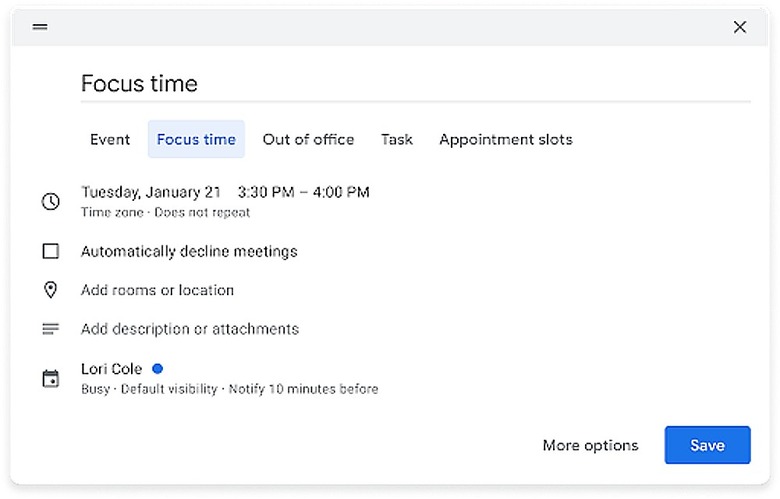
Users can select the 'Focus Time' tab from the entry type list when creating a new entry. The date and time are added like usual, including any related details one may want to add like a description or location. Users can likewise choose when they get notified about the entry, its visibility, and how they want to appear on the Calendar ("busy," for example).
Users have the option of setting a Focus Time entry to automatically decline any meetings that would overlap. These blocks of time are distinguished on the Calendar by a small headphones icon that appears in the upper left corner of the block. In explaining the reason for the new feature, Google said on its Workspace blog:
With the changes to our working environments in the past year, having more chats and meetings make it more difficult for people to carve out time for their core individual work. With the new focus time feature, we hope to make it easier to create dedicated time for thinking and core work.
Unfortunately, the feature isn't rolling out to users who have G Suite Basic and Business accounts nor certain other plans. It is, however, arriving for Google Workspace Business Standard/Plus, Enterprise Standard/Plus, Education Fundamentals/Teaching/Learning Upgrade, Nonprofit, and Education Standard/Plus.
