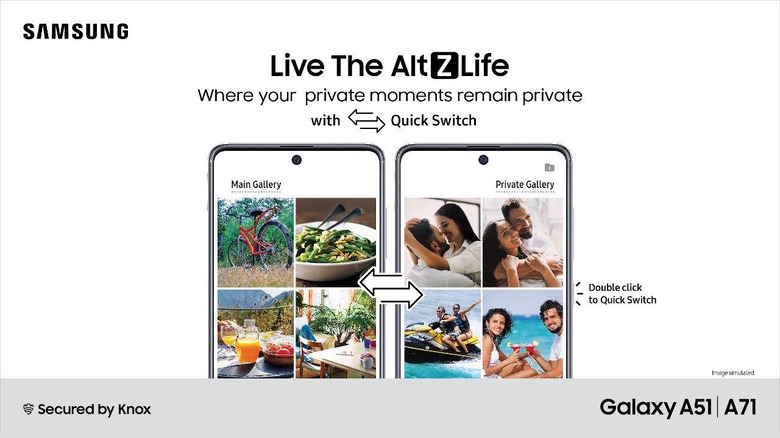Galaxy A71, Galaxy A51 Get AltZLife Update With New Privacy Mode Switch
Smartphones have become even more important than ever in the past months but not everyone can still afford to get their own. Sometimes, people have to share their phones with others for one reason or another, especially with their kids or siblings, putting your personal and work files are at the mercy of whoever has physical control of the phone. Samsung is now rolling out a simple yet almost ingenious solution that lets you easily manage a double life on your phone with the simple double press of the power button.
Samsung India describes this new "AltZLife" feature as something designed for Gen Z users, hence the name, who want to hide some things on their phones but also hide the fact that they are hiding some things on their phones. Of course, that same feature could be used to protect confidential work files not just from your family but also from unauthorized persons should your phone fall into the wrong hands.
AltZLife builds upon two existing Samsung technologies that are already on almost all Galaxy phones, Knox and Secure Folder. In a nutshell, the new features simply make it convenient to switch back and forth between a normal mode and a private mode inside the Secure Folder without having to go through the hassle of setting up the apps first.
Quick Switch, for example, is easily triggered by a double press of the power button to switch between a normal and a private mode of the current app, whether that app has dual instances in Secure Folder or not. Special authentication is required when switching to private mode but not when switching back to normal mode. Content Suggestions, on the other hand, is an on-device AI-powered engine that suggests content you might want to move to the phone's Secure Folder.
The ALtZLife update is rolling out to the Galaxy A71 and Galaxy A51 in India, though it would be a shame if Samsung limited it to that market, especially considering how popular the phones have been globally. Hopefully, Samsung will also bring that convenience to all Galaxy phones, especially the high-end ones that are also used in work-related activities and, therefore, need this feature even more.