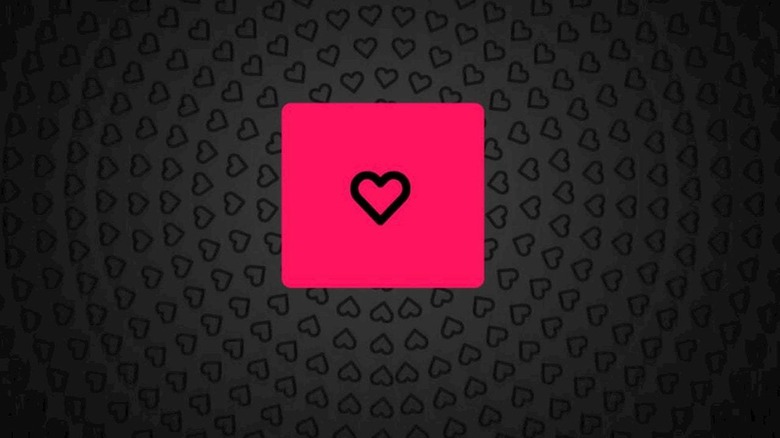Epic Games Store now lets you add games to a wishlist
Following the major success of Fortnite, Epic Games decided to take the mountains of money it earned and use it to go to war with Steam. Last year, the company launched the Epic Games Store, promising a better revenue sharing model for developers as a carrot on a stick. At launch, the Epic Games Store wasn't exactly feature-rich, and that's something Epic has been working to fix in the months since then.
In that quest to build out the feature set of the store, Epic Games has added one key feature to it: wishlists. Wishlists are a pretty big part of Steam, as they allow users to create a list of games they want to buy in the future and track promotions on them. Now the Epic Games Store has wishlists as well, but the functionality doesn't quite rival that of Steam yet.
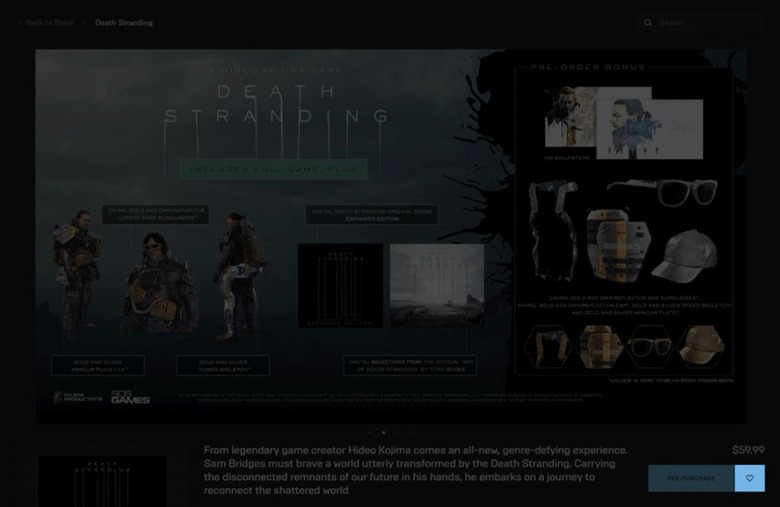
To add a game to your wishlist, log into the Epic Games Store and then head to a game listing. Next to the "Buy Now" button, you'll see a new button with a heart on it; click that to add the game to your wishlist. You'll find a shortcut to your wishlist in the left-hand sidebar in the Epic Games Store launcher.
For now, the only thing you can do on the wishlist is view the games you've added and sort the list in a variety of ways (recently added, alphabetical, or by pricing). Epic says that in the future, it'll add support for email notifications when wishlisted items go on sale or their status changes – so, for instance, you'll receive an email when a game you wishlisted in early access enters full release.
For more on what's coming to the Epic Games Store in the future, you can check out the company's Trello roadmap. In the more immediate future, we'll see Epic implement self-service refunds, mod support for games, and a trending section on the storefront. Further out are features like user reviews, support for additional currencies, and gifting.