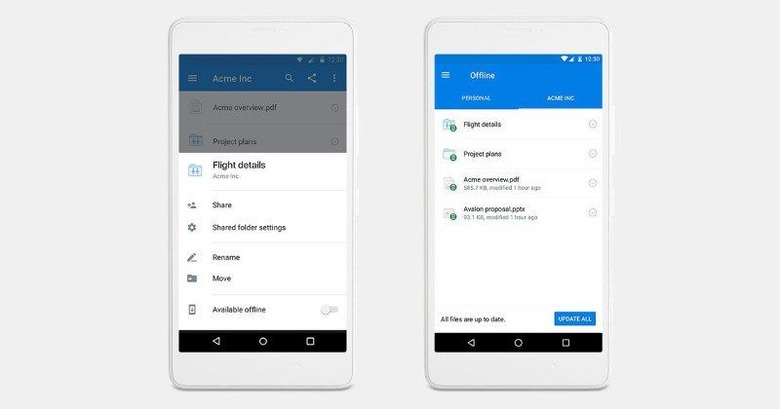Dropbox Offline Folders On Mobile Are Now Possible, For A Price
Despite the ubiquity of mobile devices, Internet coverage isn't so. In addition to not having a cellular data plan, or public transportation with no Wi-Fi access there are also places where radio waves just can't reach, like tunnels. In these cases, cloud storage is rendered helpless and offline access becomes a matter of life or death (for your work). Dropbox, one of the biggest names in that space, has long taken heed of that by allowing individual files to be taken offline. Now it is taking one step further by making whole folders available offline as well.
On PCs, that's not much of a problem because you do have local, offline copies of your Dropbox's contents (unless you told it not to). On mobile, where storage space is still at a premium, the reverse is true, you actually have to tell Dropbox to take a file offline, with the default behavior being to keep everything in the cloud and only accessible if you have Internet access.
Before this update, taking multiple files offline involves multiple taps. You have to select each file and then take them offline, without any organization whatsoever. Even if they're all in a neat sub-folder, they will appear in a flat list under the Offline tab. This latest feature finally brings much requested and long-awaited sanity to that process. Simply mark a folder for taking offline and everything inside is taken offline. Simple as that.
There is a catch, however. Offline folders is something you will have to pay for. And no, it's not a single one-off add-on you can purchase. You will have to be a Dropbox Pro, Business, or Enterprise user to avail of this convenience. Free users are stuck single offline files for now.
In a reversal of fortunes, the offline Dropbox folders is coming first to Android. iOS users, on the other hand, will have to wait next year for that to happen.
SOURCE: Dropbox