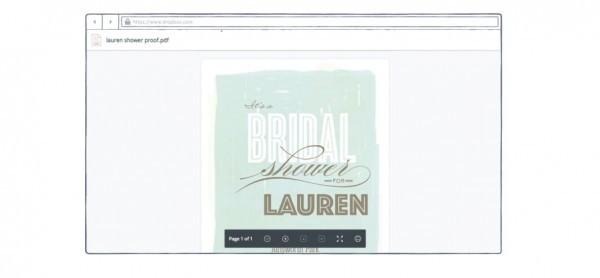Dropbox Improves Browser Document Previews
Dropbox has been introducing new features and tweaks in recent times, and newest among them is an improvement to how documents are previewed when using a Web browser. According to the cloud storage service, the changes bring with them faster loading speeds and a better look, both of which are important in their own ways. The new features were announced today, but will be rolling out over the remainder of the week and so you mightn't be seeing them for a little while still. Fortunately, we've all the details for you after the jump!
The new change primarily revolves around the redesigned toolbar at the bottom of the document preview display, which will be tailored to the specific document being looked at (once the update rolls your way, that is). No longer will options be presented that aren't relevant to the specific document variety.
Spreadsheets, PDFs, documents, and presentations, among other things, can all be previewed using the document preview feature, and the toolbar will reflect whatever options are relevant to the specific file type you're viewing. Changing pages, for example, for PDFs, and full-screen mode for slides, as another example.
The toolbar will show up when hovering the mouse near the bottom of the screen. Dropbox promises that the new update will also improve collaboration, allowing shared files to be previewed rather than downloaded when that latter is unnecessary. Hit up the timeline below for more Dropbox news.
SOURCE: Dropbox